2 ieee 802.1q vlan – ZyXEL Communications P-870MH-C1 User Manual
Page 61
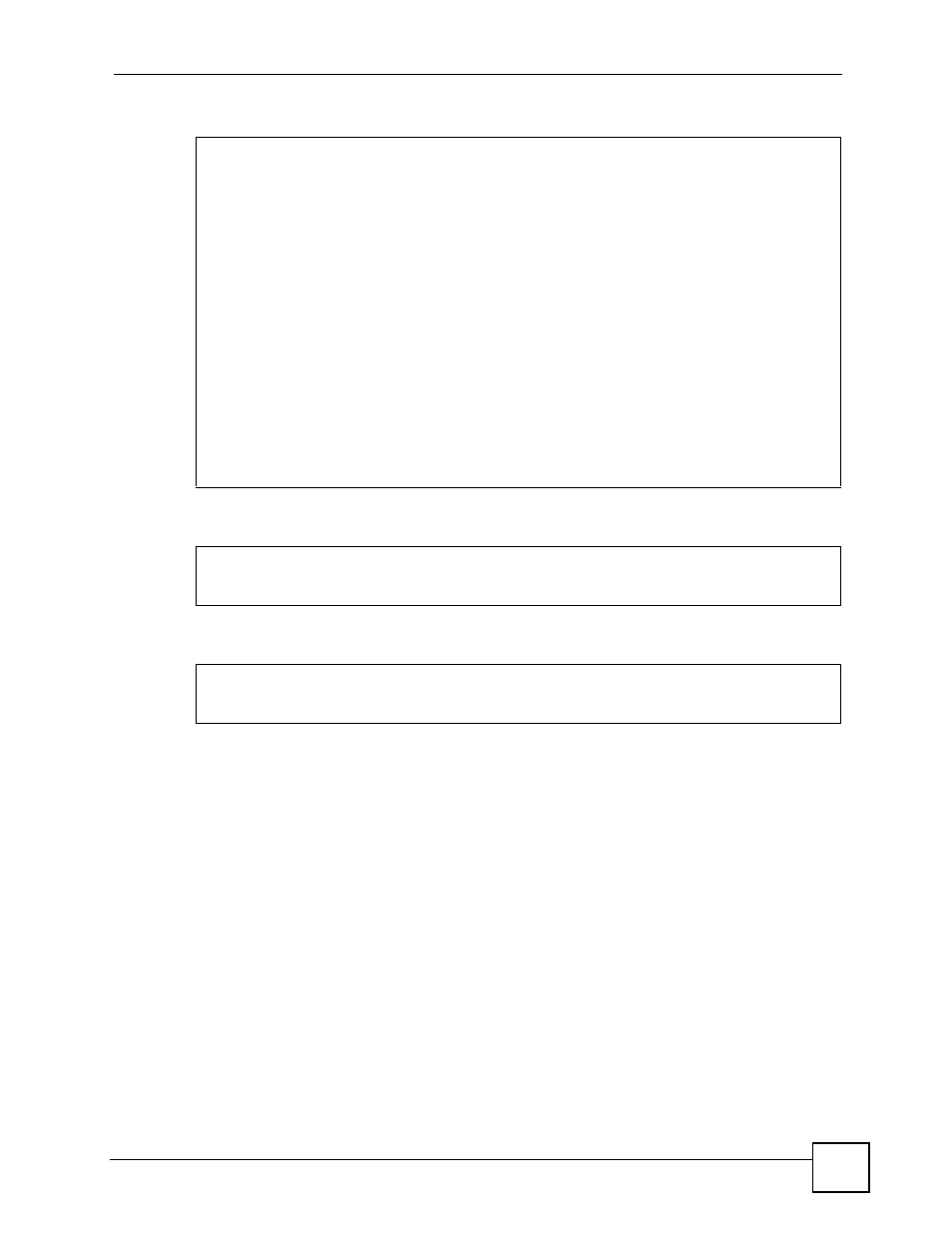
Chapter 9 vlanQoS Commands
P-870MH-C1 User’s Guide
61
Figure 40 Configure Port-based VLAN
Figure 41 Reset Port-based VLAN Settings to Default Values
Figure 42 Disable Port-based VLAN (Enable IEEE 802.1Q VLAN)
9.9.2 IEEE 802.1Q VLAN
Commands:
vlanQoS modechane <0|1>
vlanQoS 1qset
vlanQoS clear
The P-870MH-C1 always uses either port-based VLAN or IEEE 802.1Q VLAN. In either
case, the default settings make the P-870MH-C1 behave like a regular switch.
IEEE 802.1Q VLAN allows you to specify tagged, untagged, and forbidden ports for up to
eight VLANs. If the P-870MH-C1 receives untagged frames from any port, it switches these
like a regular switch.
In the P-870MH-C1, each VLAN has an associated item number. You can look up the item
number by using the vlanQoS disp command. You can also calculate it. The item number
is the remainder when the VLAN ID is divided by eight (or VLAN ID mod 8). If you create a
VLAN with the same remainder as an existing VLAN, the new VLAN ID replaces the old one.
ras> vlanQoS mode 0
ras> vlanQoS disp
ras> vlanQoS pvlanset 1 2 5
=================== Port Base VLAN Setting =================
Outgoing
WLAN LAN1 LAN2 LAN3 LAN4 VDSL
I 0 1 2 3 4 5
n WLAN 0 v v v v
c LAN1 1 v v v
o LAN2 2 v v v
m LAN3 3 v v v v
I LAN4 4 v v v v
n VDSL 5 v v v v v v
g
================================================================ras>
vlanQoS save
ras> vlanQoS disp
ras> vlanQoS clear p
ras> vlanQoS save
ras> vlanQoS mode 1
ras> vlanQoS save
