9 ip igmpsnp command example – ZyXEL Communications P-870MH-C1 User Manual
Page 47
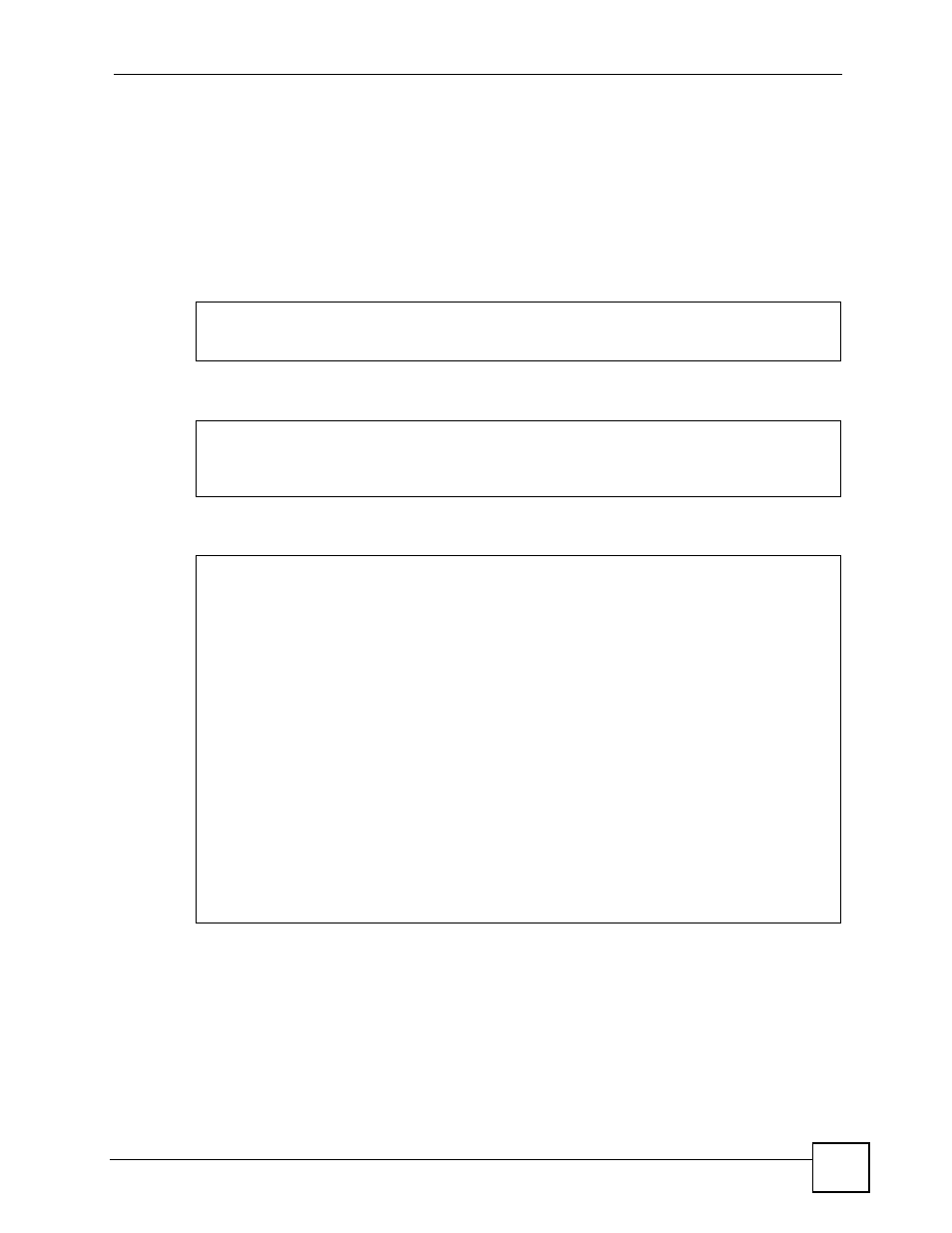
Chapter 6 ip Commands
P-870MH-C1 User’s Guide
47
Use this command to look at or set the robustness for IGMP snooping. You have to use this
command when IGMP snooping is disabled. You cannot use this command when IGMP
snooping is enabled. See
Section 6.6 on page 51
for examples of this command.
6.9 ip igmpsnp Command Example
IGMP snooping is enabled by default. If you want to configure any settings, you have to
disable IGMP snooping first. The following figure shows some examples.
Figure 29 Enable IGMP Snooping
Figure 30 Disable IGMP Snooping
Figure 31 Configure IGMP Snooping
ras> ip igmpsnp enable
IGMP Snooping is enabled
ras> ip igmpsnp disable
IGMP Snooping is disabled
ras> ip igmpsnp disable
IGMP Snooping is disabled
ras> ip igmpsnp maxresptime 20
SP_MaxResponseTime = 20
ras> ip igmpsnp queryinterval 25
SP_QueryInterval = 25
ras> ip igmpsnp robust 20
SP_Robustness = 20
ras> ip igmpsnp enable
IGMP Snooping is enabled
ras> ip igmpsnp disp
IGMP Snooping is: Enabled
group count: 0
MaxResponseTime=20, QueryInterval=25, Robustness=20
--------------------------------------------------------
GroupID LANGroup To TimeOut
--------------------------------------------------------
