ZyXEL Communications ZyXEL ZyAIR B-1000 User Manual
Page 7
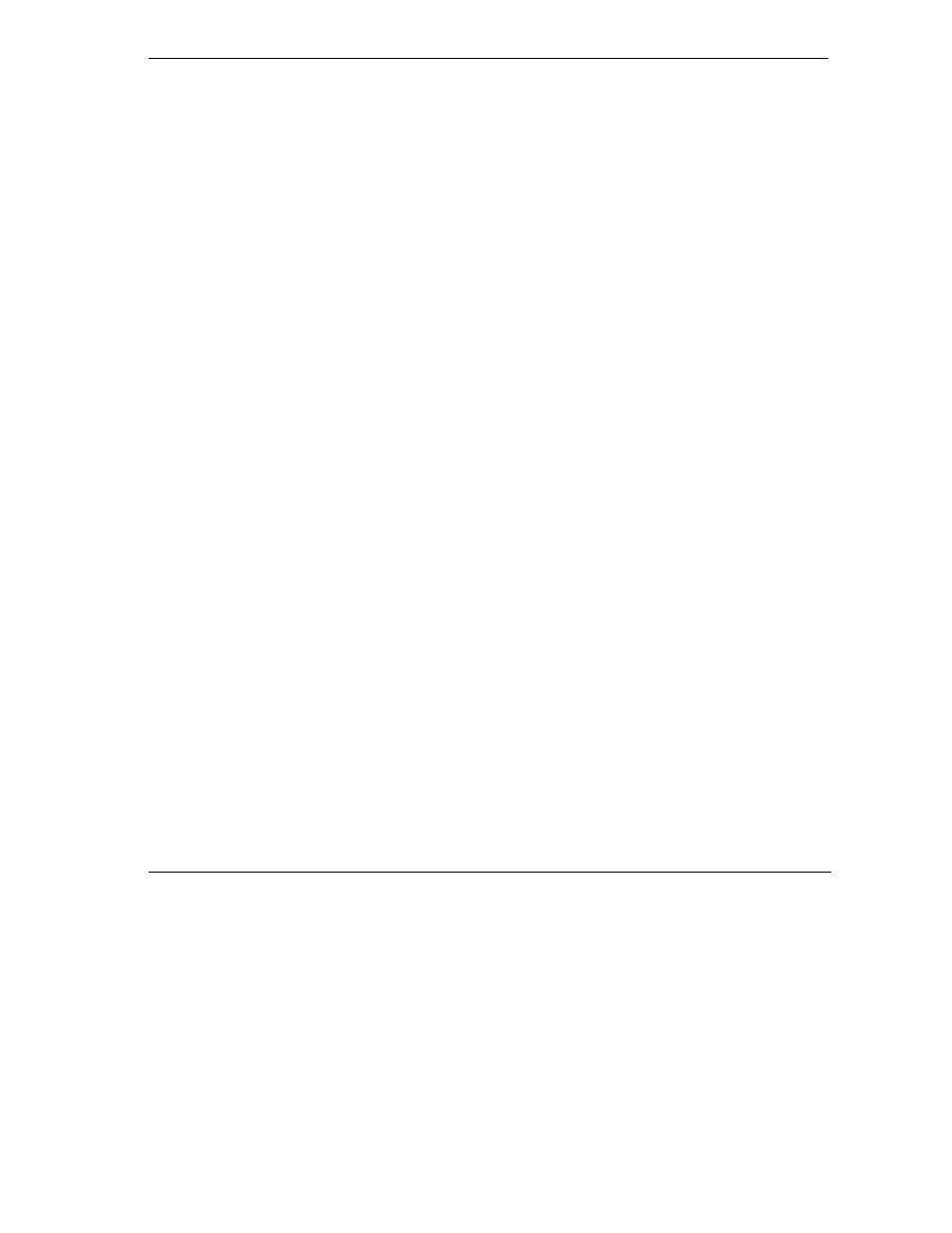
ZyAIR Access Point Series User’s Guide
Table of Contents
vii
5.1.2
BSS.....................................................................................................................................5-1
5.1.3
ESS.....................................................................................................................................5-2
5.2
Wireless LAN Basics .................................................................................................................5-3
5.2.1
RTS/CTS............................................................................................................................5-3
5.2.2
Fragmentation Threshold ...................................................................................................5-4
5.3
Configuring Wireless .................................................................................................................5-5
5.4
Configuring Bridge ....................................................................................................................5-7
5.5
Configuring Roaming...............................................................................................................5-10
5.5.1
Requirements for Roaming ..............................................................................................5-11
Chapter 6 Wireless Security........................................................................................................................6-1
6.1
Wireless Security Overview.......................................................................................................6-1
6.2
WEP Overview...........................................................................................................................6-1
6.2.1
Data Encryption .................................................................................................................6-1
6.2.2
Authentication ....................................................................................................................6-2
6.3
Configuring WEP Encryption ....................................................................................................6-3
6.4
MAC Filter.................................................................................................................................6-5
6.5
802.1x Overview ........................................................................................................................6-7
6.6
Introduction to RADIUS ............................................................................................................6-7
6.6.1
EAP Authentication Overview...........................................................................................6-8
6.7
Dynamic WEP Key Exchange ...................................................................................................6-9
6.8
Introduction to Local User Database........................................................................................6-10
6.9
Configuring 802.1x ..................................................................................................................6-10
6.10
Configuring Local User Database ............................................................................................6-13
6.11
Configuring RADIUS ..............................................................................................................6-14
Chapter 7 Multiple ESS and VLAN ...........................................................................................................7-1
7.1
Wireless LAN Infrastructures ....................................................................................................7-1
7.1.1
Multiple ESS ......................................................................................................................7-1
7.1.2
Notes on Multiple-ESS.......................................................................................................7-1
7.1.3
Multiple ESS Example .......................................................................................................7-1
7.2
VLAN.........................................................................................................................................7-2
7.2.1
Management VLAN ID......................................................................................................7-2
7.2.2
Multi-ESS with VLAN Example .......................................................................................7-3
7.3
Configuring Multiple ESS..........................................................................................................7-3
7.3.1
Edit ESS .............................................................................................................................7-5
7.3.2
MAC Filter Summary.........................................................................................................7-7
7.4
Configuring VLAN ....................................................................................................................7-8
Chapter 8 IP Screen .....................................................................................................................................8-1
8.1
Factory Ethernet Defaults...........................................................................................................8-1
8.2
TCP/IP Parameters .....................................................................................................................8-1
8.2.1
IP Address and Subnet Mask..............................................................................................8-1
8.2.2
WAN IP Address Assignment............................................................................................8-1
