F/w upload screen, 4 f/w upload screen – ZyXEL Communications ZyXEL ZyAIR B-1000 User Manual
Page 107
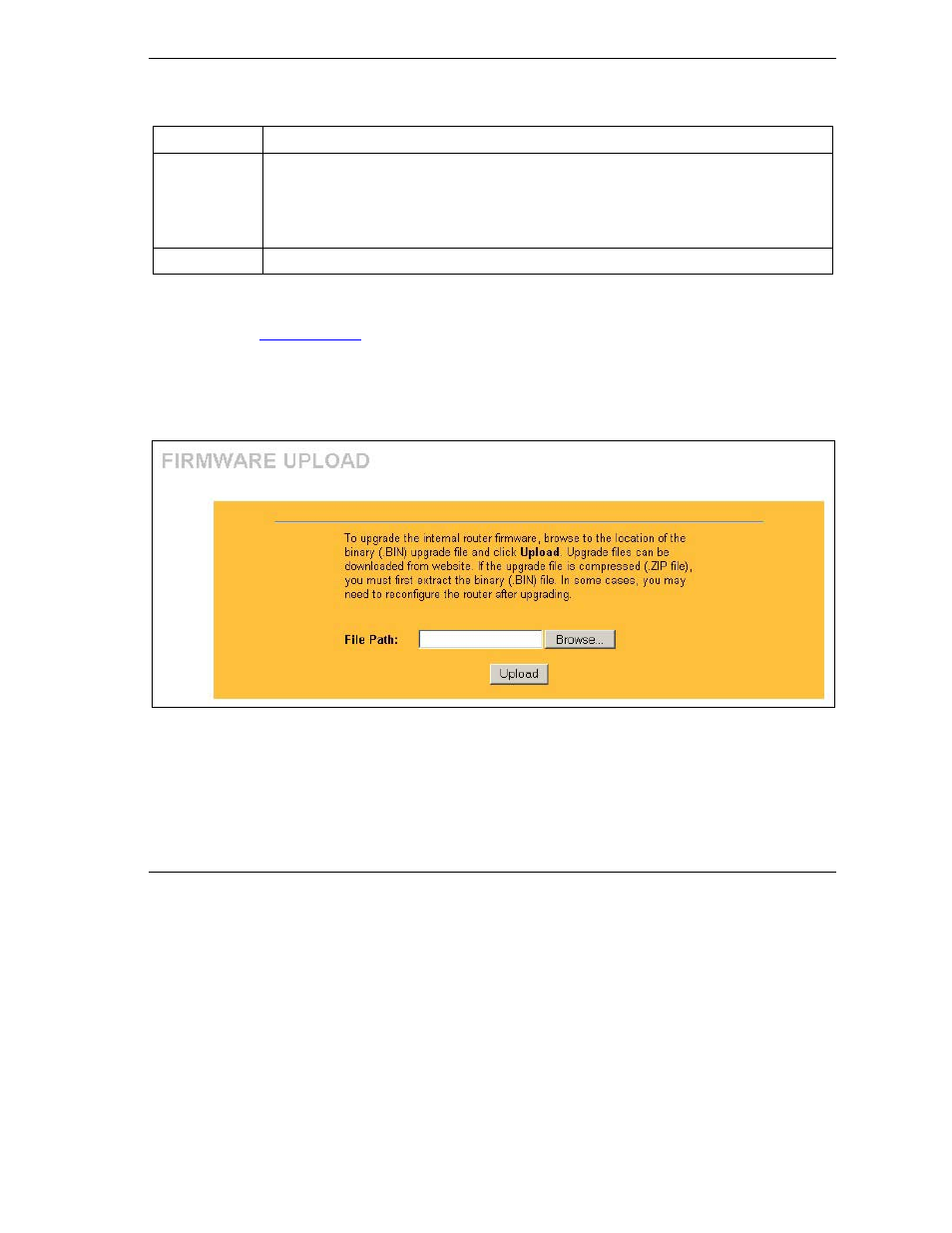
ZyAIR Access Point Series User’s Guide
Maintenance
10-7
Table 10-5 Channel Usage
LABEL
DESCRIPTION
Network Mode
“Network mode” in this screen refers to your wireless LAN infrastructure (refer to the
Wireless LAN chapter) and WEP setup.
Network modes are: Infrastructure (same as an extended service set ESS)),
Infrastructure with WEP (WEP encryption is enabled), Ad-Hoc (same as an
independent basic service set IBSS)), or Ad-Hoc with WEP.
Refresh
Click Refresh to reload the screen.
10.4 F/W Upload Screen
Find firmware at
www.zyxel.com
in a file that (usually) uses the system model name with a "*.bin"
extension, e.g., "zyair.bin". The upload process uses HTTP (Hypertext Transfer Protocol) and may take up to
two minutes. After a successful upload, the system will reboot. See the Firmware and Configuration File
Maintenance chware using FTP/TFTP commands.
Click MAINTENANCE and then F/W UPLOAD. Follow the instructions in this screen to upload firmware
to your ZyAIR.
Figure 10-6 Firmware Upload
The following table describes the labels in this screen.
