V.25bis command set – ZyXEL Communications U-336SA User Manual
Page 56
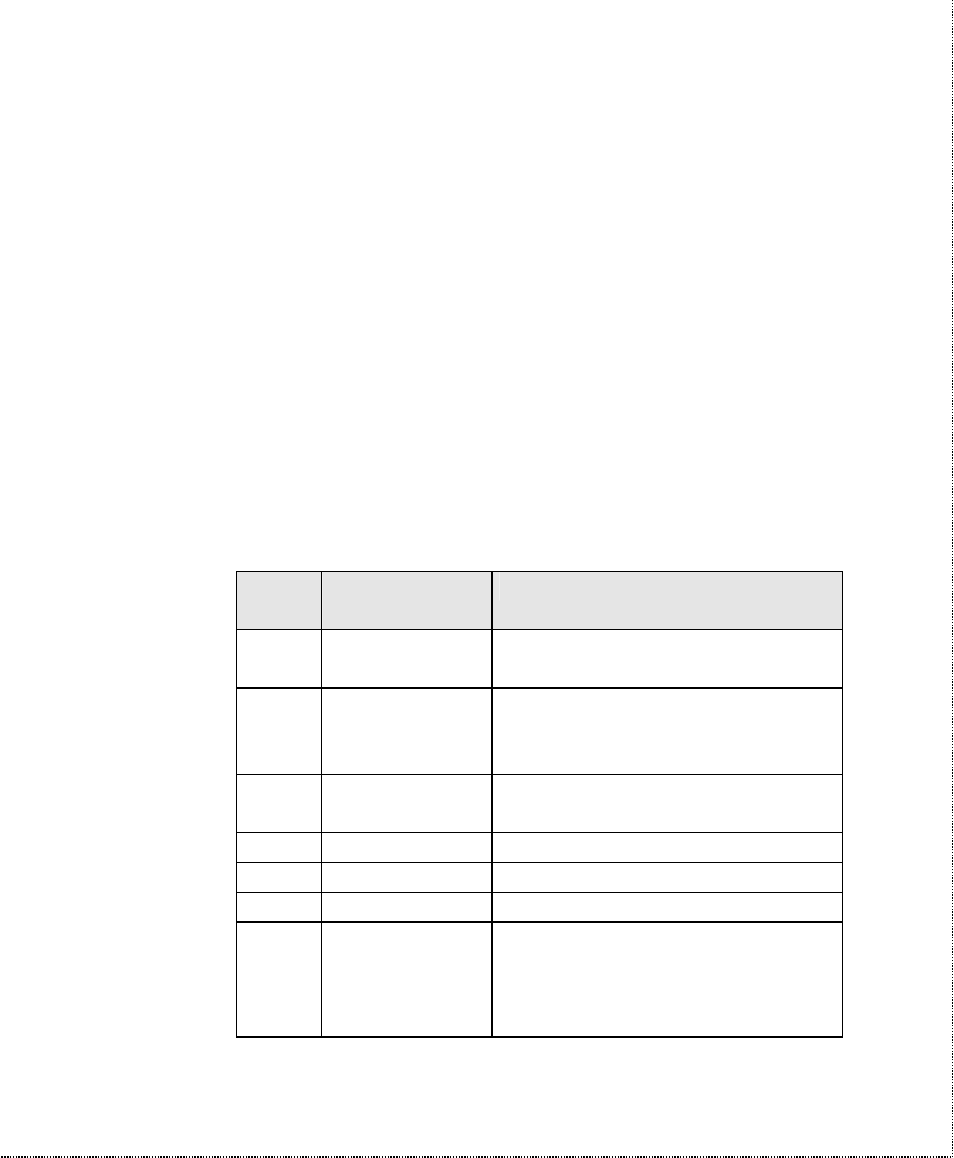
42 LCD Panel Operation
of the non-FSK modes the modem is supplied with. Before
synchronous transfers are started, some initial settings should be made.
V.25bis Command Set
To enable V.25bis commands use the AT*I1 command.
For synchronous applications, the modem is permanently set in normal
situations for use with one application. Save the desired settings in the
power-on profile, and the modem will be initialized to synchronous
mode (&M3) with V.25bis command enabled (*I1) when powered
on.
A special command RST is provided to get the modem back to
asynchronous AT command mode from V.25bis mode. You can enter
this RST command in either synchronous or asynchronous V.25bis
mode.
Syntax Command with
Parameters*
Description
CRN
CRN
Call request with number provided.
CRS
CRS n
Call request with number from
memory, 0 # n # 49;
n is the memory location.
PRN
PRN n;
Saves
(0 # n #49).
RLN
RLN***
Requests list of all stored numbers.
DIC
DIC
Ignores incoming call.
CIC
CIC
Accepts incoming call.
CFI
CFI XX
Call failure indication:
ET
Engaged Tone.
NS
Number is not stored.
RT
RING Tone.
