Dialing, Double arrows on the screen – ZyXEL Communications U-336SA User Manual
Page 45
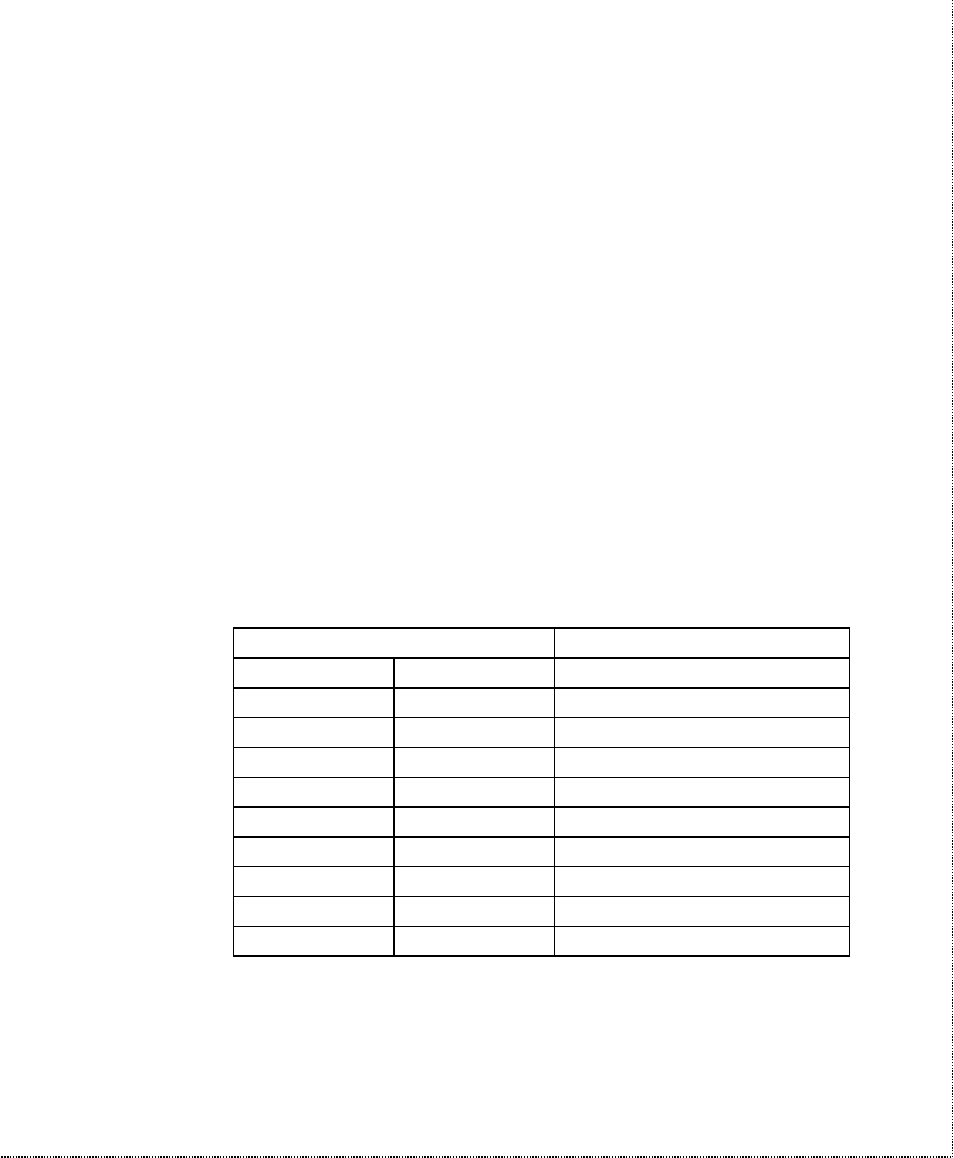
LCD Panel Operation 31
Double Arrows on The Screen
In some menu screens, you will see double left arrows (<<) or double
right arrows (>>). This means there are more items on the left or right.
Use the left or right arrow key to select them. If you can only see a
double right arrow, this indicates that the current item is the first item of
the menu. By pressing the left arrow key, the screen will wrap over to
the last item. On the other hand, if you only find a double left arrow
displayed, this indicates that your current item is the last item in that
menu. Similarly, pressing the right arrow key at this point will cause the
screen to wrap around to the first item.
Dialing
From the IDLE SCREEN (1) you can use the right or left arrow key to
scroll through D, R, O, and A. Move the blinking cursor to D, press
Valid digits/characters for dialing are:
0 1 2 3 4 5 6 7 8 9 * #
,
(Comma)
Pause.
;
(Semicolon)
Return to command state.
@
(at-character)
5 second silent wait.
!
Hook flash.
P
Pulse dial.
R
Reverse dial.
T
Tone dial.
W
Wait for dial tone.
-
(Dash)
Digit separator.
←
(Backspace)
Backup one character and delete.
