The bypass switch, Operating the bypass switch, Figure 2-1 – Xantrex Technology ACCB User Manual
Page 56: Bypass switch mode summary –2
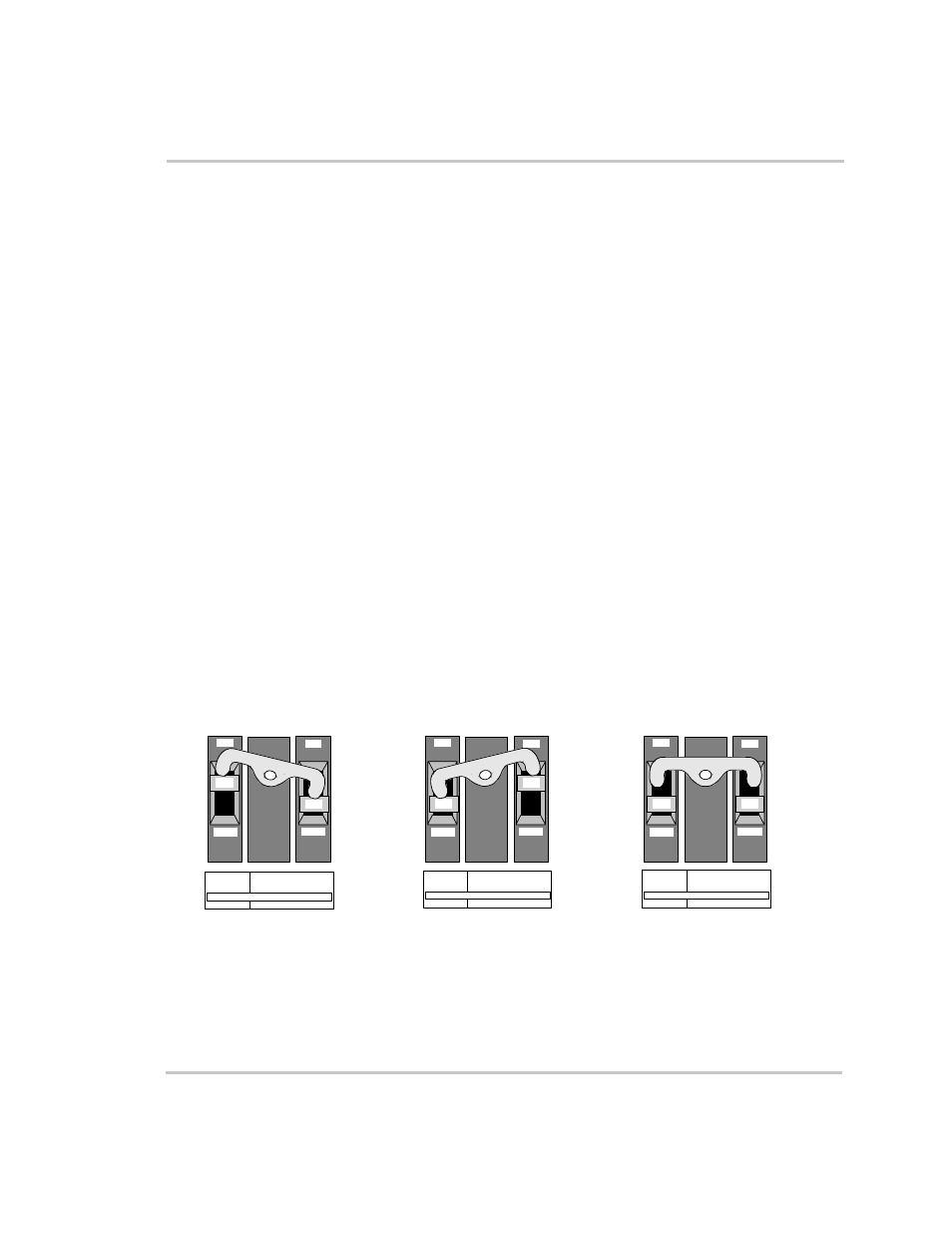
Operating the ACCB
2–2
975-0046-01-01
The Bypass Switch
During normal operation (
from the external AC source (generator or grid) through the inverter to the
AC loads. The inverter monitors the incoming power and can keep the
batteries charged.
When external sources of AC power are not available, the inverter
switches to external DC power (e.g., batteries, generator, solar, wind,
hydro fuel cell) and continues to power the load.
When performing inverter maintenance, the breakers can be switched to
the Bypass Operation (
) which allows the AC
loads to be powered directly from the the external AC source without
affecting connected AC loads.
To de-energize both circuits, switch the breaker pair to the OFF position
(
).
Operating the Bypass Switch
Once the AC voltage has been applied, the bypass switch is ready for
operation. Under normal operation the Inverter Output breaker is ON.
There are three possible modes of operation for the bypass switch:
•
•
•
.
Figure 2-1 Bypass Switch Mode Summary
AC OFF OPERATION:
Left Breaker = OFF
Right Breaker = OFF
Utility/Generator/Inverter AC
power disconnected to
Inverter AC Distribution Panel
NORMAL OPERATION:
Left Breaker = ON
Right Breaker = OFF
Inverter AC power
available to Inverter
AC Distribution Panel
BYPASS OPERATION:
Left Breaker = OFF
Right Breaker = ON
Utility or Generator AC
power available to Inverter
AC Distribution Panel
OFF
ON
60
60
OFF
ON
INVERTER
BYPASS
INVERTER
DISCONNECT
BOTH OFF TO DISCONNECT AC OUTPUT
OFF
ON
60
60
OFF
ON
INVERTER
BYPASS
INVERTER
DISCONNECT
BOTH OFF TO DISCONNECT AC OUTPUT
OFF
ON
60
60
OFF
ON
INVERTER
BYPASS
INVERTER
DISCONNECT
BOTH OFF TO DISCONNECT AC OUTPUT
