ZyXEL Communications WPA-1000 User Manual
Page 55
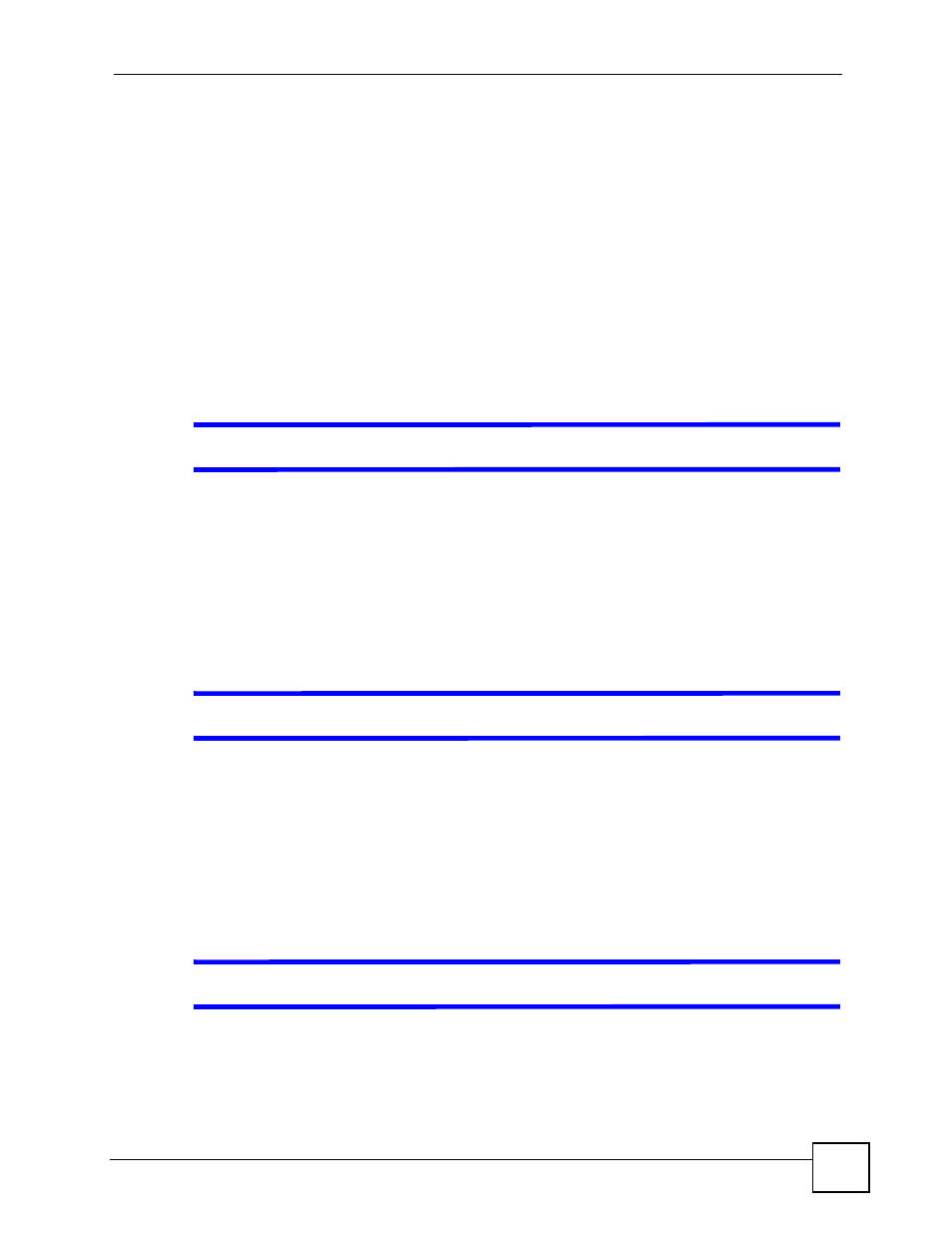
Chapter 5 Troubleshooting
WPA-1000 User’s Guide
55
3 Make sure your Internet browser does not block pop-up windows and has JavaScripts
.
4 Make sure your computer is in the same subnet as the WPA-1000. (If you know that
there are routers between your computer and the WPA-1000, skip this step.)
• If there is a DHCP server on your network, make sure your computer and the WPA-
1000 are set to receive dynamic IP addresses. See
.
• If there is no DHCP server on your network, make sure your computer’s IP address is
in the same subnet as the WPA-1000. See
5 Reset the device to its factory defaults, and try to access the WPA-1000 with the default
IP address. See section
.
6 If the problem continues, contact the network administrator or vendor, or try one of the
advanced suggestions.
V
I cannot make an Ethernet connection to the WPA-1000.
1 Check you have typed the correct IP address in the address bar of your Internet browser.
2 The IP address of your computer and the WPA-1000 must be in the same subnet.
3 Check you are using the correct cable. The LAN port is not autocrossover so you have to
use a crossover cable (included in the package) when connecting directly to your
computer or a straight-through cable if connecting via a switch.
4 Make sure that Gatekeeper is not set to All Block or Internet Only if you are
connecting to the WPA-1000 via a switch -see
V
I cannot access the WPA-1000 wirelessly.
1 Make sure the wireless adapter on your computer is working properly.
2 Make sure the wireless adapter installed on your computer is IEEE 802.11 compatible
and supports the same wireless standard as the WPA-1000.
3 Make sure your computer (with a wireless adapter installed) is within the transmission
range of the WPA-1000.
4 Check that both the WPA-1000 and your wireless station are using the same wireless
(SSID and channel) and wireless security (WEP) settings.
V
The link quality and/or signal strength is poor all the time.
1 Move your computer closer to the AP or the peer computer(s) within the transmission
range.
