4 main web configurator screen, Figure 7 main web configurator screen, Table 4 main web configurator screen – ZyXEL Communications WPA-1000 User Manual
Page 28: 28 2.4 main web configurator screen
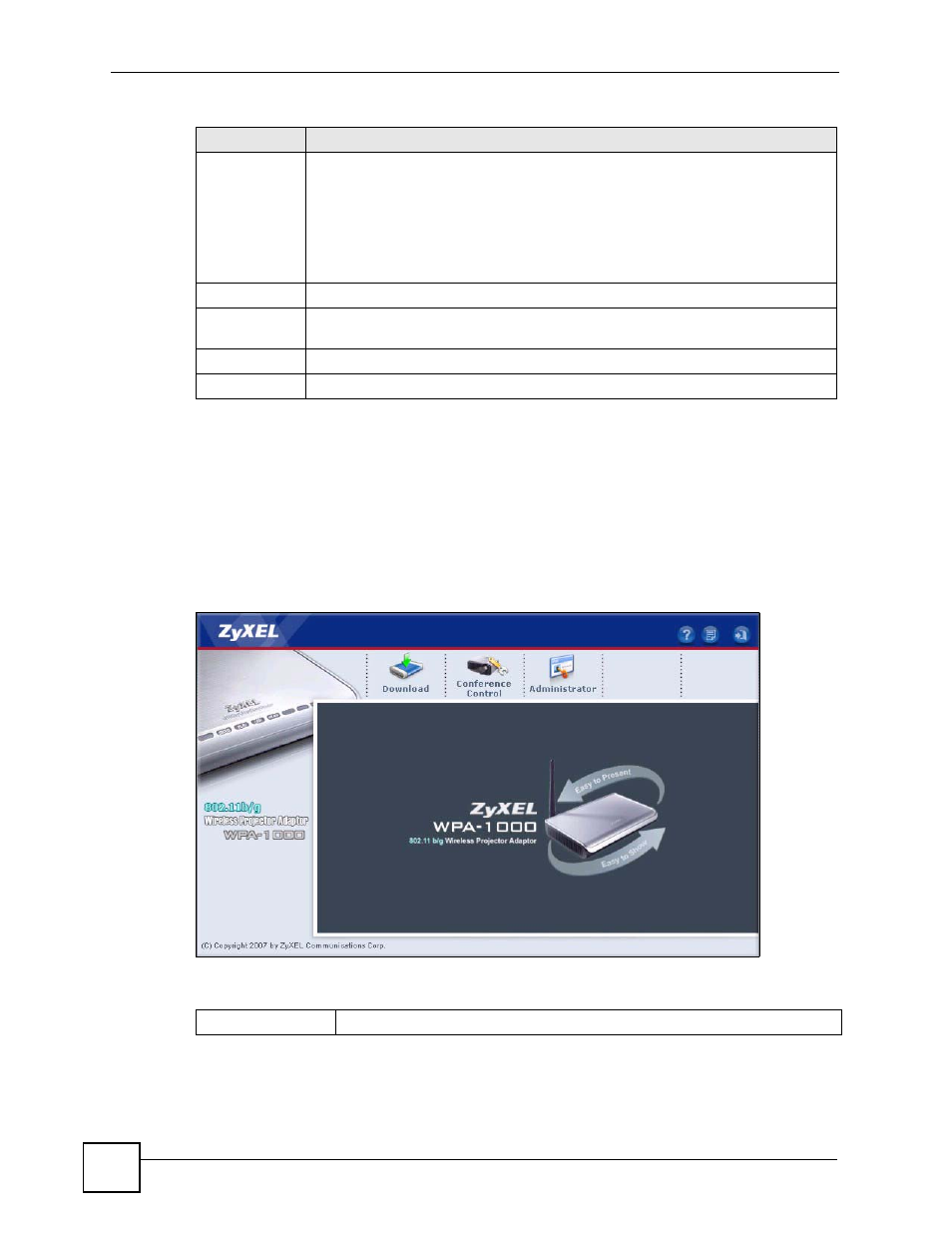
Chapter 2 WPA-1000 Hardware
WPA-1000 User’s Guide
28
2.4 Main Web Configurator Screen
Connect your computer to the WPA-1000 and open the web configurator (see the Quick Start
Guide for instructions). Enter the Server IP as displayed in the Status screen.
The main web configurator screen appears. Use this screen to download the WPA-1000 utility
and to configure administrator settings.
Figure 7 Main Web Configurator Screen
The next chapters will show you how to use these screens.
Server IP
This is the IP address of the WPA-1000. 192.168.1.10 is the default IP address. If
the WPA-1000 is connected to your network and is set to receive an IP address
automatically, then it will show the IP address it received here. This IP address is
also displayed as the IP Address in the Status screen.
Note: This is the IP address you use to access the WPA-1000 web
configurator.
Channel
This is the wireless channel that the WPA-1000 is using.
WEP
This shows WPA-1000 wireless network security settings. Disable means anyone
within range can connect wirelessly to the WPA-1000 without need of a password.
Resolution
This is the projection resolution the WPA-1000 is currently using.
Version
This is the WPA-1000 firmware version number.
Table 3 Standby Screen (continued)
LABEL
DESCRIPTION
Table 4 Main Web Configurator Screen
Administrator
Click Administrator and enter a password to enter the web configurator menus.
