ZyXEL Communications ADSL 2+ Gateway P-660HW-T1 User Manual
Page 391
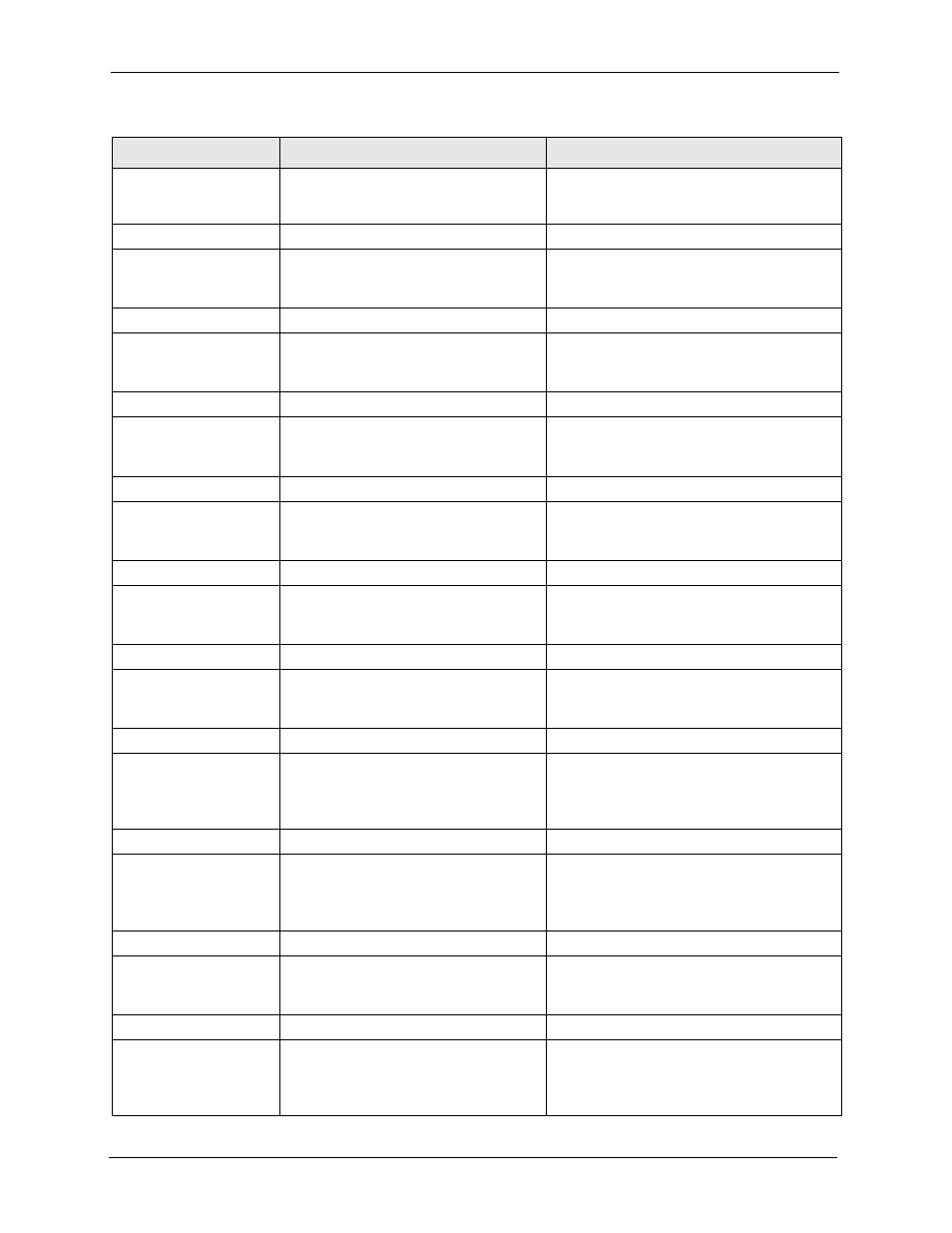
P-660H/HW/W-T Series User’ Guide
391
Appendix G
Config edit firewall set
This command sets whether or not the
Prestige creates logs for packets that match
the firewall’s default rule set.
Rules
Config edit firewall set
This command sets whether packets that
match this rule are dropped or allowed
through.
Config edit firewall set
This command sets whether a rule is enabled
or not.
Config edit firewall set
This command sets the protocol specification
number made in this rule for ICMP.
Config edit firewall set
This command sets the Prestige to log traffic
that matches the rule, doesn't match, both or
neither.
Config edit firewall set
This command sets whether or not the
Prestige sends an alert e-mail when a DOS
attack or a violation of a particular rule occurs.
config edit firewall set
single
This command sets the rule to have the
Prestige check for traffic with this individual
source address.
config edit firewall set
subnet
This command sets a rule to have the Prestige
check for traffic from a particular subnet
(defined by IP address and subnet mask).
config edit firewall set
This command sets a rule to have the Prestige
check for traffic from this range of addresses.
config edit firewall set
single
This command sets the rule to have the
Prestige check for traffic with this individual
destination address.
config edit firewall set
subnet
This command sets a rule to have the Prestige
check for traffic with a particular subnet
destination (defined by IP address and subnet
mask).
Table 138 Firewall Commands (continued)
FUNCTION
COMMAND
DESCRIPTION
