The ping-no-answer alarm -5, Defining ping-no-answer ip addresses -5, Configuring the ping-no-answer alarm -5 – Western Telematic AFS-16-1 User Manual
Page 72
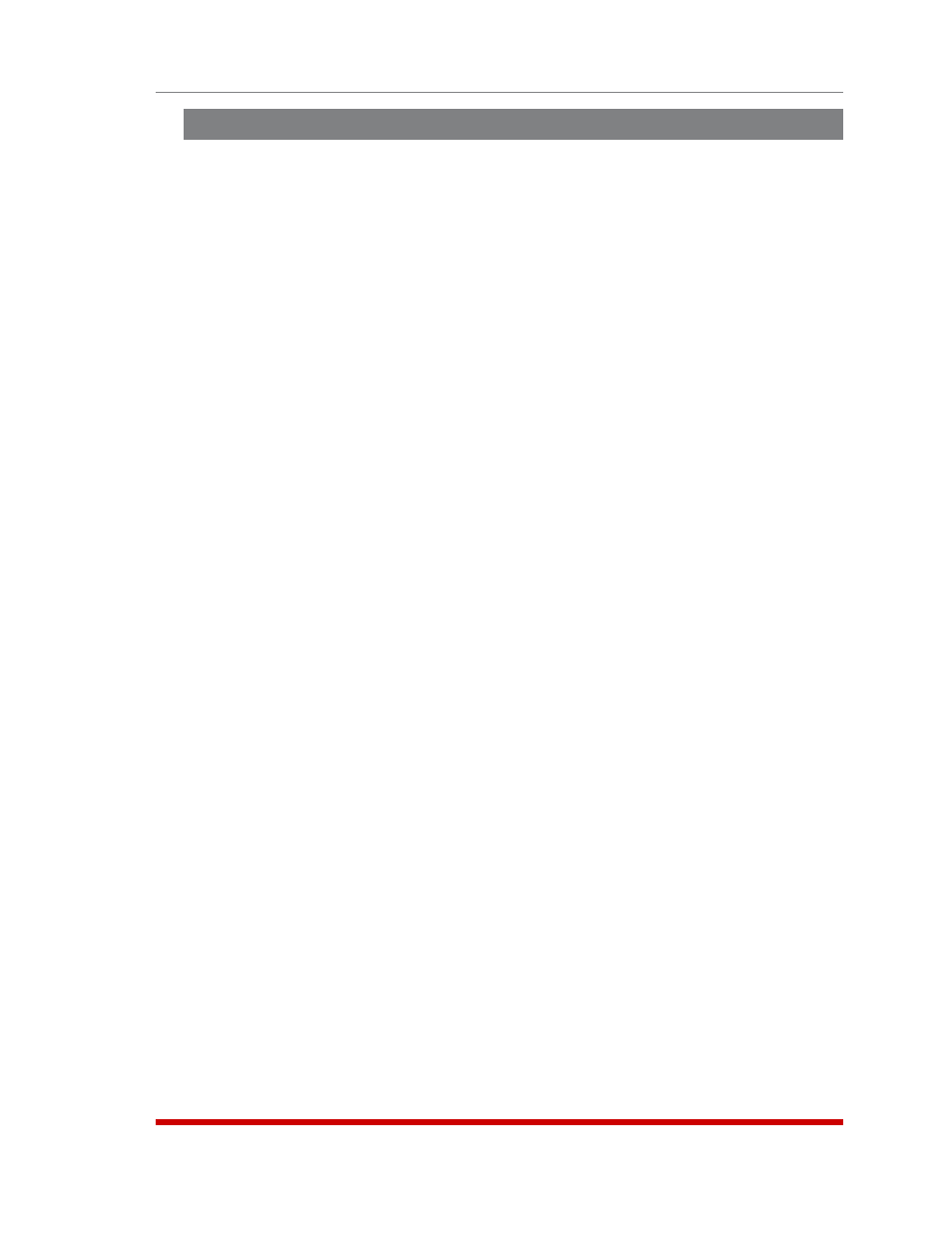
7-5
Alarm Configuration
7.3. The Ping-No-Answer Alarm
The Ping-No-Answer Alarm is intended to provide notification when one of the IP
addresses defined via the Ping-No-Answer function (as described in Section 6) fails
to respond to a Ping command. When one of the user-defined IP addresses fails
to answer a Ping command, the AFS-16 can provide notification via Email, Syslog
Message or SNMP Trap.
Notes:
• In order for this alarm to function, IP Addresses for the Ping-No-Answer
function must first be defined as described in Section 6.1.
• When a Ping-No-Answer condition is detected, the AFS-16 can still switch
the user-selected Circuit Module(s) as described in Section 6, and can also
send an email, Syslog Message and/or SNMP trap if properly configured as
described in this section.
7.3.1. Defining Ping-No-Answer IP Addresses
In order for the Ping-No-Answer Alarm to function, you must first define at least one
Ping-No-Answer profile as described in Section 6. To define a Ping-No-Answer profile
and associated IP address, proceed as described in Section 6.
Note: To define Ping-No-Answer IP addresses for the Ping-No-Answer Alarm,
without enabling the A/B switching function, make certain that the "Toggle"
option in the Add Ping-No-Answer Profile menu is set to "No."
7.3.2. Configuring the Ping-No-Answer Alarm
To configure the Ping-No-Answer Alarm, you must access the AFS-16 command mode
using a password that permits Administrator Level commands. The Ping-No-Answer
alarm configuration menu offers the following parameters:
• Trigger Enable: Enables/Disables the trigger for this alarm. When Disabled, this
alarm will be suppressed. (Default = On.)
Note: To cancel an alarm without correcting the condition that caused the
alarm, simply toggle the Trigger Enable parameter to Off and then back On
again.
• Resend Delay: Determines how long the AFS-16 will wait to resend an email
message generated by this alarm, when the initial attempt to send the notification
was unsuccessful. (Default = 60 Minutes.)
• Notify Upon Clear: When this item is enabled, the AFS-16 will send additional
notification when the situation that caused the alarm has been corrected. For
example, when Notify Upon Clear is enabled, the AFS-16 will send initial notification
when it detects that a Ping command has failed, and then send a second
notification when it determines that the IP address is again responding to the Ping
command. (Default = On.)
