Western Telematic IPS-400-CE User Manual
Each, Network based rack mount power control
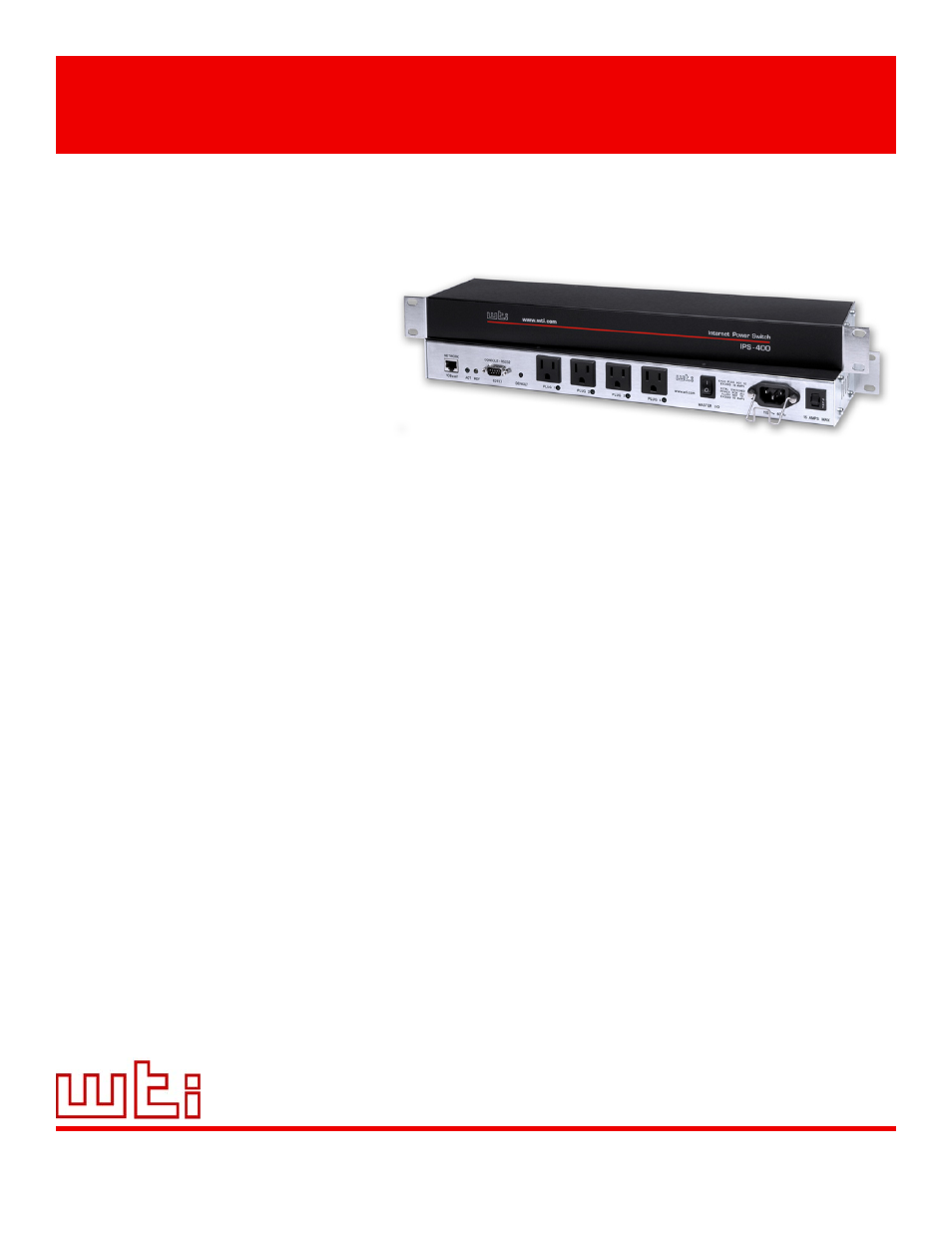
N
ET
R
EACH
™
Solutions for Remote Network Management
Network Based Rack Mount Power Control
Control Power to
Any AC Powered Device
via Browser, Telnet, External
Modem or Local Terminal
Applications:
Remote Power Management
and Control
Reboot Servers, Routers,
Switches, Web Cams, Firewalls
and Other Remote Devices
Features:
Web Browser Access for
Easy Setup and Operation
Encrypted Password Security
On / Off / Reboot Switching
IP Addressed, 10Base-T Interface
RS232 Modem / Console Port
Network Security Features
Four Individual Switched Outlets
Rack mount hardware included
115 VAC and 230 VAC Models
Servers, routers, and other electronic equipment sometimes
"lock-up," often requiring a service call to a remote site just to
flip the power switch to perform a simple reboot. The IPS-400
Internet Power Switch gives you the ability to perform this
function from anywhere; just point your browser to the IPS's
TCP/IP address, enter the secure user name and password, and
you're just a click away from remote power On, Off or Reboot!
Two Convenient User Interfaces
The IPS-400 provides two convenient methods for accessing
configuration and control switching functions; The Web Browser
Interface and the Command Line Interface.
The Web Browser Interface consists of a series of simple, easy-to-use
web page menus that allow you to select configuration parameters
or initiate switching operations using your TCP/IP network and a
JavaScript enabled web browser.
The Command Line Interface is an ASCII menu system, which allows
you to configure and operate the IPS via telnet over TCP/IP network,
via external modem connection or via local PC using a terminal
program such as Hyperterminal or TeraTerm.
0507-IPS4-1
