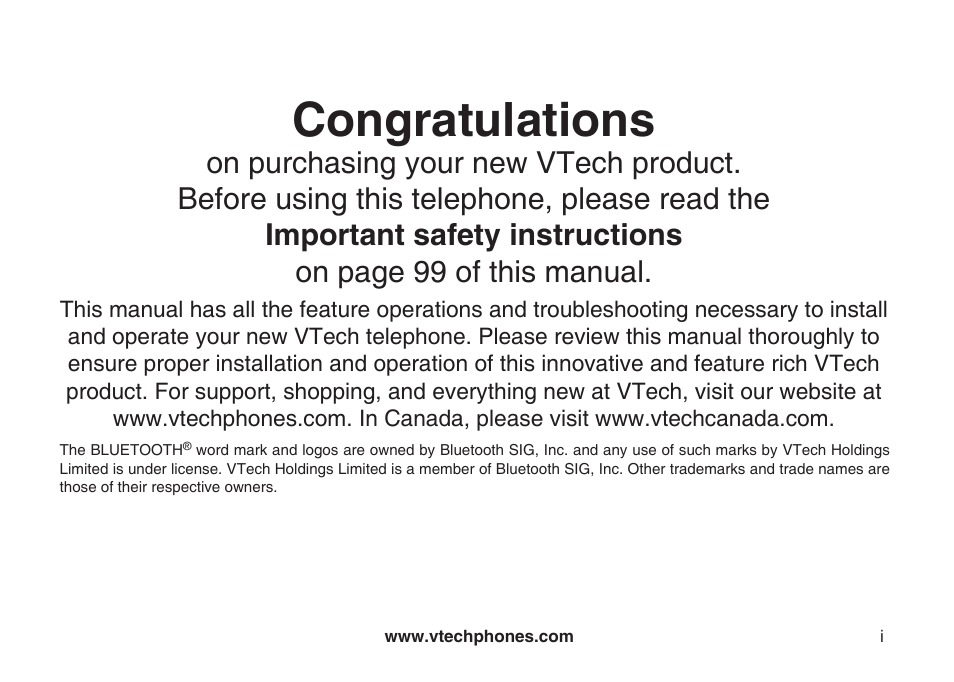VTech LS5145 User Manual
VTech Handset Cordless Phone
Table of contents
Document Outline
- Active Devices
- Add an active device
- Adding new handsets (optional)
- Adjusting the listening volume
- Announcement
- Answering System settings
- Answer On/Off
- Battery installation and charging
- Bluetooth Setup
- Call intercept
- Call Log
- Call Screening
- Call waiting on the CELLULAR line
- Change PIN (of the telephone base)
- Clear Missed Calls
- Clear Voice Mail
- Conferencing HOME and CELLULAR calls
- Creating a new directory entry
- Default Settings (restore settings)
- Delete all paired devices
- Delete a ringer melody
- Delete Handsets
- Delete Registration
- Deleting call log entries
- Deleting directory entries
- Deleting redial entries
- Dialing a call log entry
- Dialing a redial entry
- Dialing options
- Edit a directory entry
- Edit Handset Name
- Editing a redial entry
- Expanding your telephone system
- Handset Animations
- Handset layout
- Handset main menu
- Handset Pictures
- Handset Ringers
- Handset settings
- Handset status icons
- Hold
- Installation setup
- Intercom
- Keypad Tone
- Language
- LCD Contrast
- Make a CELLULAR call
- Make a HOME call
- Managing your devices
- Memory Match
- Message announcements
- Msg Alert Tone
- Mute
- Number of Rings
- Options during playback
- Paired Devices
- Parts checklist
- Play recorded messages in the Call Log
- Receive a CELLULAR call
- Receive a HOME call
- Recording an announcement
- Record Memo
- Record New Ringer
- Redial list
- Remote access
- Remote Code
- Remove an active device
- Rename a paired device
- Replace an active device
- Reviewing the Call Log
- Ringer Melody
- Ringer Volume
- Saving call log entries into the Directory
- Saving redial entries into the Directory
- Searching for directory entries
- Set Date
- Set Time
- Set up Cellular
- Set up Headset
- Show Handset Name
- Silencing the ringers
- Spare battery (optional)
- Telephone base installation
- Telephone base layout
- Telephone base main menu
- Telephone base Ringers
- Telephone base Settings
- Telephone base status icons
- Telephone operation
- View device information
- Getting started
- Bluetooth
- Introducing Bluetooth
- Bluetooth at glance
- Bluetooth Setup
- Set up cellular
- Set up headset
- Managing your devices
- Paired devices
- Rename a paired device
- Delete a paired device
- Delete all paired devices
- View device information
- Active devices
- Replace an active device
- Remove an active device
- Add an active device
- Change PIN (of the telephone base)
- System setup
- Handset settings
- Edit handset name
- Show handset name
- Keypad tone
- Language
- LCD contrast
- Clear voice mail
- Default settings (restore settings)
- Delete registration
- Handset ringers
- Ringer volume
- Ringer melody
- Select a ringer melody
- Delete a ringer melody
- Record new ringer
- Handset pictures
- Handset animations
- Telephone base settings
- Set date
- Set time
- Keypad tone
- Language
- LCD contrast
- Clear voice mail
- Voice mail codes
- Default settings (restore settings)
- Delete handsets
- Telephone base ringers
- Ringer volume
- Ringer melody
- Answering system settings
- Answer on/off
- Announcement
- Recording an announcement
- Number of rings
- Call screening
- Remote code
- Message alert tone
- Telephone operation
- Make a HOME call
- Receive a HOME call
- Call waiting on the HOME line
- Make a CELL call
- Receive a CELL call
- Call waiting on the CELL line
- Adjusting the listening volume
- Silencing the ringers
- Mute
- Hold
- Receive a CELL call while on a HOME call
- Receive a HOME call while on a CELL call
- Conferencing HOME and CELL calls
- Call waiting while on a conference call
- Intercom
- Voice mail
- Phone book
- Creating a new phone book entry
- Searching for phone book entries
- Dial a phone book entry
- Edit a phone book entry
- Deleting phone book entries
- Information about caller ID with call waiting
- Call log
- Call log information
- Memory match
- Reviewing the call log
- Dialing a call log entry
- Dialing options
- Saving call log entries into the phone book
- Deleting call log entries
- Play recorded messages in the call log
- Clear missed calls
- Redial list
- Saving redial entries into the phone book
- Dialing a redial entry
- Editing a redial entry
- Deleting redial entries
- Answering system
- Battery
- Important safety instructions
- Troubleshooting
- Operating range
- Maintenance
- About cordless telephones
- Warranty
- FCC, ACTA and IC regulations
- The RBRC® seal
- Technical specifications
- Index