Hold, Mute, Mute hold – VTech LS5145 User Manual
Page 71: Telephone operation, Bas ic o pe ra tio n
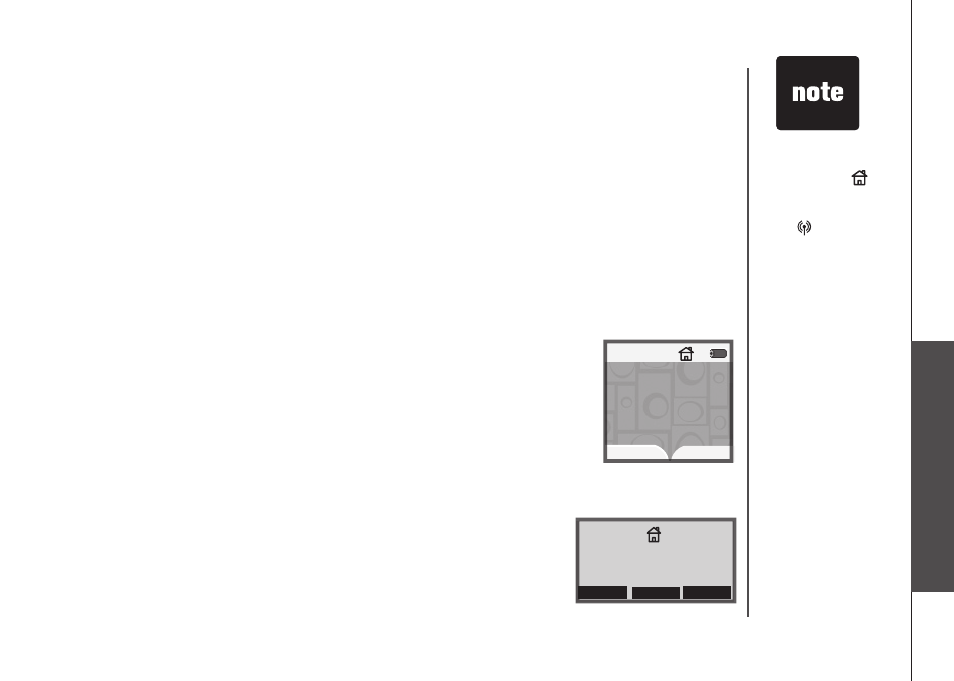
www.vtechphones.com
67
B
as
ic
o
pe
ra
tio
n
Telephone operation
Telephone operation
Hold
When you place a
HOME or CELL call on hold, the handset or telephone base
that placed the call on hold wll beep every 30 seconds for 15 mnutes, unless
there s a call on another lne. After 15 mnutes, the handset or telephone
base that placed the call on hold wll rng for 30 seconds, and f the call s
not answered, the call on hold wll be ended. In addton, f you are usng a
Bluetooth headset on the
HOME lne and you are out of range of the telephone
base, the
HOME call wll be placed on hold.
To place a
HOME call on hold:
Press the
HOLD softkey on the handset or telephone base. Home call on
hold wll appear on the dsplay.
To resume a
HOME call on hold:
Press
HOME/FLASH on the handset or HOME on the telephone base.
To place a
CELL call on hold:
Press the
HOLD softkey on the handset or telephone base. Cell call on hold
wll appear on the dsplay.
To resume a
CELL call on hold:
Press
CELL on a handset or telephone base.
•
•
•
•
When a call s on
hold, the
HOME
key and the
status con or the
CELL key and
the status con
will flash slowly,
dependng on
whch lne s on
hold.
•
HANDSET 1
12:00AM
REDIAL
CALLER ID
Home call on hold
CID
REDIAL
MENU
11:47AM
Home call on hold
Mute
Whle on a
HOME or CELL lne call, you can mute the mcrophone. Ths allows you to hear the caller,
but the caller wll not be able to hear you.
To mute a call on a handset or telephone base:
Press the
MUTE softkey to slence the mcrophone. Microphone Muted wll appear on the handset
dsplay;
MICROPHONE MUTED wll appear on the telephone base dsplay.
To unmute a call on a handset or telephone base:
Press the
UNMUTE softkey to unmute the mcrophone and resume the conversaton.
•
•
