Active devices, Actve devces, Bluetooth – VTech LS5145 User Manual
Page 30
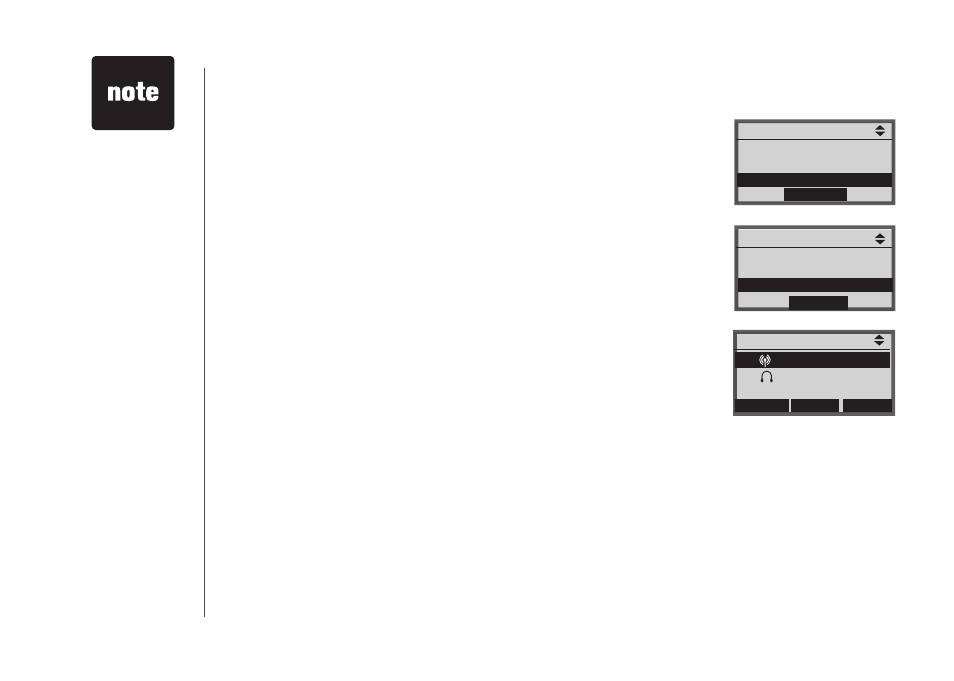
www.vtechphones.com
26
Connected devces
appear on the
Active Devices lst
automatcally.
•
Active devices
Only devces on the
Active Devices lst can establsh a Bluetooth
connecton wth the telephone base. Although two pared devces can be
connected to the telephone base, only one Bluetooth cell phone or headset
can be on a call at a tme.
To enter the
Active Devices lst:
1. Press the
MENU softkey on the telephone base whle n dle mode.
2. Press the
UP and DOWN NavKeys to hghlght Bluetooth, then press
the
SELECT softkey to enter the Bluetooth menu.
3. Press the
DOWN NavKey to hghlght Active Devices, then press the
SELECT softkey.
On the
Active Devices lst, you may see the followng status symbols:
X n front of the devce ndcates that t s dsconnected.
n front of a devce ndcates that t s connected to the telephone base.
))) n front of a devce ndcates that the telephone base s tryng to
connect to that devce.
•
•
•
Bluetooth
P
Man Menu
Voce Mal
Intercom
Bluetooth
SELECT
Bluetooth
Set up Cellular
Set up Headset
Actve Devces
SELECT
Actve Devces
OPTIONS
INFO
x 1 John’s Cell
P
2 Mary’s Headset
CONNECT
Whle n the
Active Devices lst, you can select:
CONNECT - Press the CONNECT softkey to connect to a dsconnected devce.
DISCONN - Press the DISCONN softkey to dsconnect a devce.
INFO - Press the INFO softkey to vew the current status and full name of a Bluetooth devce.
OPTIONS - Press the OPTIONS softkey to replace or remove a devce.
If you experience difficulty, make sure that the device is on and not connected to any other Bluetooth
devce. See the
Troubleshooting secton for more nformaton (page 100).
•
•
•
•
