Conferencing home and cell calls, Conferencng home and cell calls, Telephone operation – VTech LS5145 User Manual
Page 73: Bas ic o pe ra tio n
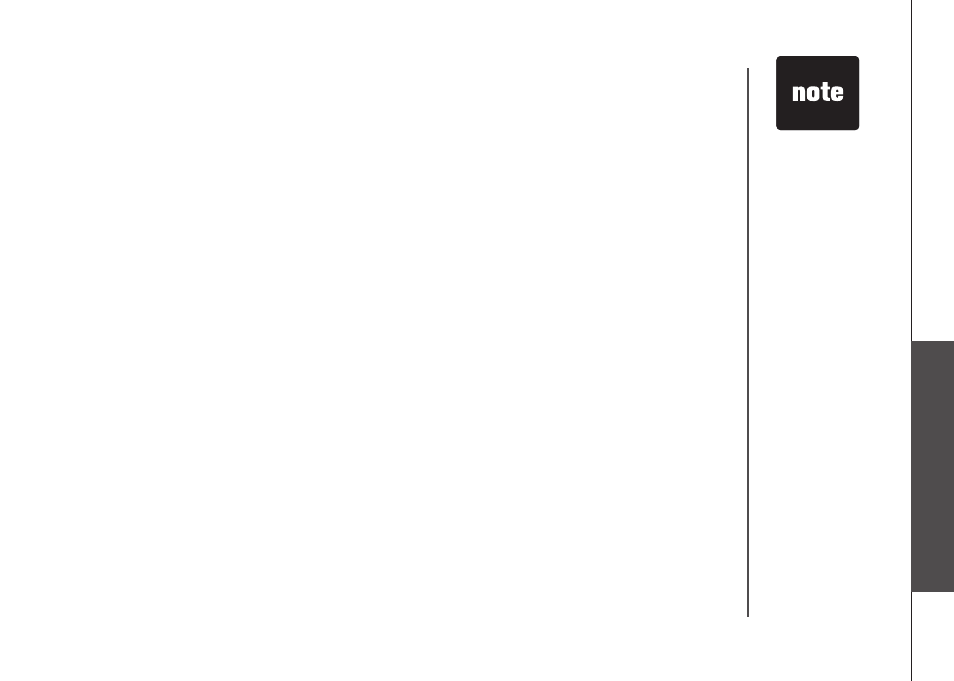
www.vtechphones.com
69
B
as
ic
o
pe
ra
tio
n
Telephone operation
Telephone operation
Conferencing HOME and CELL calls
Whle you are on a
HOME or CELL call, and the other lne s on hold or n use, you can connect the
lnes usng a handset or the telephone base.
To conference both
HOME and CELL calls:
1. Press the
OPTIONS softkey on the handset or telephone base.
2. Press the
UP and DOWN NavKeys to select Conf. both lines.
3. Press
MENU/SEL on the handset or the SELECT softkey on the telephone base. The HOME and
CELL lnes wll now be connected.
To see a lst of optons for the handset or telephone base whle on a conference call:
1. Press the
OPTIONS softkey on the handset or telephone base. You can then select:
Hold Conf. call - Hold the conference call.
End Home call - End the HOME lne call.
End Cell call - End the CELL lne call.
End Conf. call - End the conference call.
2. Press the
UP and DOWN NavKeys to hghlght your desred choce, then press MENU/SEL on
the handset or the
SELECT softkey on the telephone base.
To end a conference call:
Press
OFF/CANCEL on the handset or return the handset to the telephone base or charger.
Press
HOME or CELL on the telephone base
–OR–
Use the
End Conf. call opton descrbed n the above secton.
•
•
•
•
•
•
•
The
OPTIONS
softkey s avalable
when calls are on
both
HOME and
CELL lnes.
Endng a
conference call
on a handset
or telephone
base when other
handsets or the
telephone base are
on a conference
call wll not end the
conference call,
unless you use the
End Conf. call
opton descrbed on
the left.
•
•
