Answer on/off, System setup, Sys te m s etu p – VTech LS5145 User Manual
Page 57
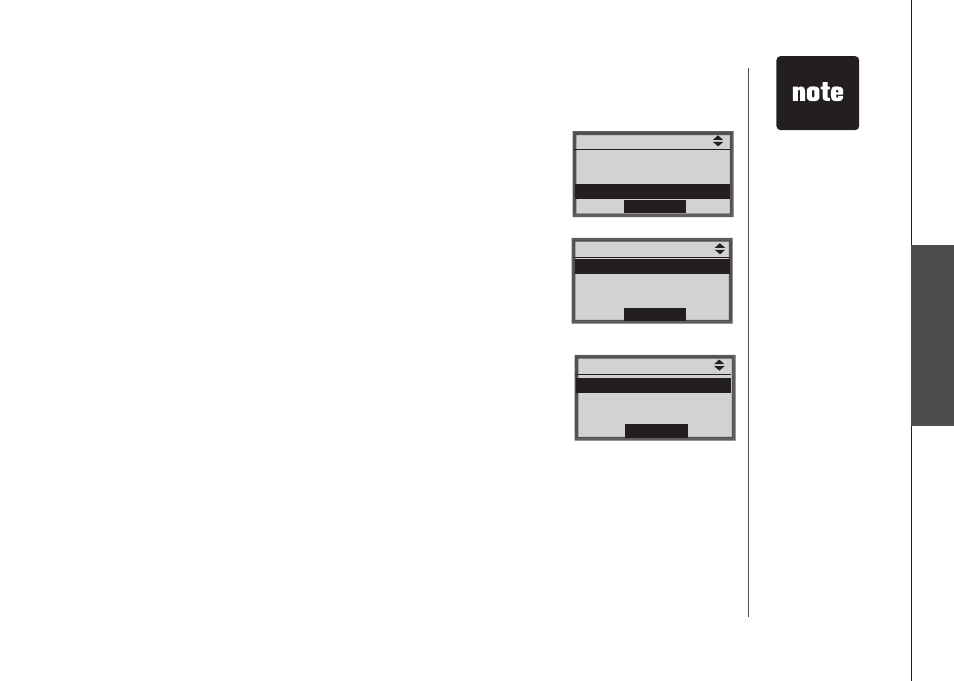
www.vtechphones.com
53
S
ys
te
m
s
etu
p
Answer on/off
By default, the answerng system s on. When the answerng system s
off,
ANS. OFF wll be dsplayed on the telephone base and all ncomng
calls wll not be answered by the answerng system. However, when the
answerng system s off, you can stll play the recorded messages (page
94) or record a memo (page 96).
To turn the answerng system on or off:
1. Press the
MENU softkey on the telephone base to enter the man menu.
2. Press the
UP and DOWN NavKeys to hghlght Answering System,
then press the
SELECT softkey.
3 Press the
SELECT softkey to select Answer On/Off.
4. Press the
UP and DOWN NavKeys to hghlght On or Off, then press
the
SET softkey to save your selecton.
System setup
When the
answerng system
s off, t wll answer
an ncomng call
after ten rngs and
then prompt the
user to enter the
remote access
code (page 97).
•
Man Menu
Intercom
Bluetooth
Answerng System
SELECT
Answerng System
Answer On/Off
Announcement
Record Memo
SELECT
Answer On/Off
On
Off
SET
P
