Troubleshooting – VTech LS5145 User Manual
Page 104
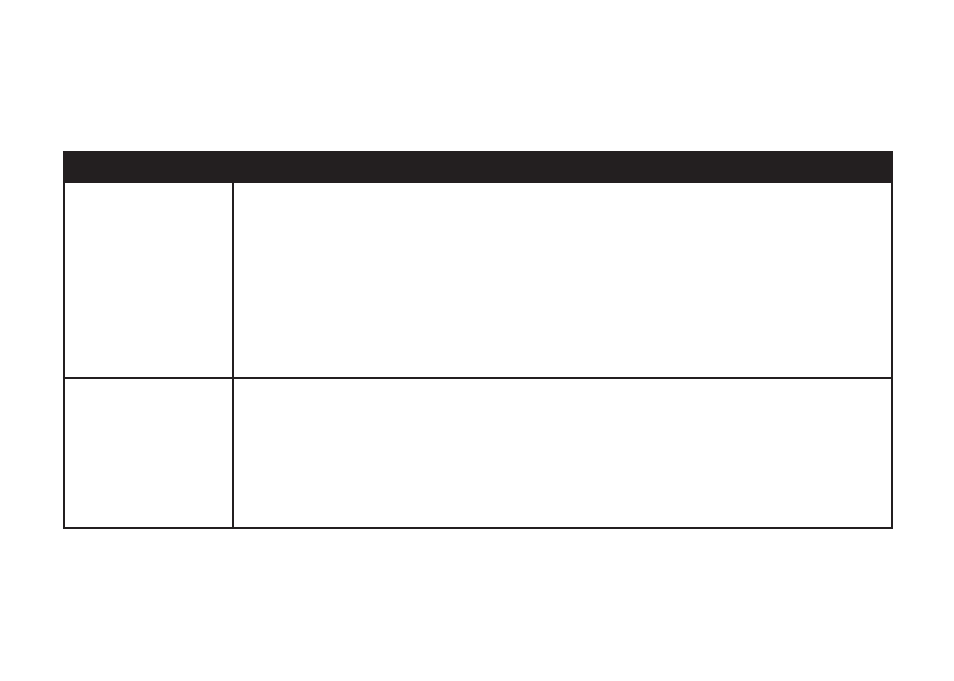
www.vtechphones.com
100
Troubleshooting
If you have difficulty operating your telephone, please try the suggestions below. For Customer Service, visit our website at
www.vtechphones.com or call 1 (800) 595-9511. In Canada, go to www.vtechcanada.com or call 1 (800) 267-7377.
Problem
Suggeston
I cannot pair my
cell phone to the
telephone base.
• Make sure the Bluetooth functon of your cell phone s turned on. See the user's manual of your
cell phone for more nformaton.
• Remove the
LS5145 from your cell phone's handsfree devce hstory lst (see the user's manual
of your cell phone for more nformaton).
• Carefully follow the parng nstructons on page 20, makng sure that your cell phone s not
connected to any other Bluetooth devce(s).
• Turn off your cell phone, then turn t on agan.
• Reset the telephone base. Unplug the unt’s electrcal power and remove any spare batteres.
Wat for approxmately 15 seconds, then plug t back n. Repeat the above suggestons.
I cannot pair my
headset to the
telephone base.
• Make sure that your Bluetooth headset s n dscoverable mode when parng wth the telephone
base. See the user's manual of your headset for more nformaton on how to set your headset n
dscoverable mode.
• Carefully follow the parng nstructons on page 21, makng sure that your headset s not
connected to any other Bluetooth devce(s).
• Reset the telephone base. Unplug the unt’s electrcal power and remove any spare batteres.
Wat for approxmately 15 seconds, then plug t back n. Repeat the above suggestons.
