Record new ringer, Handset pictures, Handset pctures – VTech LS5145 User Manual
Page 43: System setup, Sys te m s etu p
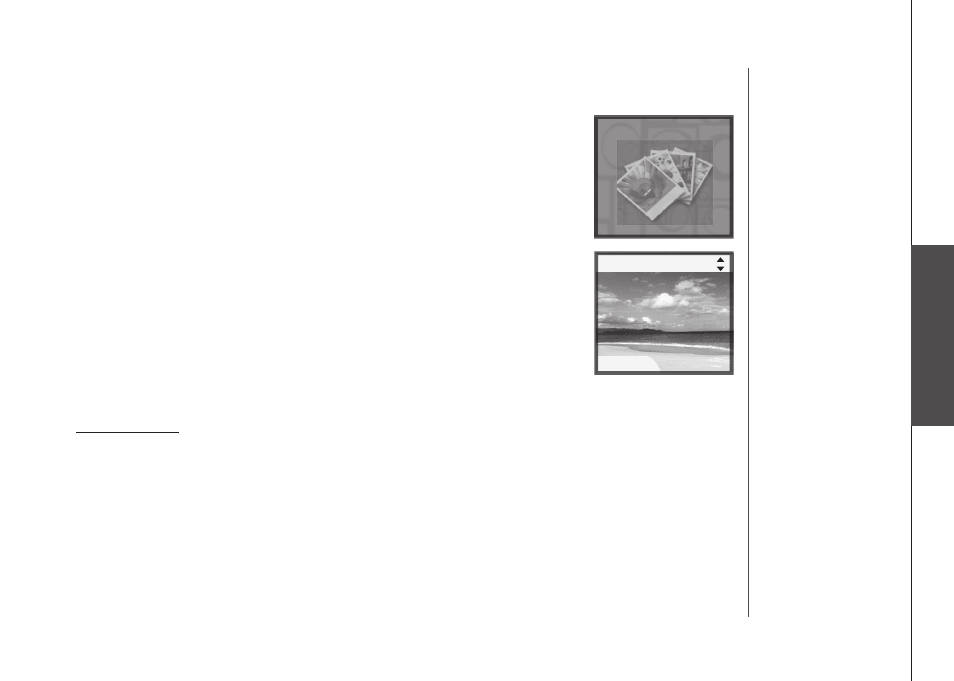
www.vtechphones.com
39
S
ys
te
m
s
etu
p
System setup
Pctures
Handset pictures
In the handset
Pictures menu, you can select a background mage for a
handset screen. These mages can also be programmed for ndvdual callers
n the phone book so that the correspondng mages wll be shown when
dfferent callers call n (see page 75).
To enter the
Pictures menu:
1. Press
MENU/SEL when n dle mode to enter the man menu.
2. Press the
UP and DOWN NavKeys to select Pictures, then press
MENU/SEL to enter the Pictures menu.
In the
Pictures menu:
Press the
UP and DOWN NavKeys to select a desred pcture, then press
the
SET softkey or MENU/SEL to save the settng.
After a choice or setting has been saved, you will hear a confirmation tone.
The screen wll dsplay
Wallpaper set, and then return to the dle screen.
To ext the
Pictures menu:
Press and hold
OFF/CANCEL to return to dle mode.
•
•
Pctures
SET
