Set time, Edit handset name, Show handset name – VTech LS5145 User Manual
Page 35: Edtng handset name showng handset name, System setup, Sys te m s etu p
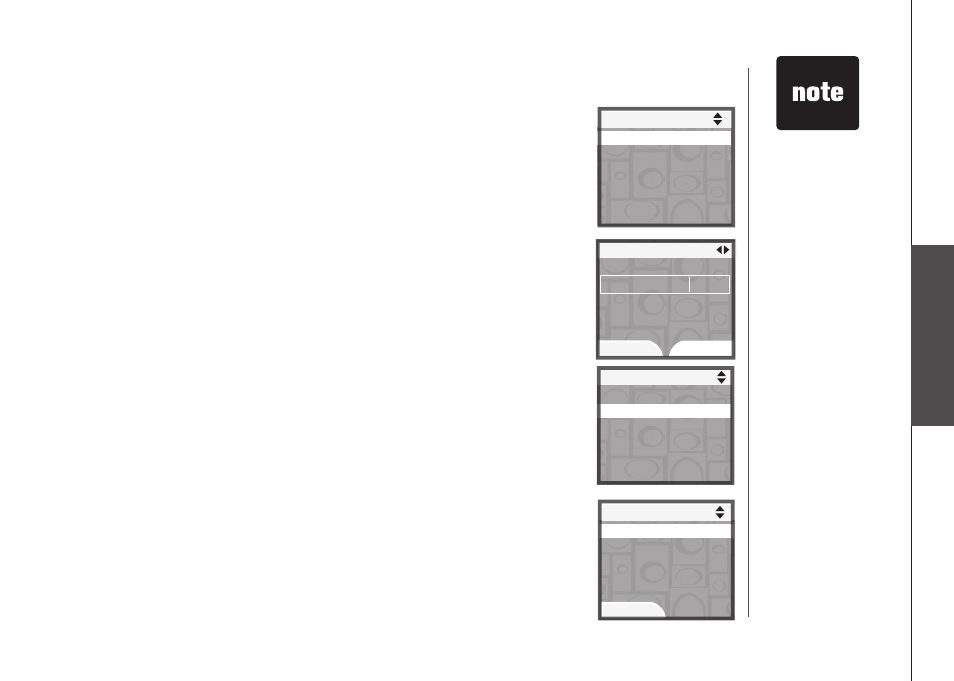
www.vtechphones.com
31
S
ys
te
m
s
etu
p
System setup
Editing handset name
The handset name can be up to 15 characters ncludng spaces.
To edt the handset name:
1. Press
MENU/SEL n dle mode to enter the man menu.
2. Press the
UP or DOWN NavKeys to select Settings, then press
MENU/SEL to enter the Settings menu.
3. When
Edit Handset Name s hghlghted, press MENU/SEL.
• Press the
LEFT and RIGHT NavKey to move the cursor left
and rght.
• Press the
ERASE softkey to delete hghlghted characters.
• Use the dal pad to enter up to 15 alphanumerc characters ncludng
spaces (see page 74).
4. Press the
SAVE softkey or MENU/SEL to save the settng.
Showing handset name
By default, the handset name s shown on the dsplay when n dle mode.
To change the settng:
1. Press
MENU/SEL n dle mode to enter the man menu.
2. Press the
UP or DOWN NavKeys to select Settings, then press
MENU/SEL to enter the Settings menu.
3. Press the
UP and DOWN NavKeys to hghlght Show Handset Name,
then press
MENU/SEL.
4. Press the
UP and DOWN NavKeys to hghlght On or Off, then press the
SET softkey or MENU/SEL to save the settng.
If you change ths settng to off, t wll only affect that handset.
HANDSET 2
ERASE
Edt Handset Name
SAVE
If no characters
are entered for the
handset name,
Name must not
be empty
wll
be shown on the
dsplay. Enter
a name for the
handset.
•
Settngs
Edt Handset Name
Show Handset Name
Keypad Tone
Language
LCD Contrast
Settngs
Edt Handset Name
Show Handset Name
Keypad Tone
Language
LCD Contrast
Show Handset Name
On
Off
P
SET
