Make a cellular call, Make a cell call, Makng a cell call – VTech LS5145 User Manual
Page 68: Telephone operation
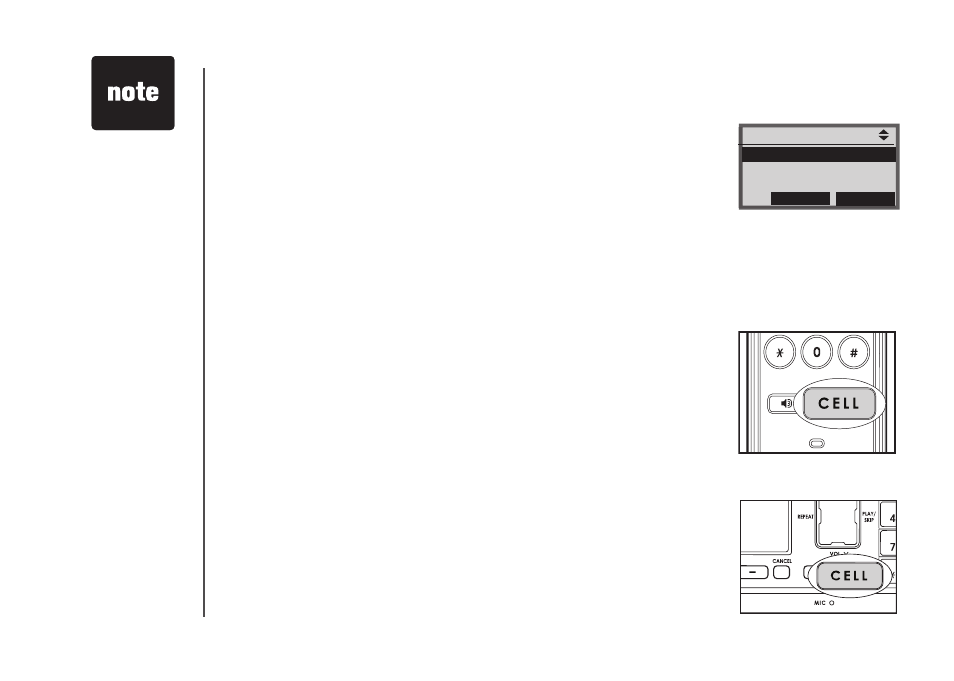
www.vtechphones.com
64
Telephone operation
Making a CELL call
You can connect a maxmum of two Bluetooth enabled cell phones to the
telephone base, but only one cell phone can be used on a
CELL call at
a tme.
If you only have one cell phone connected to the telephone base, t wll
automatcally be selected to make and receve
CELL calls. However, f you
have two cell phones connected to the telephone base and on the
Active
Devices lst (page 26), you wll be prompted to select a cell phone before
contnung to make a
CELL call.
You can make
CELL calls usng a handset and the telephone base.
Using a handset
To make a
CELL call:
Enter the telephone number, then press
CELL.
–OR–
Press
CELL and enter the telephone number, and then press the
DIAL softkey.
To end a
CELL call:
Press
OFF/CANCEL or return the handset to the telephone base
or charger.
Using the telephone base
To make a
CELL call:
Enter the telephone number, then press
CELL.
–OR–
Press
CELL and enter the telephone number, and then press the
DIAL softkey.
To end a
CELL call:
Press
CELL.
•
•
•
•
•
•
To use the
CELL
lne, make sure
that a Bluetooth
enabled cell phone
s connected to the
telephone base
and on the
Active
Devices lst
(page 26).
•
Cellular
INFO
SELECT
1 John’s Cell
2 Mary’s Cell
P
P
