Change pin (of the telephone base), Changng the pin (of the telephone base), Bluetooth – VTech LS5145 User Manual
Page 33: Blu eto ot h
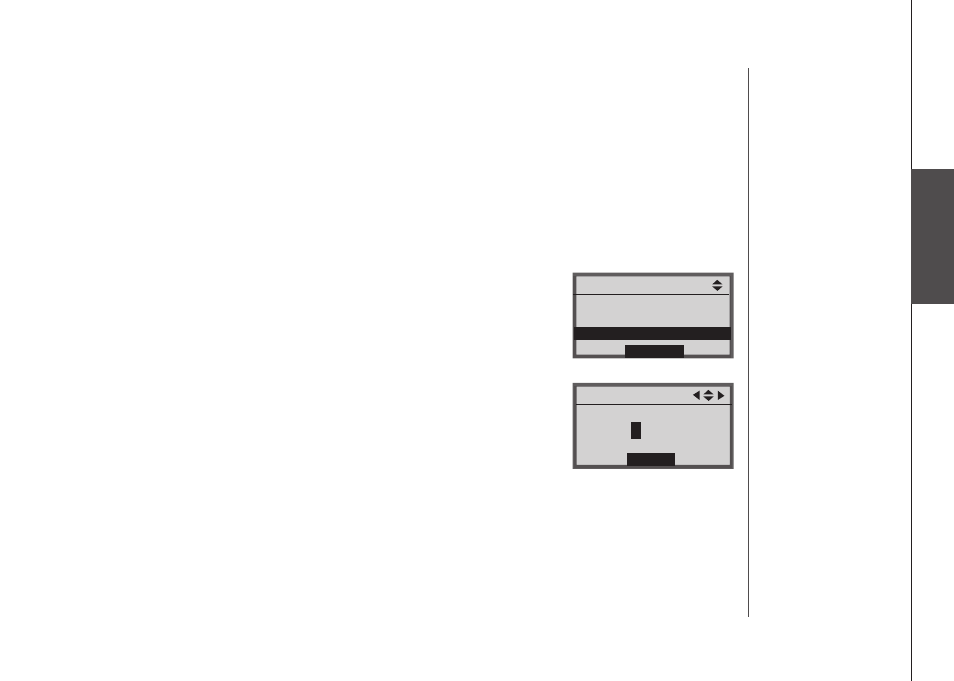
www.vtechphones.com
29
B
lu
eto
ot
h
Adding an active device (continued)
4. Press the
UP and DOWN NavKeys to select an empty devce number,
then press the
ADD softkey.
5. Press the
UP and DOWN NavKeys to select one of the pared devces.
6. Press the
SELECT softkey. The pared devce that you selected wll be
added to the
Active Devices lst.
Changing the PIN (of the telephone base)
The PIN s exchanged between the telephone base (default s
0000) and
your Bluetooth devce(s).
To change the PIN:
1. Press the
MENU softkey on the telephone base to enter the man menu.
2. Press the
UP and DOWN NavKeys to hghlght Bluetooth, then press
the
SELECT softkey to enter the Bluetooth menu.
3. Press the
UP and DOWN NavKeys to hghlght Change PIN, then press
the
SELECT softkey.
4. Enter your desred four-dgt code by usng the:
• Dal pad keys (
0-9).
•
LEFT and RIGHT NavKeys to move the cursor left or rght.
•
UP or DOWN NavKeys to ncrease or decrease the number (0-9).
5. Press the
SET softkey to save your settng.
Bluetooth
Bluetooth
Actve Devces
Pared Devces
Change PIN
SELECT
Change PIN
SET
0
000
