Toshiba B-570 SERIES User Manual
Page 153
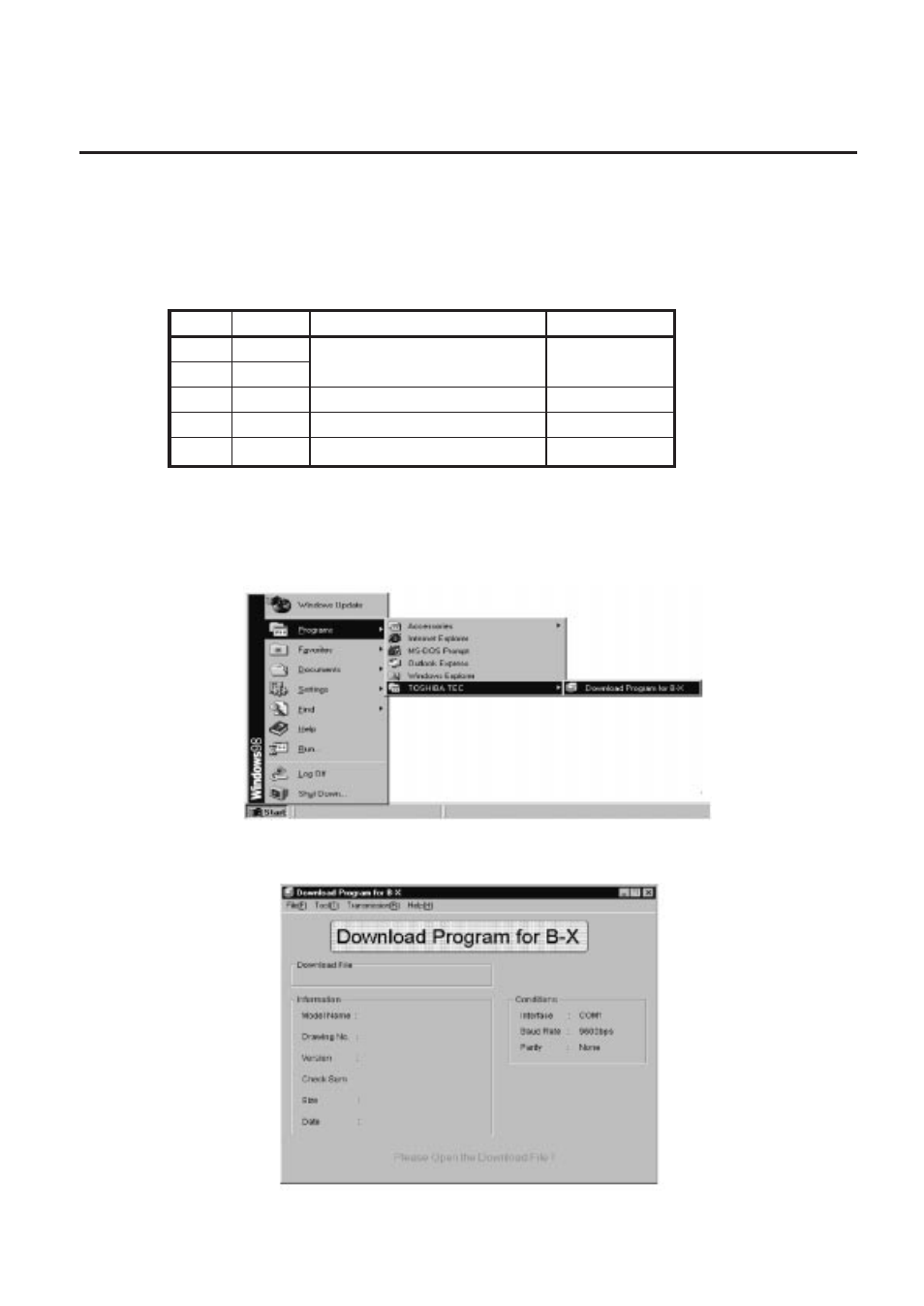
7-7
EM18-33010A
7. PROGRAM DOWN LOAD
(Revision Date: Feb. 10, 2000)
7.2 WINDOWS VERSION
7.2.4
Installation Procedure of Firmware
(1) Before performing the program download to the Printer, set the DIP SW2 on the CPU PC board
as shown below.
DIP SW2
(2) Connect the printer to the PC via the RS-232C cable, and then start up the PC. (Refer to
section 7.2.2)
(3) Click on the Start button to access the program menu.
(4) Highlight “Programs” then highlight “TOSHIBA TEC” and click on Download Program for B-
X.
NO.
1
2
3
4
5
Status
OFF
ON
OFF
ON
OFF
Description
Transmission speed
Stop bit length
Data length
Presence/absence of parity
Function
9600 bps
1 bit
8 bit
No
(5) The screen will change to display the initial screen of the Download Program for B-X.
See also other documents in the category Toshiba Printers:
- e-STUDIO222cp (16 pages)
- e-STUDIO382p (22 pages)
- Copier (78 pages)
- e-Studio Imaging 5520c (288 pages)
- multifunctional digital color systems e-STUDIO4540C (282 pages)
- B-852 Advance (2 pages)
- GA-1121 (118 pages)
- 720T (8 pages)
- 305 (168 pages)
- TEC EO1-32004 (94 pages)
- TEC DRJST-51 (19 pages)
- MULTIFUNCTIONAL DIGITAL COLOR SYSTEMS 2830C (178 pages)
- B-SP2D (50 pages)
- R-TH10 (86 pages)
- B-682-QP (157 pages)
- B-680-QQ (32 pages)
- e-STUDIO 281C (8 pages)
- TEC EO1-33027E (122 pages)
- MULTIFUNCTIONAL DIGITAL COLOR SYSTEMS e-STUDIO5520C (210 pages)
- 7FM03281000 (34 pages)
- B-570 (90 pages)
- GD-1270 (120 pages)
- ESTUDIO 230L (382 pages)
- 520 (7 pages)
- TEC EM1-33043D (46 pages)
- B-EP2DL (28 pages)
- TRST-A15 SERIES (31 pages)
- TEC B 452 (184 pages)
- TEC EO1-33016E (34 pages)
- B-670-QQ (34 pages)
- REMOTE RECEIPT PRINTER TRST-A00 (35 pages)
- e-STUDIO Printer/Fax/Scanner/Copier (4 pages)
- 282 (48 pages)
- B-480-QP (170 pages)
- B-450-QQ (28 pages)
- B-480-QQ (30 pages)
- B-SA4TP SERIES (114 pages)
- TEC EO1-13016 (24 pages)
- B-450-HS-QQ (34 pages)
- E.STUDIO 603 (216 pages)
- e-STUDIO 170F (244 pages)
- B-SA4 (2 pages)
- TEC EM1-33039E (34 pages)
- B-852 (2 pages)
