Toshiba B-570 SERIES User Manual
Page 132
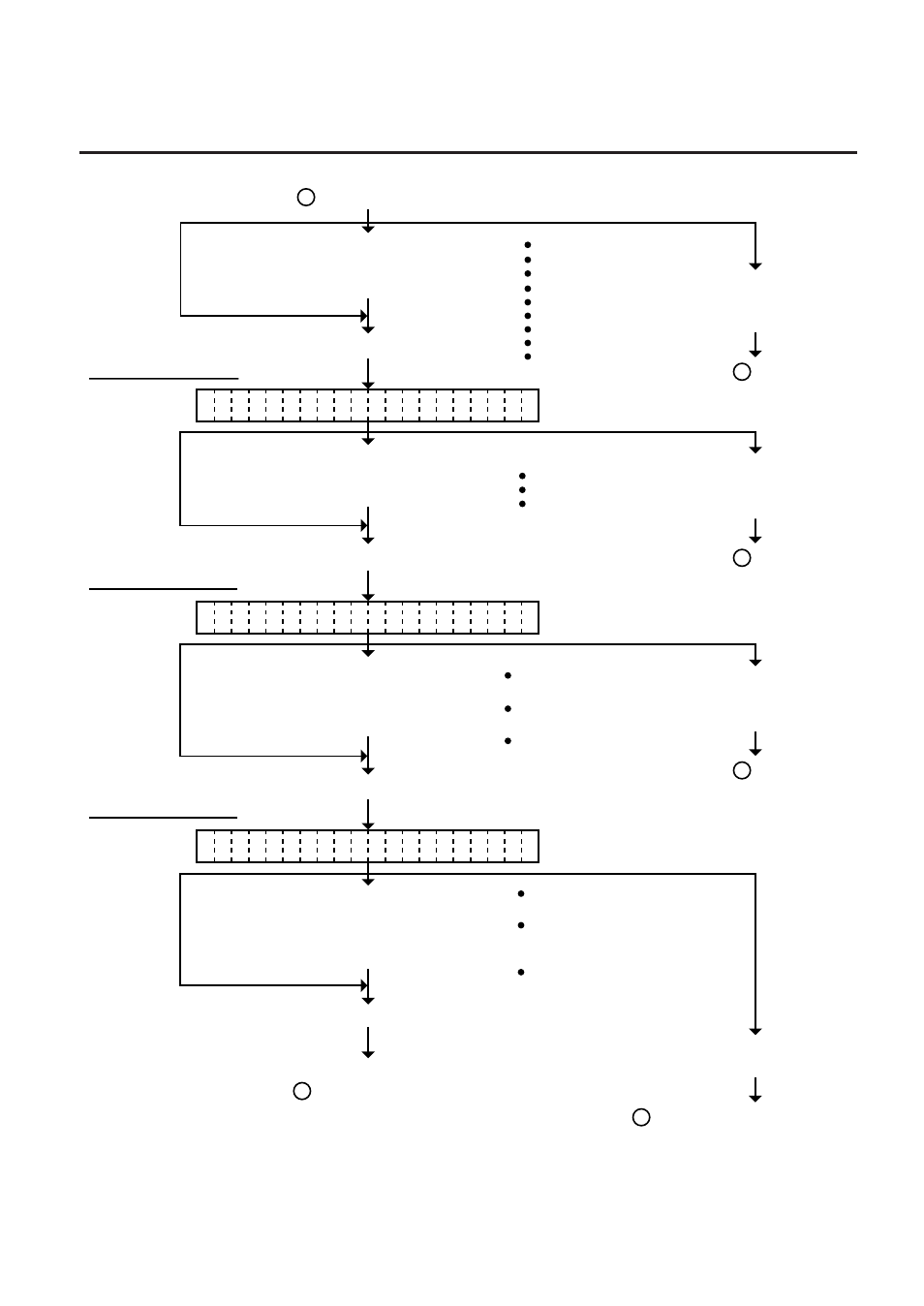
6-42
EM18-33010A
6. DIAG. TEST OPERATION
6.4 TEST PRINT MODE
Set the print speed
Set the print count from those at the
right by pressing the [FEED] key or
[RESTART] key. (See NOTE 2.)
Select the print speed from those at
the right by pressing the [FEED]
key or [RESTART] key.
Select the sensor type from
those at the right by pressing
the [FEED] key or [RESTART]
key. (See NOTE 2 and 4.)
Select the ribbon type from
those at the right by pressing
the [FEED] key or [RESTART]
key. (See NOTE 2, 5 and 9.)
Press the [FEED] key
and [RESTART] key
at the same time.
Press the [PAUSE] key. (See NOTE 3.)
Press the [PAUSE] key. (See NOTE 3.)
Press the [PAUSE] key. (See NOTE 3.)
Press the [PAUSE] key. (See NOTE 3.)
P R
N T
S P E E D
5 i n c h / s
I
S E
S O R
T R A N S M I S S I V E
N
From B of the preceding page.
To C of the
preceding page.
Press the [FEED] key
and [RESTART] key
at the same time.
To C of the
preceding page.
Press the [FEED] key
and [RESTART] key
at the same time.
Press the [FEED] key and
[RESTART] key at the same
time.
To C of the
preceding page.
To C of the preceding page.
To be continued on
B of the next page.
Set the sensor type
R I
B O N
T R A N S M I S S I V E
B
Set the ribbon type
5000 (Print count 5000)
1000 (Print count 1000)
500 (Print count 500)
100 (Print count 100)
50 (Print count 50)
10 (Print count 10)
5 (Print count 5)
3 (Print count 3)
1 (Print count 1)
3 inch/sec.
NONE
(consecutive form)
REFLECTIVE
(black mark sensor)
TRANSMISSIVE
(feed gap sensor)
NO RIBBON
(No ribbon: Thermal direct)
NO TRANS.
(Non-transmissive ribbon:
Thermal transfer)
TRANSMISSIVE
(Transmissive ribbon:
Thermal transfer)
5 inch/sec.
8 inch/sec.
