Texas Instruments TMS370 User Manual
Page 70
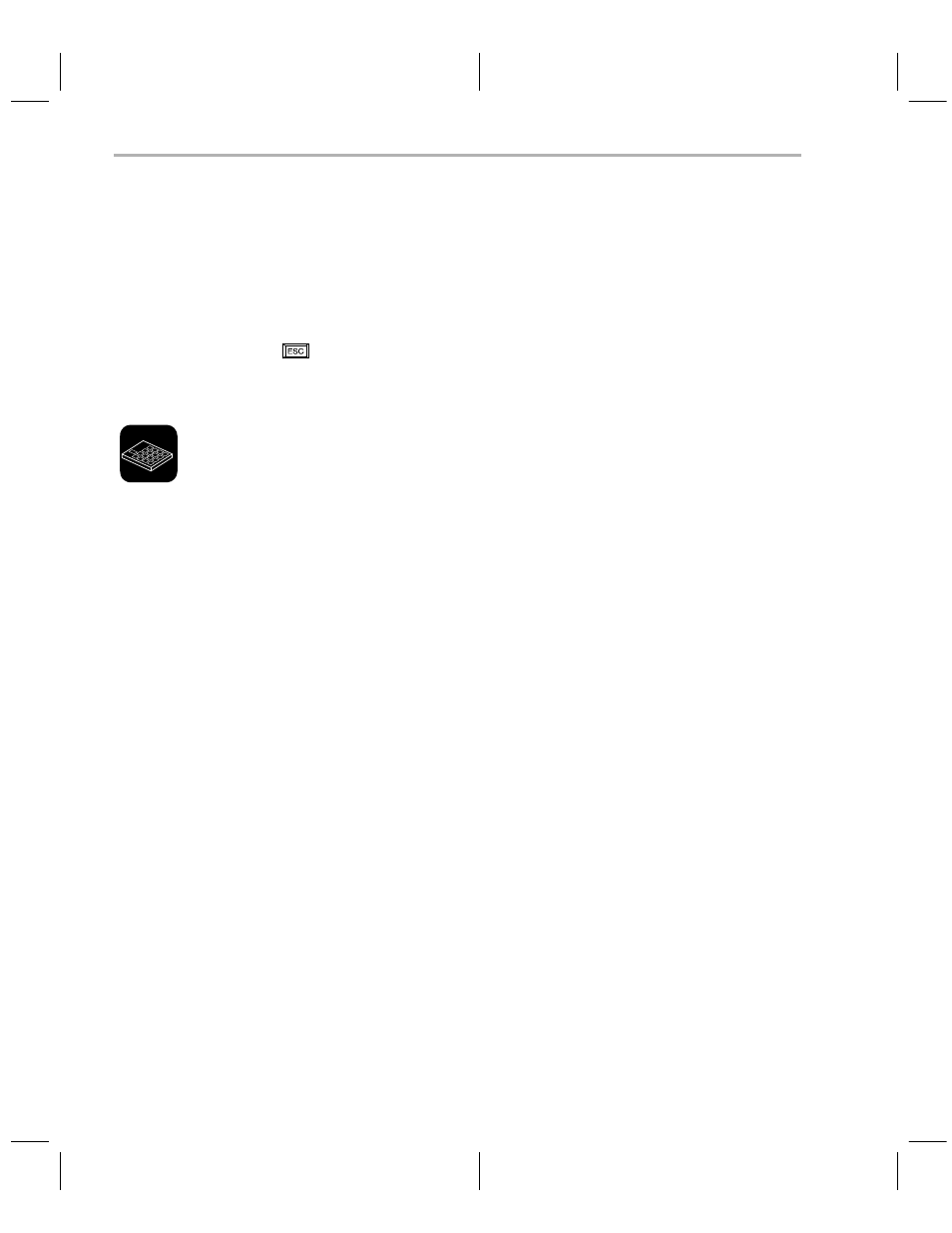
Uploading a Device’s Contents Into PC Memory
3-20
Operating in the Display Window
During the uploading process, the programmer displays a status message on
the bottom line of the screen to indicate the address currently being read.
Reading at address 7000 (hit ESC key to abort)
This message is updated when the programmer starts to upload the next pack-
et.
If you want to terminate the uploading process before it has completed, press
to abort the process and return to the display command menu.
3.12.2 Uploading Using the Gang Programmer
Use the
upload command to upload the device contents to the PC memory.
Step 1: Identify the device you wish to upload.
Enter Device #[1...16]
Step 2: Define the address range of the device contents you are uploading.
Device base address: all
The default for the base address prompt,
all, causes the valid ad-
dress ranges defined for the current device type to be read and
uploaded to the PC memory.
However, if you want to upload device contents from a range in the
device other than the default range, enter the start address of the de-
sired range and then its size at the next prompt.
Size (in bytes): 0000h
When specifying values other than the default, you must also define
the PC memory base address, that the contents of the device will be
loaded into, at the following prompt.
PC memory base address:
After you have entered all the parameters correctly (or simply chosen
all at the
PC memory base address prompt), the gang programmer conducts a device
test. If the device specified fails (or that socket is empty), the programmer
beeps and turns on the LED below the failed device. Also, an error message
prompts you about the device failure:
Device test failed, continue? (y/n)
At this time, you should try to re-insert the failed device and start uploading its
contents again.
It is possible that a defective device—a device with bent pins or a device that
has been incorrectly inserted—will affect all of the devices on the Gang pro-
grammer. If this is the case, the following error message is displayed:
