Texas Instruments TMS370 User Manual
Page 37
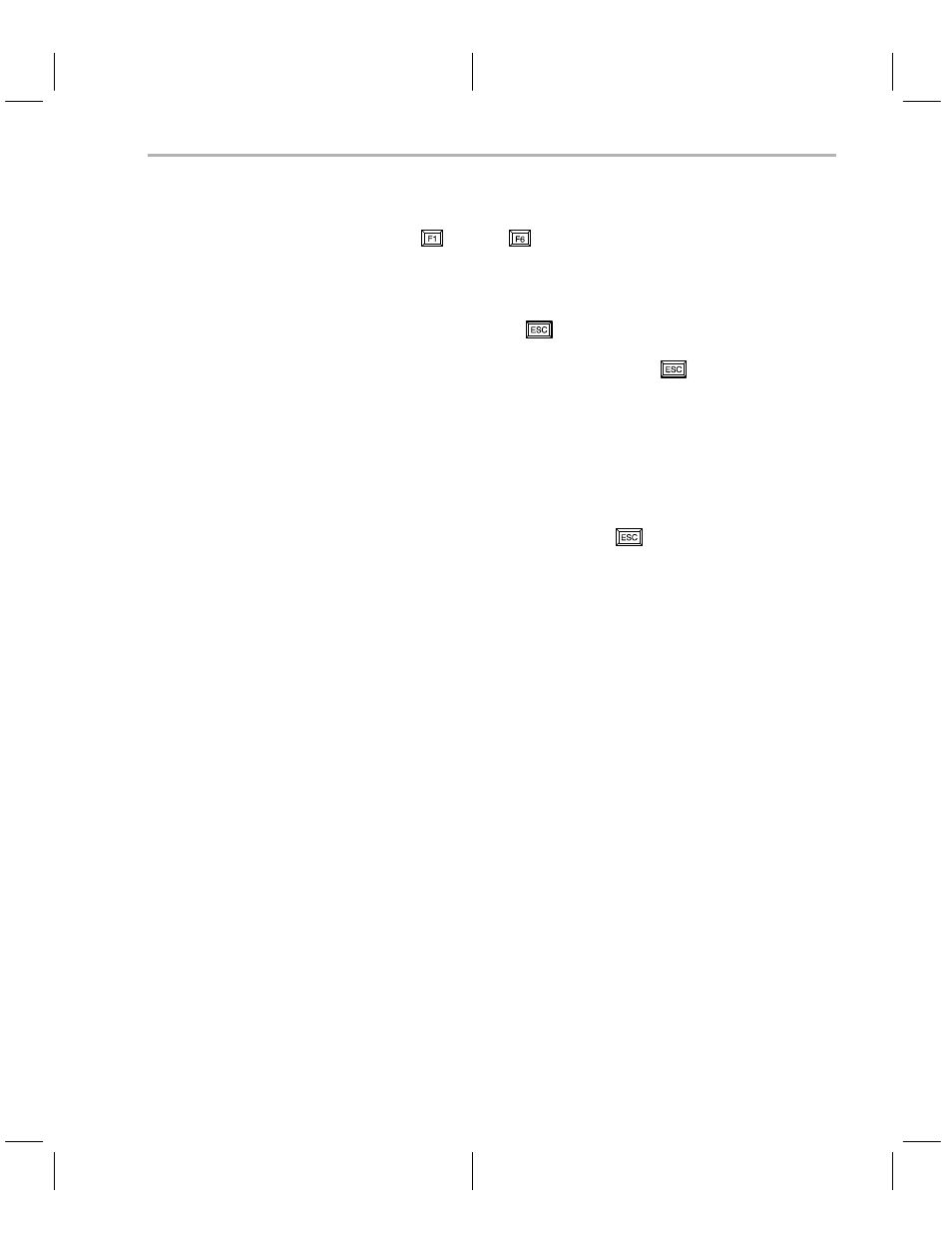
Using the Special Function Keys/What Happens If I Make an Error
2-3
2.2
Using the Special Function Keys
Function keys
through
invoke various actions in the programmer,
depending on your location in the command menu structure. The valid function
keys and their definitions for each mode are displayed on the bottom line of
the screen for reference. Press the highlighted key for the desired action.
Another special function key is
. If you ever need to abort a command and
return to the next higher command menu level, press this function key. For ex-
ample, if you are in the
fill memory command, press
to return to the display
command menu.
2.3
What Happens If I Make an Error?
If an error occurs, the programmer software displays an error message on the
bottom line of the screen and prompts you to
hit any key to escape from the
error state. You can type any key, including
, on the keyboard. The mes-
sage is then cleared, and the function key line is redisplayed.
If the error was caused by an input to a prompt, the programmer software re-
turns to the prompt to let you re-enter a value. Otherwise, the software returns
to the next higher command menu.
To find an explanation of any error message, refer to Appendix 2.
