Operating in the configuration window, Chapter 2 – Texas Instruments TMS370 User Manual
Page 35
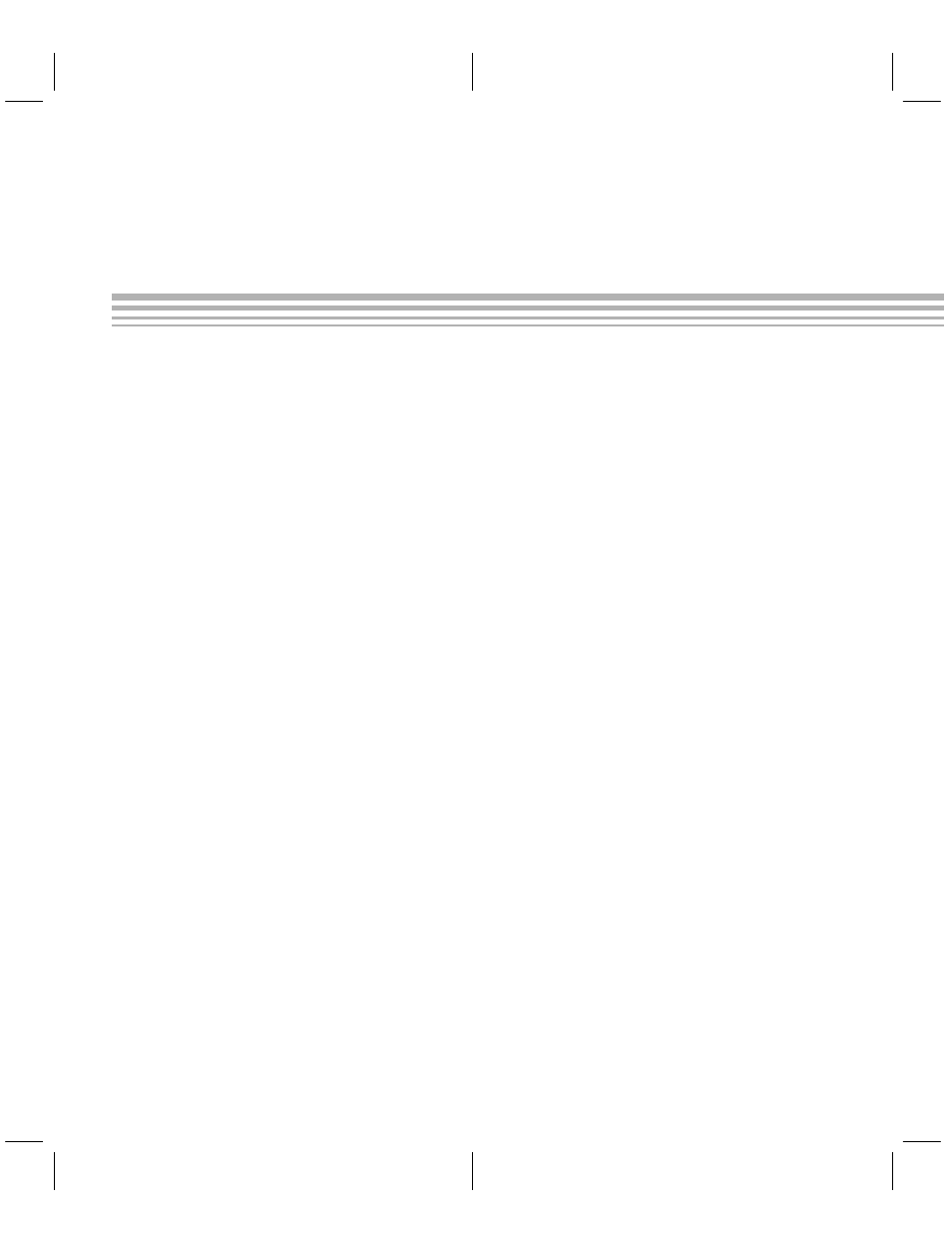
2-1
Chapter 2
Operating in the Configuration Window
This chapter describes the commands offered in the configuration window of
the programmer’s display.
The first part of this chapter explains how the command menus and function
keys work; it also has a short section on entering information at the cursor
prompt.
These sections are the same as the initial sections in Chapter 3; if you
have already read these sections in Chapter 3, there is no need to read them
in this chapter.
The remainder of this chapter describes the operation of the configuration win-
dow and explains each configuration command, walking you through the inter-
active display prompts where applicable.
Section
Page
2.1
How the Command Menus Work
2-2
. . . . . . . . . . . . . . . . . . . . . . . . . . . .
2.2
Using the Special Function Keys
2-3
. . . . . . . . . . . . . . . . . . . . . . . . . . . .
2.3
What Happens If I Make an Error?
2-3
. . . . . . . . . . . . . . . . . . . . . . . . . .
2.4
Understanding Your Input at the Cursor Prompt
2-4
. . . . . . . . . . . . . . .
2.5
Configuration Window Overview and Description
2-5
. . . . . . . . . . . . .
2.6
Secondary Configuration Window—the Show
Ranges Window
2-7
. . . . . . . . . . . . . . . . . . . . . . . . . . . . . . . . . . . . . . . . . .
2.7
Showing the Software Revision Information
2-9
. . . . . . . . . . . . . . . . . .
2.8
Defining and Adding a Device to the Device Table
2-9
. . . . . . . . . . . .
2.9
Editing the Configuration Parameters and Device Table
2-11
. . . . . . .
2.10
Loading the Device Table and Configuration Parameters
From a File
2-14
. . . . . . . . . . . . . . . . . . . . . . . . . . . . . . . . . . . . . . . . . . . . .
2.11
Selecting a Current Device
2-15
. . . . . . . . . . . . . . . . . . . . . . . . . . . . . . . .
2.12
Saving Configuration Parameters and the Device Table
to a File
2-15
. . . . . . . . . . . . . . . . . . . . . . . . . . . . . . . . . . . . . . . . . . . . . . . .
2.13
Showing the Display Window
2-16
. . . . . . . . . . . . . . . . . . . . . . . . . . . . . .
2.14
Ending Your Current Session and Returning to DOS
2-16
. . . . . . . . .
