Texas Instruments TMS370 User Manual
Page 49
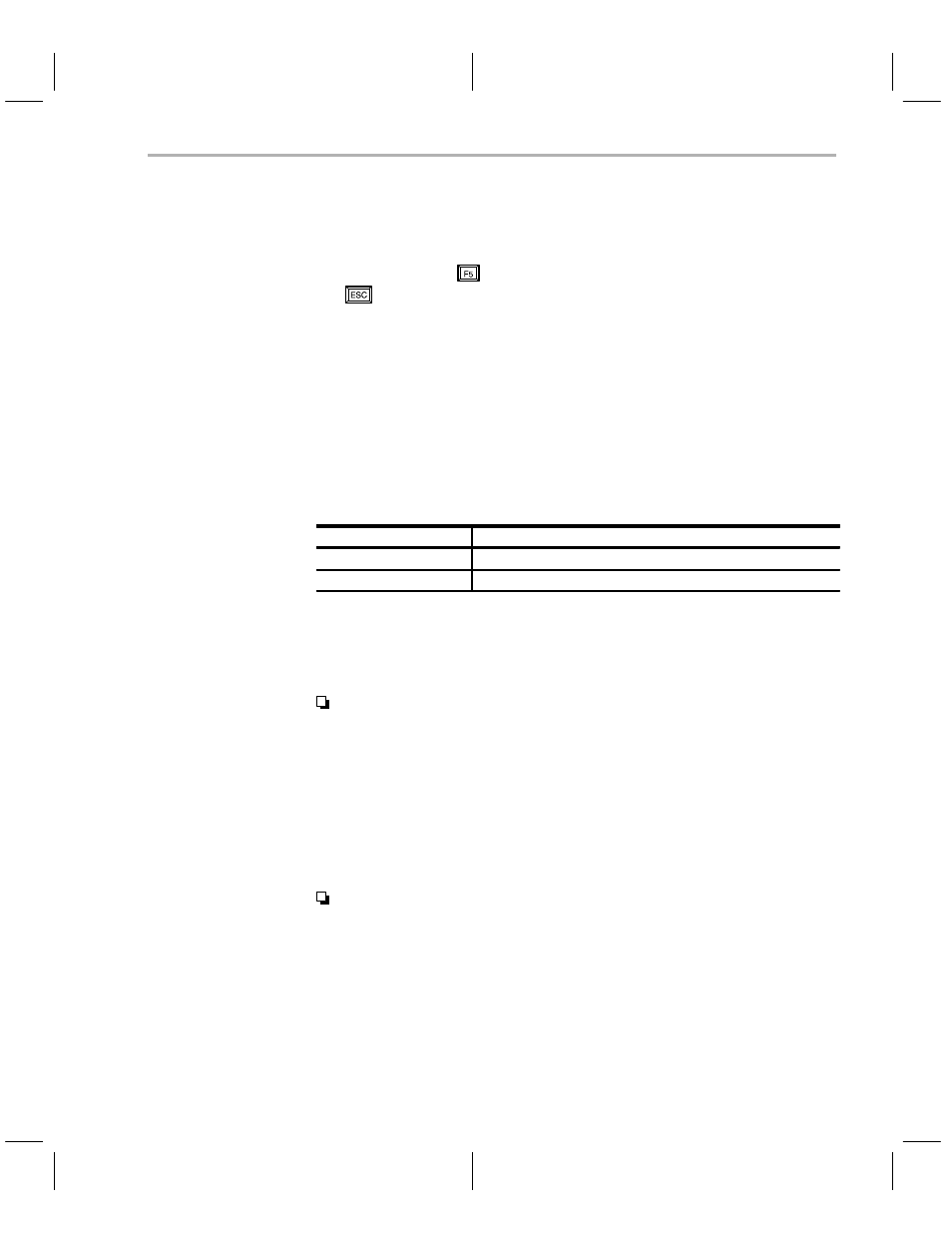
Selecting a Current Device/Saving the Configuration Parameters and Device Table to a File
2-15
2.11 Selecting a Current Device — the Choose Device Command
The
choose device command moves the cursor directly to the device table.
Use the cursor control keys to move the cursor to the device you will be pro-
gramming and press
to select it. The selected device is highlighted. Press-
ing
returns you to the configuration command line.
A device must be specified before the software allows you to enter the display
window.
2.12 Saving Configuration Parameters and the Device Table to a File — the
Save Command
The
save command allows you to save the current configuration parameters
or device table to a specific file. The initial prompt after this command executes
gives you the following two choices; the letter used to invoke the command is
printed in bold type.
Command
Function
Device Table
Save the current device table in a file.
Configuration
Save the current configuration in a Configuration/Batch file
Both save options prompt for only one parameter—the filename to save the
data into. The file you specify can be either an existing file or a new file. The
contents of an existing file are erased before the save takes place. The follow-
ing paragraphs describe each option in detail.
Saving the Device Table
Use this option to save the current device table in a file that you specify.
The file can be loaded later through the
load device table command or the
configuration/batch file. If the current device table is empty, no file will be
generated.
To prevent accidental overwriting of the default device table, the name
device.tbl cannot be used for saving the current device table. If you wish to
update the default device table, save it under another name and then use
the DOS copy command to copy your new device table to
device.tbl.
Saving Configuration Parameters
Use this option to save the current configuration in a file that you specify.
The current configuration is the one defined in the load configuration sec-
tion. If you have not selected a current device type, the following error
message is displayed:
No device is selected, can not build the file
Press any key to erase the error message and return to the configuration
command menu.
