Texas Instruments TMS370 User Manual
Page 58
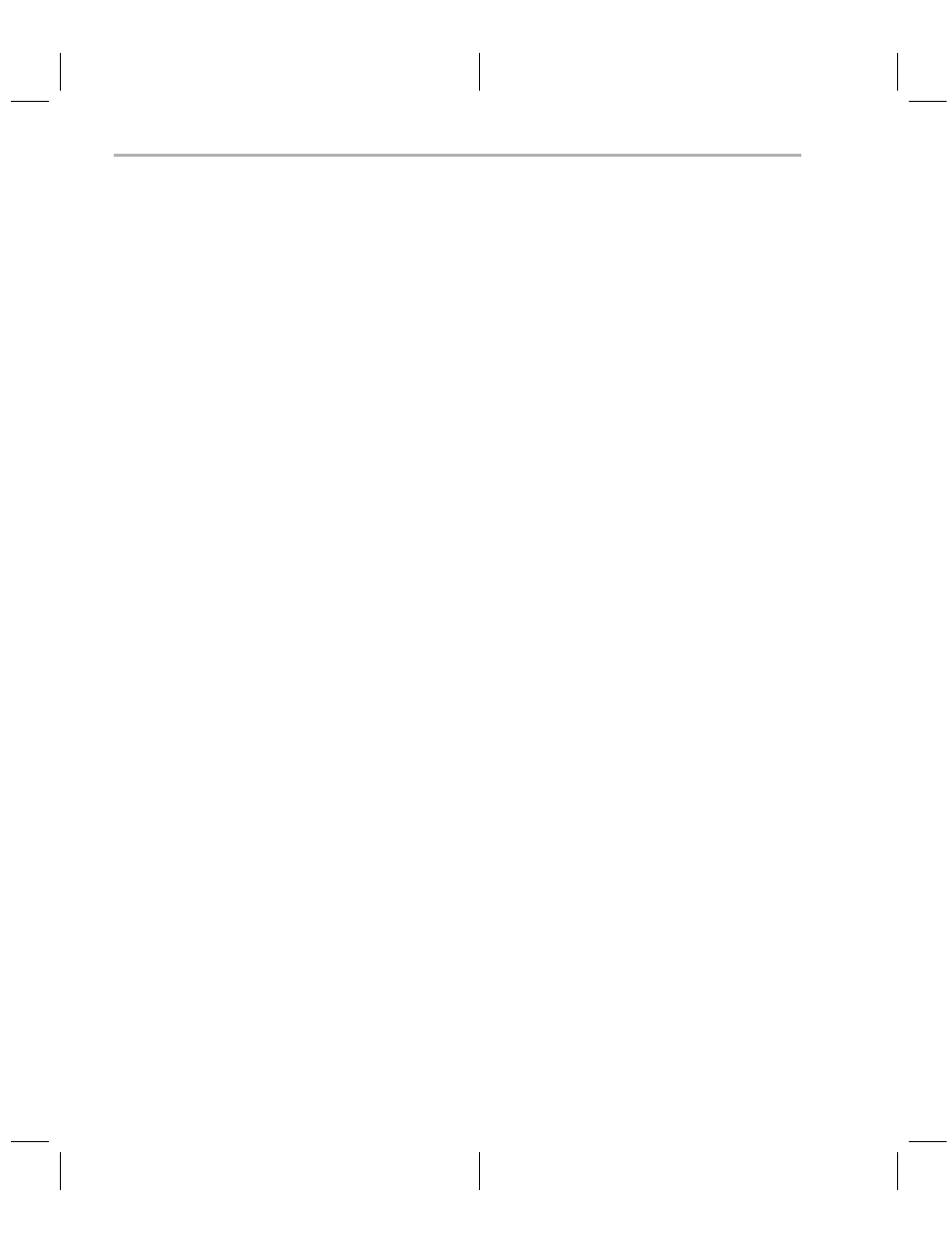
Filling a Block of PC Memory With a Value
3-8
Operating in the Display Window
3.6
Filling a Block of PC Memory With a Value — the Fill Command
Use the fill command to fill a block of PC memory with a value.
Step 1: Define the size of the block by answering the following two prompts:
Fill Start Address: 0000h
Size (in bytes) : 0000h
Enter the start address in the range (0000h–FFFFh). Otherwise, an
error message is displayed as follows:
FILLPC start address out of bound (hit any key)
Press any key to erase the error message and return to the display
command menu.
At the second prompt, enter the number of bytes from the start
address you want to fill. If the end address of the fill block (i.e., start
address + size – 1) is out of the legal range, an error message is dis-
played as follows:
FILLPC end address out of bound (hit any key)
Press any key to erase the error message and return to the display
command menu.
Step 2: Supply a value to be filled in the memory range defined in Step 1.
Fill value: 00h
Enter a hexadecimal value within the range (00h–FFh). If an
out-of-range fill value is given, an error message is displayed as fol-
lows:
Press any key to erase the error message and return to the display
command menu.
If all three parameters are entered correctly, the programmer fills the specified
block of PC memory with the given value and displays them on the dump win-
dow.
When you program EPROM memory, it is often best to fill the memory range
with the value FFh before loading the object file. This prevents unused bytes
from being programmed, and this decreases programming time.
