Texas Instruments TMS370 User Manual
Page 61
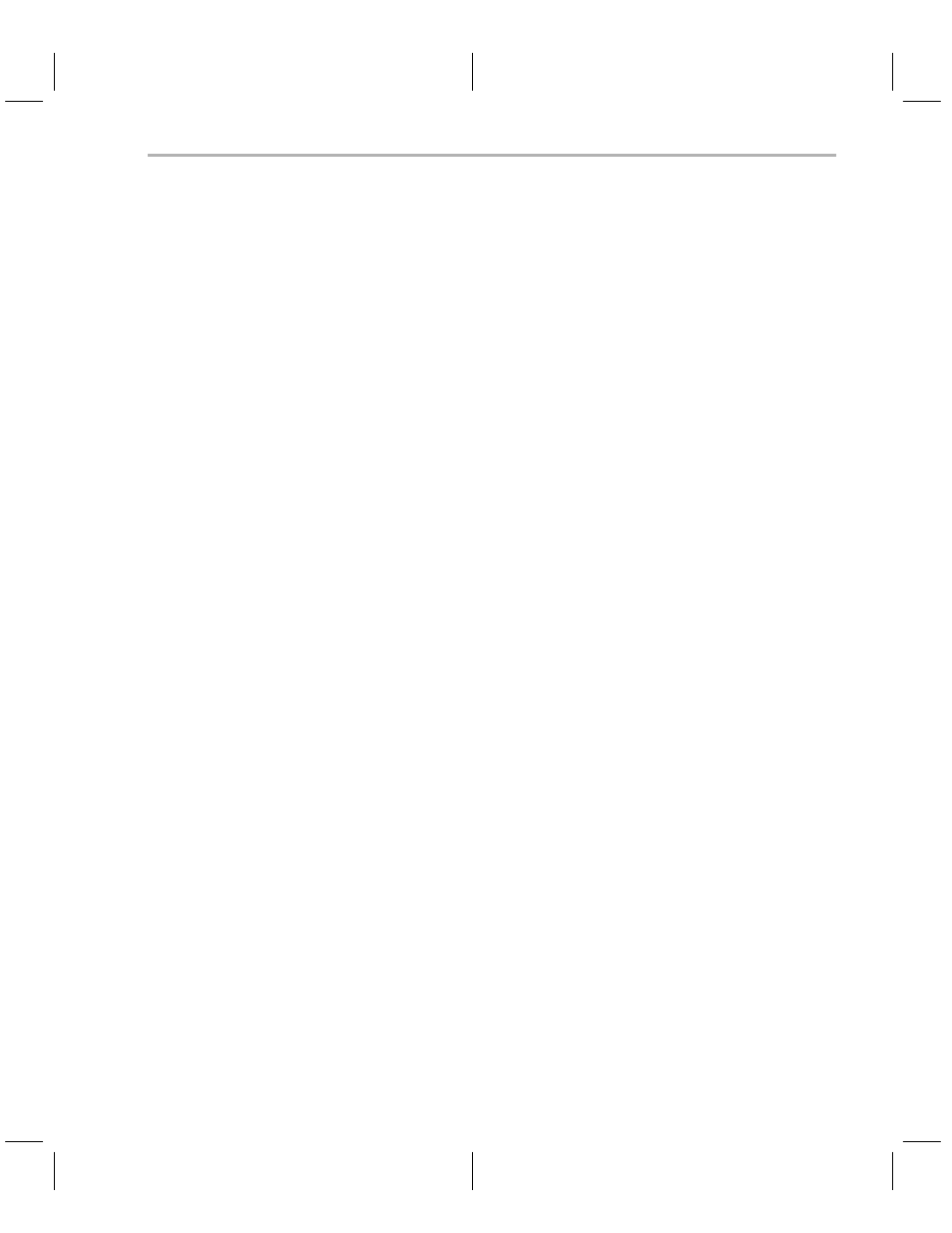
Outputting a COFF File From PC Memory
3-11
After the input session is completed, the programmer uses the PC memory
blocks given to create the COFF file.
As a result of debugging, you may have made code changes that you would
like to save. You can save the changes for later use by creating a COFF file
from the working code in the PC memory. You may specify the range(s) of the
source to be read or you can use the valid address ranges defined for the cur-
rent device type.
Each range of the source read is written as one section in the COFF file. The
section address for the created section can be either the default address or
another address that you specify. For example, you can create a COFF file
from device location 7000h to 7FFFh with a section address 0000h in the
COFF file. Refer to the
TMS370 Family Assembly Language Tools User’s
Guide for more information on COFF files. The COFF file created by the pro-
grammer does not have the symbolic information that would be available after
an assembly.
