Texas Instruments TMS370 User Manual
Page 33
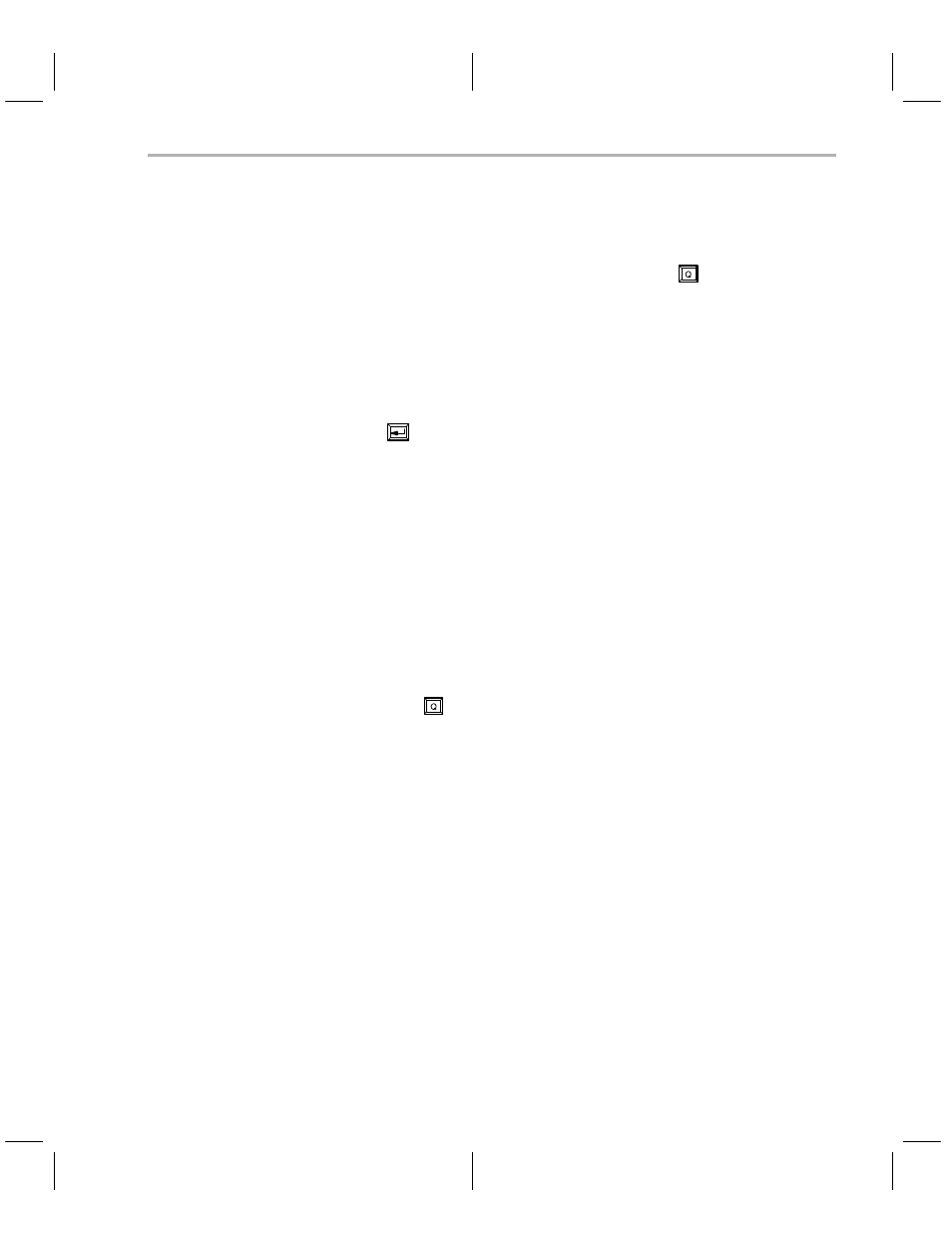
Getting Started—Example Sessions
1-19
1.6.2
Interactive Programming Example 2
This sample session illustrates entering the interactive mode with the COFF
file automatically loaded into PC memory. If the programmer software is active,
that is, in the display or configuration windows, press
to quit the program-
mer and verify your choice. This returns the DOS environment.
1) At the DOS prompt, type the following command:
C:\>prgrm370 xyz.out
where
xyz.out is the name of the COFF file containing the object code with
which the device is to be programmed.
2) Press
. The programmer software will start and automatically load the
code in the xyz.out file into PC memory.
You can now operate the programmer in the interactive mode as usual.
This method saves a few steps in loading the COFF file if the default load
addresses are acceptable.
1.6.3
Batch Programming Example
This sample session illustrates batch mode programming. A configuration/
batch file (not to be confused with a DOS batch file) must exist in order to use
this method. If one does not, examine the detailed description in Appendix 1.
For this example, assume that your configuration/batch file is named abc.cfg.
If the programmer software is active, that is, in the display or configuration
windows, press
to quit the programmer and verify your choice. This returns
you to the DOS environment.
At the DOS prompt, type the following:
C:\>prgrm370 xyz.out @abc.cfg –b
where
xyz.out is the COFF file and abc.cfg is the configuration/batch file. The
@ symbol is a delimiter identifying abc.cfg as a configuration/batch file, and
the
–b symbol turns on the batch mode. If the –b had been left off, the interac-
tive mode would have been entered, and the configuration specified in the
abc.cfg file would be used.
For more information on the batch mode, see Appendix 1.
