Texas Instruments TMS370 User Manual
Page 63
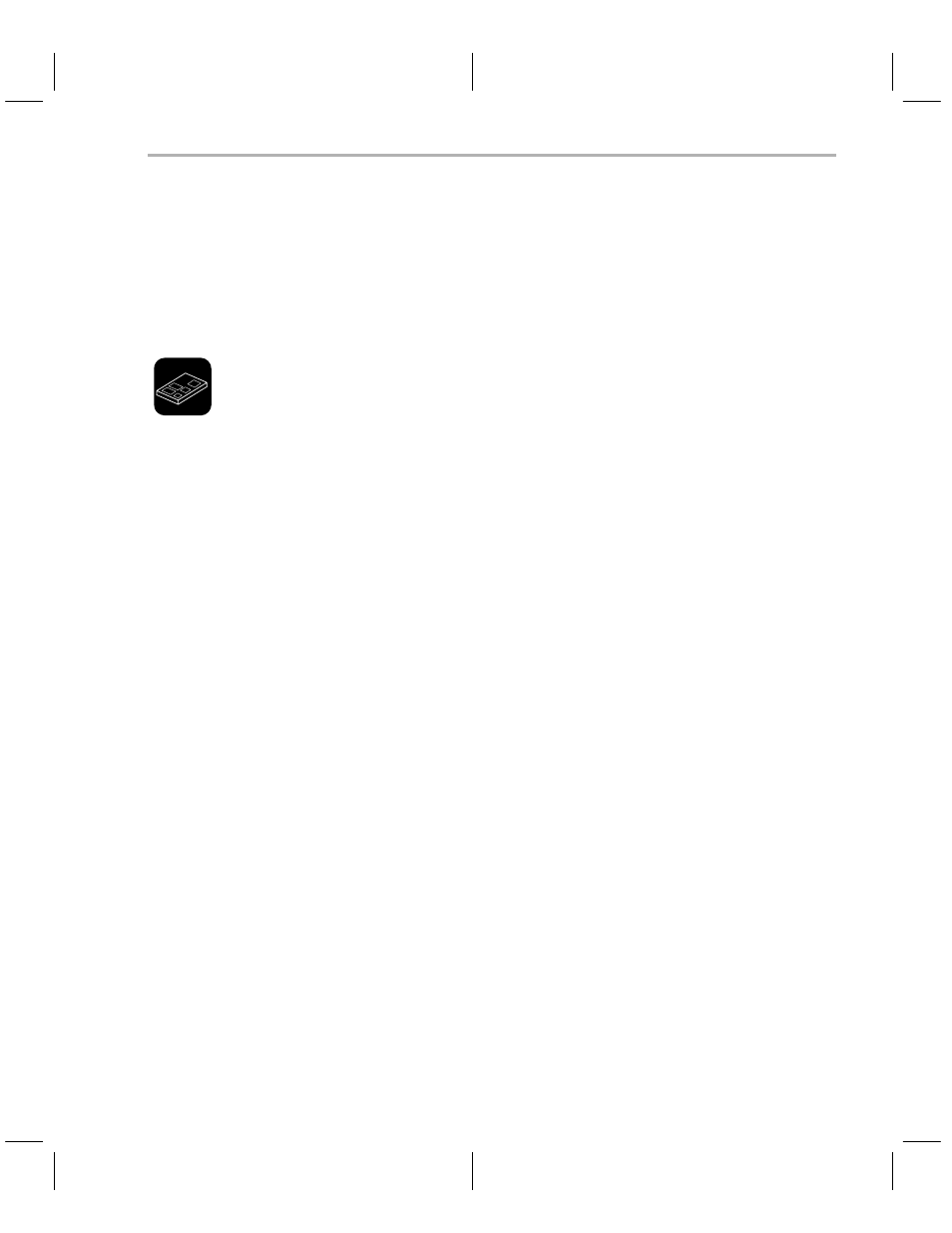
Programming a Device From PC Memory
3-13
3.10 Programming a Device From PC Memory — the Program Command
When you use the program command, the microcontroller and gang
programmers display different prompts and messages. The microcontroller
programmer is discussed in sub-section 3.10.1, and the gang programmer is
discussd in subsection 3.10.2.
3.10.1 Programming Using the Microcontroller Programmer
Use the microcontroller programmer’s
program command to program a
device from the PC memory with verification.
Step 1: Define an error file for verification output (if any):
Error file:
The last entered file will appear as a default.
Step 2: Identify the address ranges used to program the device.
PC memory base address: all
The default for the base address,
all, causes the valid address
ranges defined for the current device type to be used as the blocks
of PC memory for programming the device. The valid address
ranges also tell where in the device to program the PC memory
block(s).
However, if you want to program a device from a certain block of PC
memory other than the default, enter the start address of the block
and then the size of the block at the next prompt.
Size (in bytes) : 0000h
When specifying values other than the default, you must also define
the device’s base address at the following prompt.
Device base address:
The default for this prompt is the value entered for the PC memory
base address prompt. If you want to program at a different location,
enter the address at which programming is to start.
Once the programming begins, it proceeds packet by packet in180-byte seg-
ments. Before a packet is programmed, the programmer verifies that the desti-
nation device address is inside the valid address ranges defined for the current
device type. If the address is not inside the range, the following error message
is displayed.
Address out of range, Press any key
During the programming process, the programmer displays a status message
on the bottom line to indicate the address currently being programmed.
Programming at address 7000 (hit ESC key to abort)
