Specifying default conference metadata, An overview of the options – TANDBERG CONTENT SERVER D13898.04 User Manual
Page 98
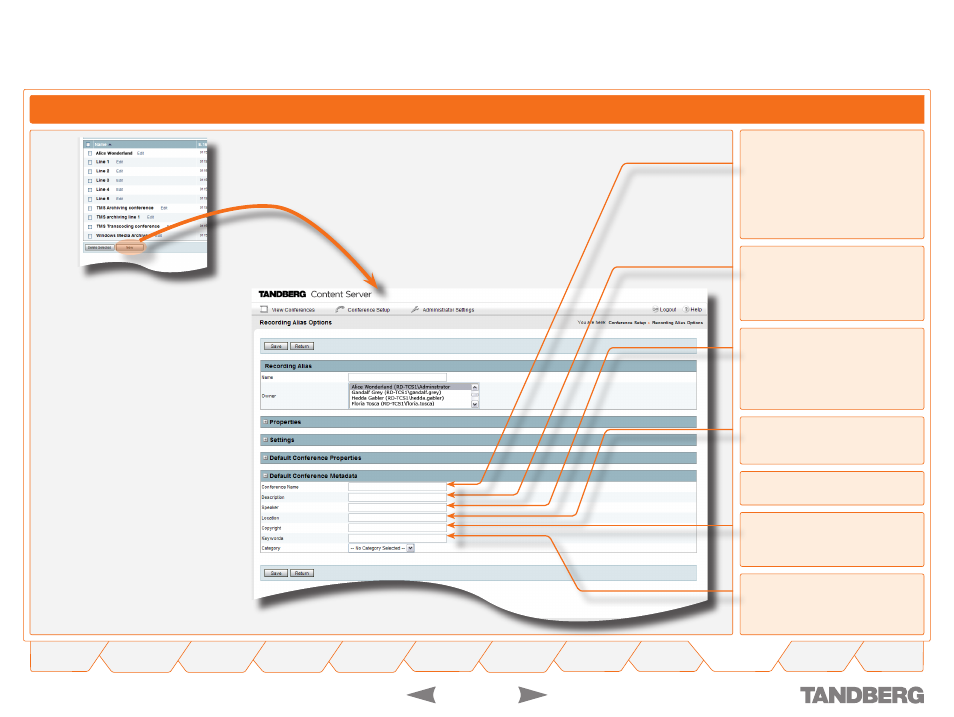
TANDBERG
CONTENT SERVER
USER GUIDE
D 13898.04
DECEMBER 2006
An Overview of the Options
Conference Setup > Creating Conference > Recording Alias Options > Creating New Aliases
Specifying Default Conference Metadata
Conference Name.
The Conference Name
displayed when conferences are listed. If
no name is entered, one will be created
at time of recording the conference. The
default created conference name is made
up of the Recording Alias name and the
date/time of the call.
Description
. Enter a description for the
conference as this also appears under the
name when conferences are listed in the
interface.
Speaker
. Enter the name of the main
presenter of the conference as this is
displayed on the conference list in the
interface.
Location
. Enter the location of the
conference.
Copyright
. Enter any Copyright information
applicable.
Keywords
. List keywords as these are also
searchable from the View Conferences
menu items.
Category
. Choose a Category that this
conference best fits. This enables a user
to list like conferences in the interface
.
