Administrator settings, Administrator, Settings – TANDBERG CONTENT SERVER D13898.04 User Manual
Page 28: Content server
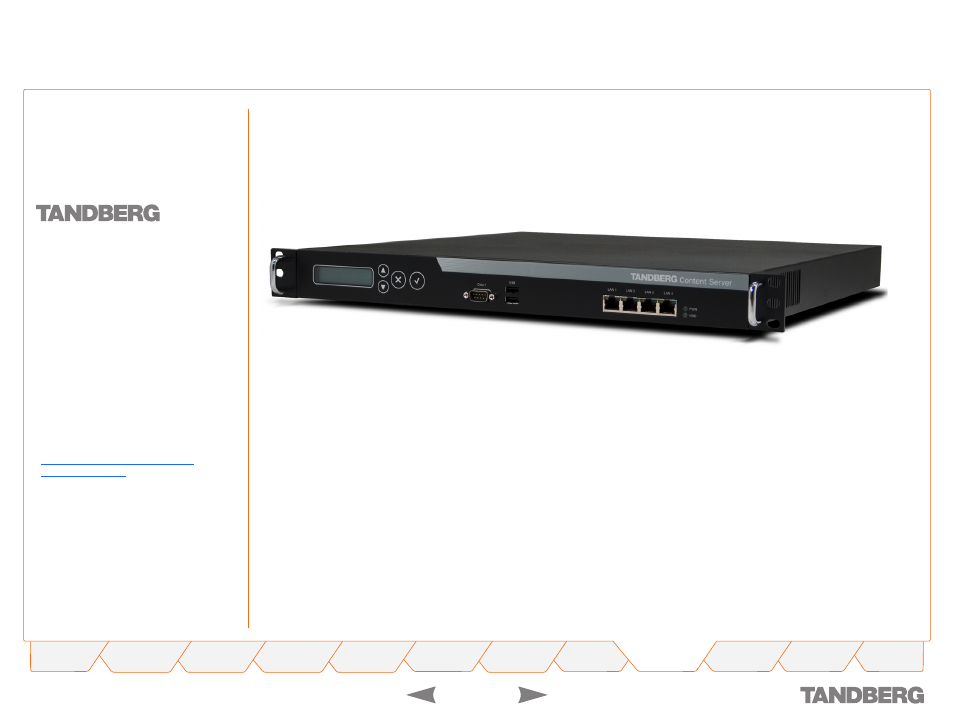
TANDBERG
CONTENT SERVER
USER GUIDE
D 13898.04
DECEMBER 2006
Administrator Settings
Read the Administrator Settings section to familiarize yourself
with the administrative menu functions important for the correct
configuration and functioning of the Content Server. This section
explains the Site Settings, User and Category management. It allows
you to edit and create recording and call configuration templates
which determine the output of your recordings. The Administrator
Settings menu gives you access to view Server logs, view and add
option keys, and view the storage location of your media. You can
also access the Windows Server administration page and change your
database account security passwords.
We recommend that you check the
TANDBERG web site regularly for updated
versions of this manual:
http://www.tandberg.net/support/
documentation.php
Content
Server
