Associating images and markers, About images and markers, Adding an image to a marker – TANDBERG CONTENT SERVER D13898.04 User Manual
Page 124
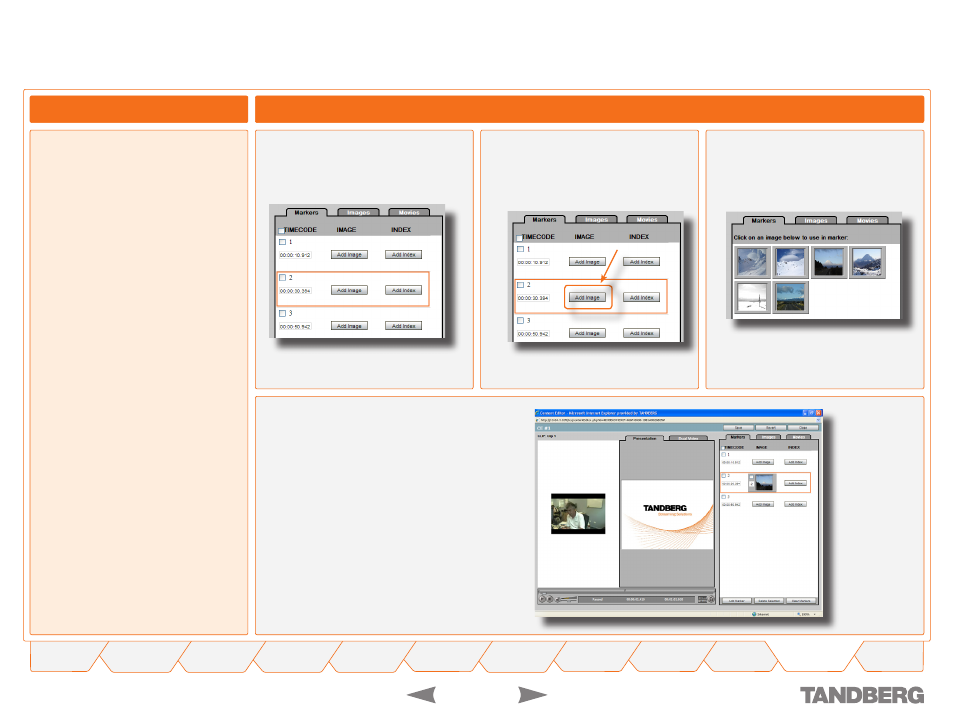
1
TANDBERG
CONTENT SERVER
USER GUIDE
D 13898.04
DECEMBER 2006
Click on the
Markers
tab at the top right-
hand side of the screen.
Images already uploaded (see the previous
pages for details) can be asociated with
markers.
An image can be attached to more than one
marker.
Adding an Image to a Marker
Associating Images and Markers
Viewing Conferences > Editing Contents
About Images and Markers
Click on the
Add Image
button for the
marker that the image is to be associated
with. Marker No. 2 is used as example
here.
The images already uploaded will be
displayed.
Click an image to attach to the marker.
The image will now be attached to the marker.
