Specifying serverpush information, About serverpush information, Accessing these settings – TANDBERG CONTENT SERVER D13898.04 User Manual
Page 55: The serverpush information settings
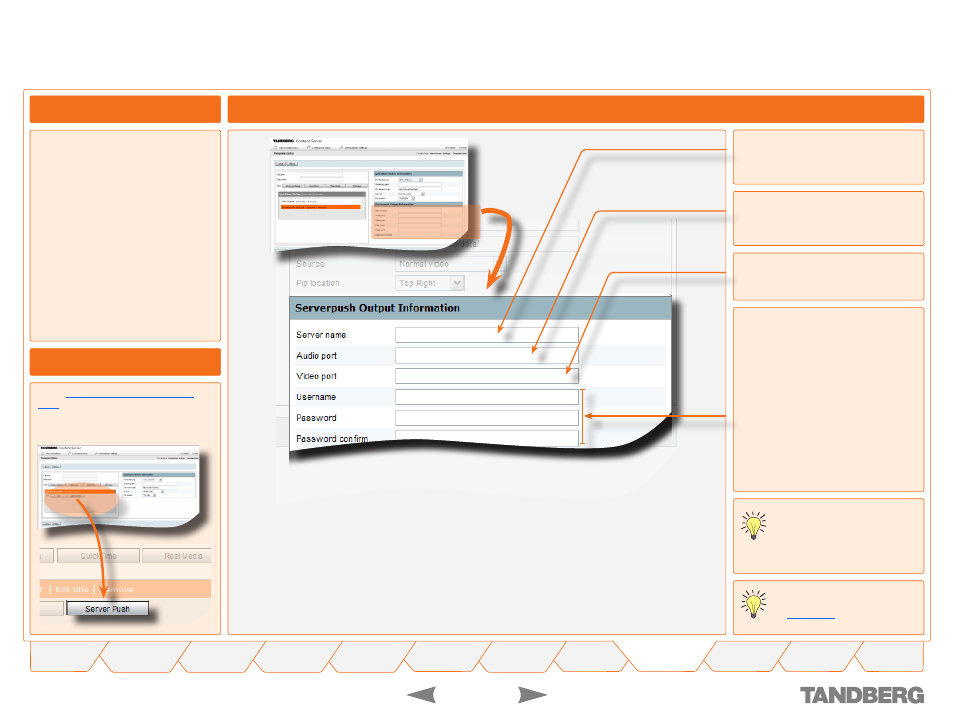
TANDBERG
CONTENT SERVER
USER GUIDE
D 13898.04
DECEMBER 2006
In the
,, click on
ServerPush
to produce
the
ServerPush Information
.
The ServerPush Information Settings
About ServerPush Information
By default, QuickTime templates do
not have ServerPush Output specified.
The ServerPush method, or pushing
the live stream to a streaming server
can be configured by using an external
streaming server, for example a Darwin
Streaming Server.
Specifying ServerPush Information
Administrator Settings > Template Editor > QuickTime Writer
Accessing these Settings
You may change the title by
following instructions described
for
The path for live and on demand
streaming off an external Darwin
streaming server should be in
this format:
rtsp://
Server name
. IP address of external
streaming server.
Audio port
. Specify a port that is not
already being used.
Video port
. Specify a port that is not
already being used.
Username, Password & Password
confirm
. For streaming off an external
streaming server, enter the username &
password to be used for authentication
with your external streaming server.
