Features at a glance – TANDBERG CONTENT SERVER D13898.04 User Manual
Page 14
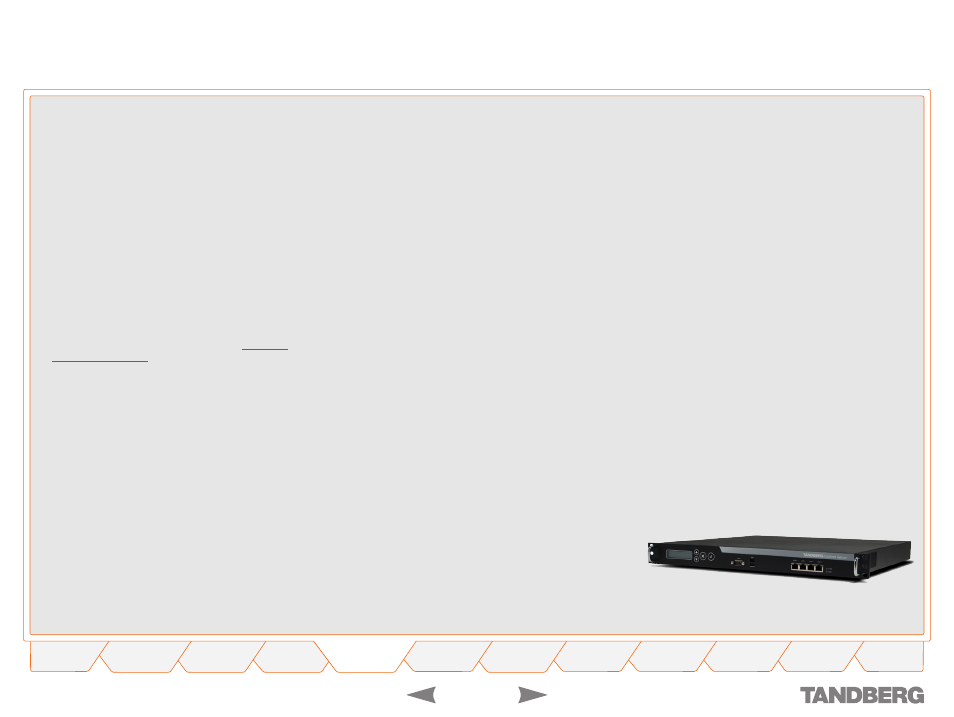
1
TANDBERG
CONTENT SERVER
USER GUIDE
D 13898.04
DECEMBER 2006
The TANDBERG Content Server provides users with a quick and
easy way to record video meetings and view them live or on
demand from their computers.
Flexible Content Creation
Customizable Personal and System Recording Aliases
automatically apply recording and streaming settings,
conference permissions and metadata
Support for dialling in and dialling out from the Content Server
TANDBERG Management Suite (TMS) integration:
Support for scheduled calls through integration with
TMS 11.6
Ability to configure Transcoding and Archiving Aliases for
use by TMS.
Recording
Large scale content creation from multiple concurrent video
conferences
Powerful predefined system templates (see
for a full list of system templates and
their recording and streaming outputs)
Dual Stream support for transcoding and archiving Windows
Media calls and transcoding Real Media and QuickTime calls.
Streaming
Live streaming of video meetings in multiple formats and data
rates
Multicast and unicast streaming
In-built Windows Media™ streaming server
Integration with external streaming servers for publishing
Windows Media™, RealNetworks® Real Media (RealAudio®
and RealVideo®) and QuickTime® content.
Authentication
Support for local, LDAP and domain authentication
Support for guest (unauthenticated access) with PIN-
protection for conferences.
•
•
•
•
•
•
•
•
•
•
•
•
•
•
Permissions
Access-list based model for viewing live and recorded
conferences and editing recorded content.
Content Library
Searchable content library for viewing live, scheduled and
recorded content
Ability to assign customized Categories to conferences and
sort conferences by Category.
Content Viewing Experience
Indexing content for quick retrieval by using General Index
and Personal Bookmarks
Picture in Picture and Picture out of Picture layouts available
Ability to switch the display of the main and extended (Dual
Video) streams in the Picture out of Picture layout.
Content Editing
Ability to manage markers, slides and index points in the
Content Editor
Ability to set the start and end points for conference playback
and create a playlist for playback of up to 5 conferences.
Administration
User-friendly web-based interface for administrative system
configuration
Access to administrative logs and Windows Server from the
Content Server web interface.
Gatekeeper Settings
Ability to register the Content Server with the gatekeeper as a
Terminal or a Gateway
Native support for Expressway.
Scalability
Support for media storage in an external storage location,
such as Network Attached Storage (tested with IBM X-series)
Support for scaling out on the recording and streaming
functions by creating a cluster of up to 5 Content Servers,
•
•
•
•
•
•
•
•
•
•
•
•
•
•
with a single interface to access functionality and media in
the cluster.
Features at a Glance
Introduction
