TANDBERG CONTENT SERVER D13898.04 User Manual
Page 5
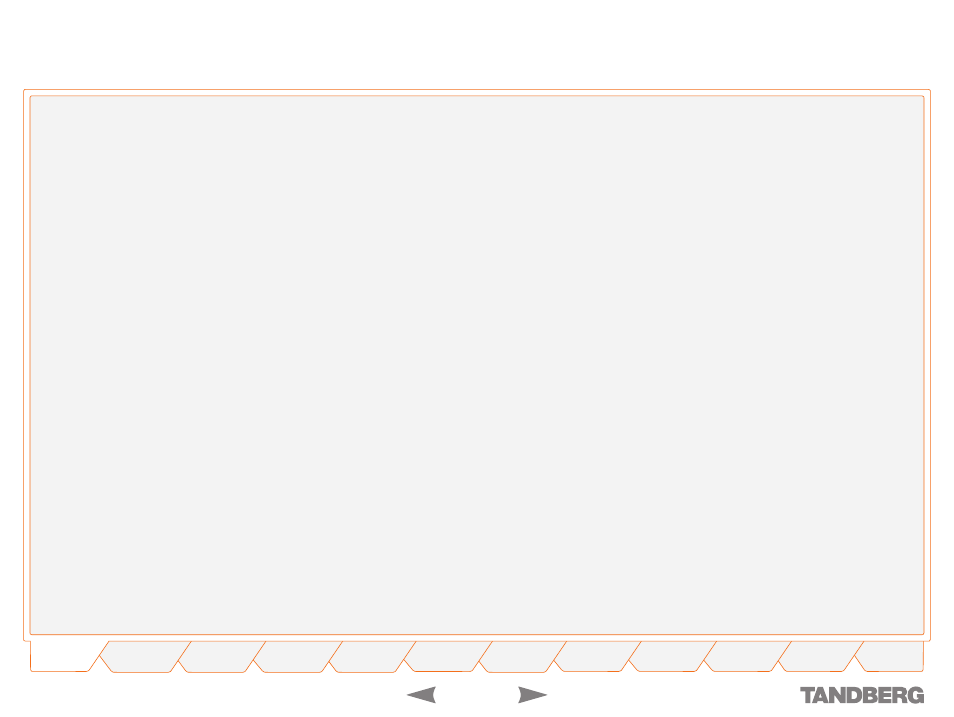
D 13898.04
DECEMBER 2006
TANDBERG
CONTENT SERVER
USER GUIDE
The Content Library Logs Page ..................................... 71
Alternate Storage ............................................................. 72
About Alternate Storage .............................................. 72
The Alternate Storage Page ......................................... 72
NAS Configuration ....................................................... 73
NAS Configuration ....................................................... 73
Content Server Configuration ............................................ 74
Before You Start ......................................................... 74
Disabling WMS NTFS ACL Authorization
for the Windows Media Streaming Server ..................... 74
Enabling the WMS Publishing Point ACL Authorization
Plug-in for the Default (on demand) Publishing Point ..... 74
Changing the Default Media Location .......................... 75
Changing Back to the Default Location ......................... 76
Cluster Administration ...................................................... 77
Software Upgrade ............................................................ 78
Database Account Security .............................................. 79
Windows Server ............................................................... 80
Initial Steps ..................................................................... 82
Create Conference ...........................................................83
About Create Conference .............................................83
The Create Conference Page ........................................83
Call Information ..........................................................84
Templates Determine Outputs! .................................... 84
The Call Information Settings .......................................84
Conference Permissions .............................................. 85
The Conference Permissions Settings .......................... 85
Conference Metadata .................................................. 86
The Conference Metadata Settings .............................. 86
Call Status .................................................................. 87
About Call Status ........................................................ 87
The Call Status Settings .............................................. 87
Ending the call ................................................................. 88
A Recommended Procedure ......................................... 88
Media URL List ................................................................ 89
Recording Ad Hoc Calls .................................................... 90
Using TMS to Schedule Calls ............................................ 91
Scheduling Calls with TMS ........................................... 91
Recording Alias Options ................................................... 92
About Recording Alias Options ..................................... 92
Recording Alias Options Available
Depend on Your Privileges ........................................... 92
Viewing Recording Aliases ........................................... 92
Creating New Aliases ....................................................... 93
Creating a New Recording Alias ........................................ 94
Specifying Properties ....................................................... 95
Specifying Settings .......................................................... 96
Specifying Default Conference Properties ......................... 97
Specifying Default Conference Metadata .......................... 98
An Overview of the Options .......................................... 98
Editing Recording Aliases ................................................. 99
Deleting Recording Aliases ............................................. 100
Conference Types .......................................................... 102
Navigating the Interface ................................................. 103
Category ................................................................... 103
Searching ................................................................. 103
Sorting Conferences .................................................. 103
Navigating Between Pages ......................................... 104
Display per Page ....................................................... 104
Login and Logout ....................................................... 105
Help ......................................................................... 106
Test Page .................................................................. 106
User Guide ................................................................ 106
TANDBERG Codec Pack ............................................. 107
Need to Uninstall It? ................................................. 107
Installing the Codec Pack
to View Archiving Windows Media Content .................. 107
Displaying Copyright .................................................. 108
The Copyright Display ................................................ 108
User Preferences ...................................................... 109
User Preferences Pop-up Window ............................... 109
Content Viewer .............................................................. 110
The Video Display .......................................................... 111
The Video Display Controls ............................................. 112
Index and Bookmarks ..................................................... 113
The Presentation Window ............................................... 114
Edit Recorded Conferences ............................................ 115
