Creating a new template, About new templates, Creating a new – TANDBERG CONTENT SERVER D13898.04 User Manual
Page 46: Template
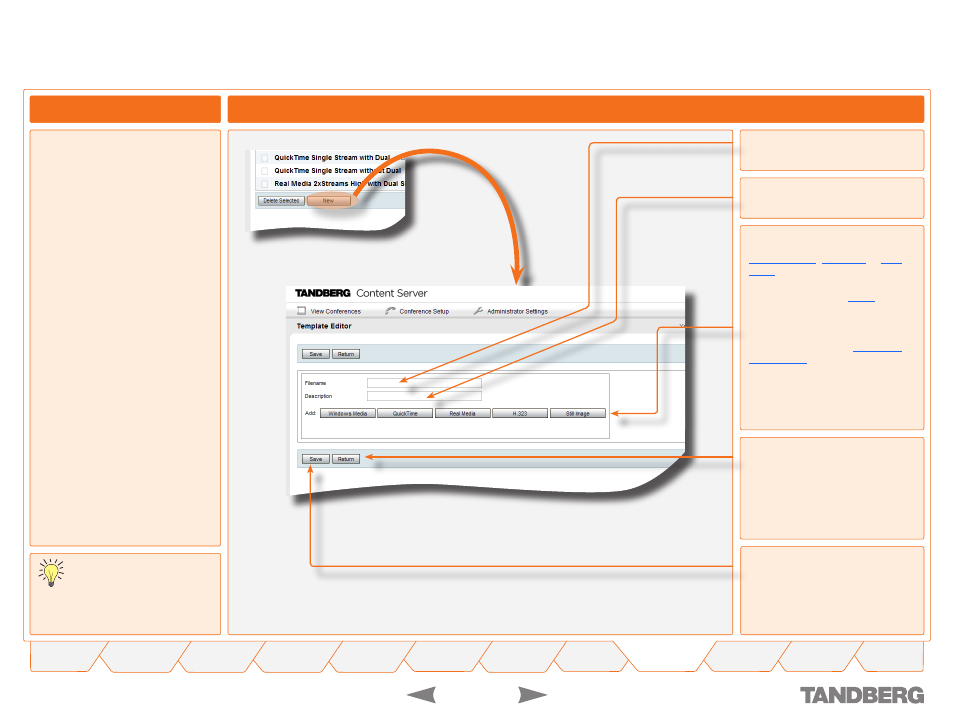
TANDBERG
CONTENT SERVER
USER GUIDE
D 13898.04
DECEMBER 2006
The Create New Template Page
About New Templates
Creating a New Template
When you click on the
New Template
button from the Template Editor screen
(see also the previous pages for more
on this) you will see a screen like the
one shown here.
Details on how to create a new template
are provided on the following pages.
Filename
. Enter the name of this
template. (e.g. WMV9-Default.xml).
Description
. Enter a meaningful
description for this template.
Template types.
If you would like to
add outputs for transcoding calls, add
or
.
If you would like to create a template
for archiving calls, add
. If the
H.323 writer is chosen, the other
options become unavailable.
Still image can be chosen for both
types of templates (see
for details).
If changes are made to the template,
click the
Save
button to keep the
changes.
Click the
Return
button to not save
the changes but go back to view the
list of templates.
Administrator Settings > Template Editor
Templates are sorted in the
interface by Description. If you
want your most frequently used
templates to be displayed at the top of
the list, enter an underscore as the first
character in your Description.
