3 basic operations, 1 mode change – Toshiba LF516 User Manual
Page 43
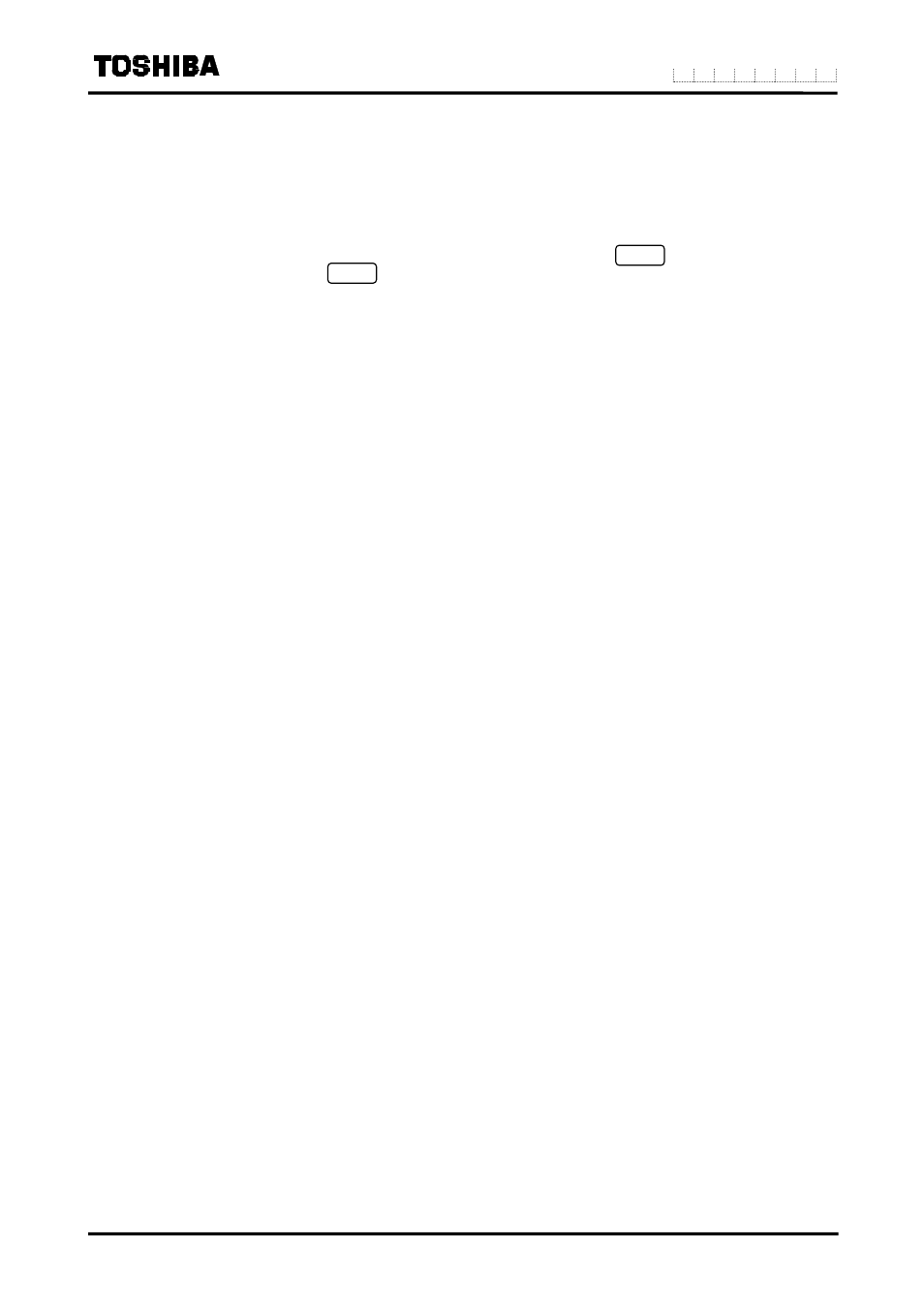
42
6 F 8 A 0 9 3 4
7.3 Basic operations
7.3.1 Mode Change
The converter provides the setting mode and calibration mode as well as the measurement mode. To
change the mode to the setting mode or to the calibration mode, push the switch. To return to the
measurement mode, push the switch from each menu.
● Measurement mode:
Mode to perform flow measurement.
Flow rate or volume of process fluid is displayed and outputted.
The flowmeter first goes to this mode when power is turned on.
● Setting mode:
Mode to check or set various parameters.
Various setting values can be displayed on the screen but the output is
always the flow rate of process fluid as in the measurement mode.
(See 7.4 “Setting and Calibration Items List” and 8.2 “Parameter
Check / Change” for details.)
● Calibration mode:
Mode to check the converter circuit.
The built-in simulation signal generator circuit can be used to check the
span of the range and check the excitation current value. The current
output varies in accordance with the simulation signal. Each digital
output retains its previous state when the converter is changed to the
calibration mode.
See 7.4, “Setting and Calibration Items List” and 9, “Calibration” for
details.
