Transition Networks SISGM1040-162D User Manual
Page 78
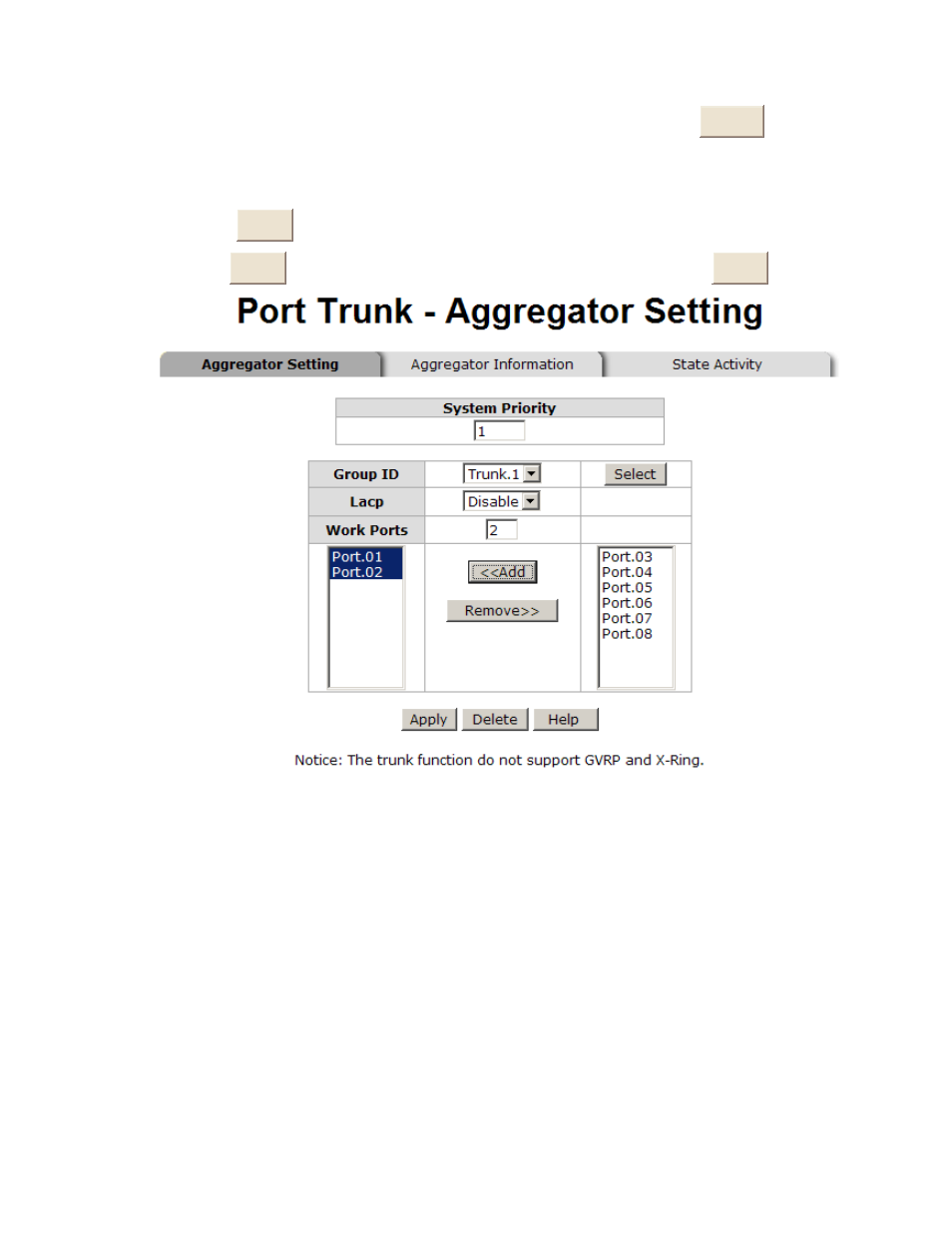
Transition Networks
SISGM1040-162D-LR
Technical Support: 1-800-260-1312
International: 00-1-952-941-7600
71
the left field. To remove unwanted ports, select the port and click
Remove
.
When LACP enabled, you can configure LACP Active/Passive status for each port
on State Activity page.
Click
Apply
.
Use
Delete
to delete Trunk Group. Select the Group ID and click
Delete
.
Port Trunk—Aggregator Setting interface
