Oracle A75089-02 User Manual
Page 94
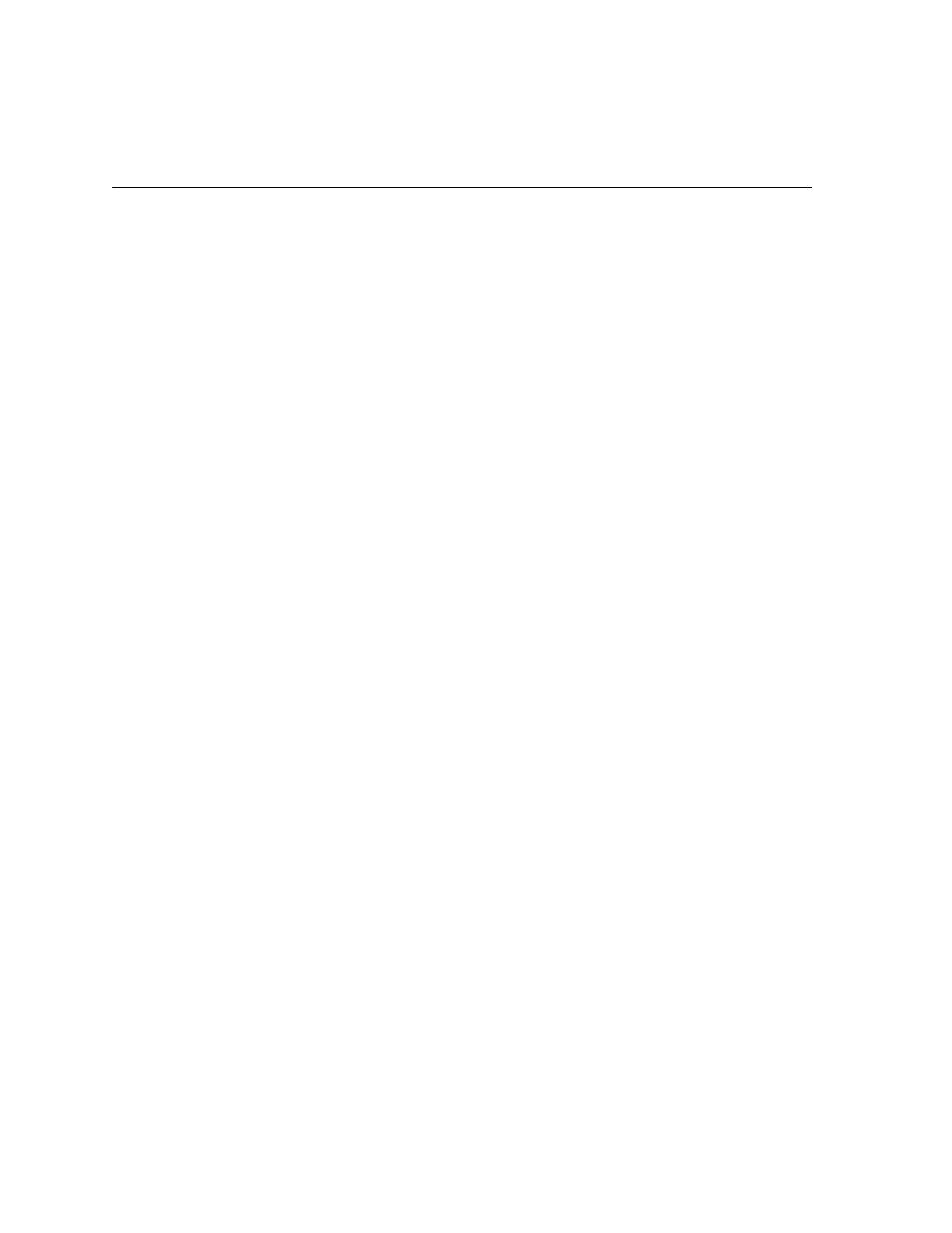
Running the Production Sequence Schedule Inbound (PSQI) Program
7-16
Oracle e-Commerce Gateway User’s Guide
Planning/Material Release Schedule Inbound, Oracle e-Commerce Gateway
Implementation Manual, Release 11i
Submitting a Request, Oracle Applications User’s Guide
Oracle Release Management Implementation Manual, Release 11i
Oracle Release Management User’s Guide, Release 11i
Running the Production Sequence Schedule Inbound (PSQI) Program
Use this transaction to import customer production sequence schedules into your
Oracle Release Management system. Using the Release Management Demand
Processor, you can import customer production sequence schedules into your
Oracle Order Management and Oracle Planning systems.
Prerequisite Setup in Oracle Release Management
The Demand Processor verifies schedule data based on the e-Commerce Gateway
Trading Partner Setup in conjunction with Oracle Release Management Processing
Rules.
For more details on Oracle Release Management Setup steps, refer to:
Oracle Release Management Implementation Manual, Release 11i
Oracle Release Management User’s Guide, Release 11i
Prerequisites in Oracle e-Commerce Gateway
❏ Create the inbound directory and update the INIT.ORA file. See: Defining Data
File Directories, Oracle e-Commerce Gateway Implementation Manual, Release 11i.
❏ Define the ECE: Inbound file path profile option. See: e-Commerce Gateway
Profile Options, Oracle e-Commerce Gateway Implementation Manual, Release 11i.
❏ Define trading partner relationships and enable EDI transactions for the trading
partner. See:
Defining Trading Partner Data
on page 3-4.
❏ Define code conversions. See:
Defining Code Conversion Categories
on
page 4-8,
Assigning Categories
on page 4-10, and
Defining Code Conversion
Values
on page 4-15.
❏ Customize interface data file layout, if necessary. See:
Changing the Interface
Data File Record Layout
on page 5-2.
