Oracle A75089-02 User Manual
Page 106
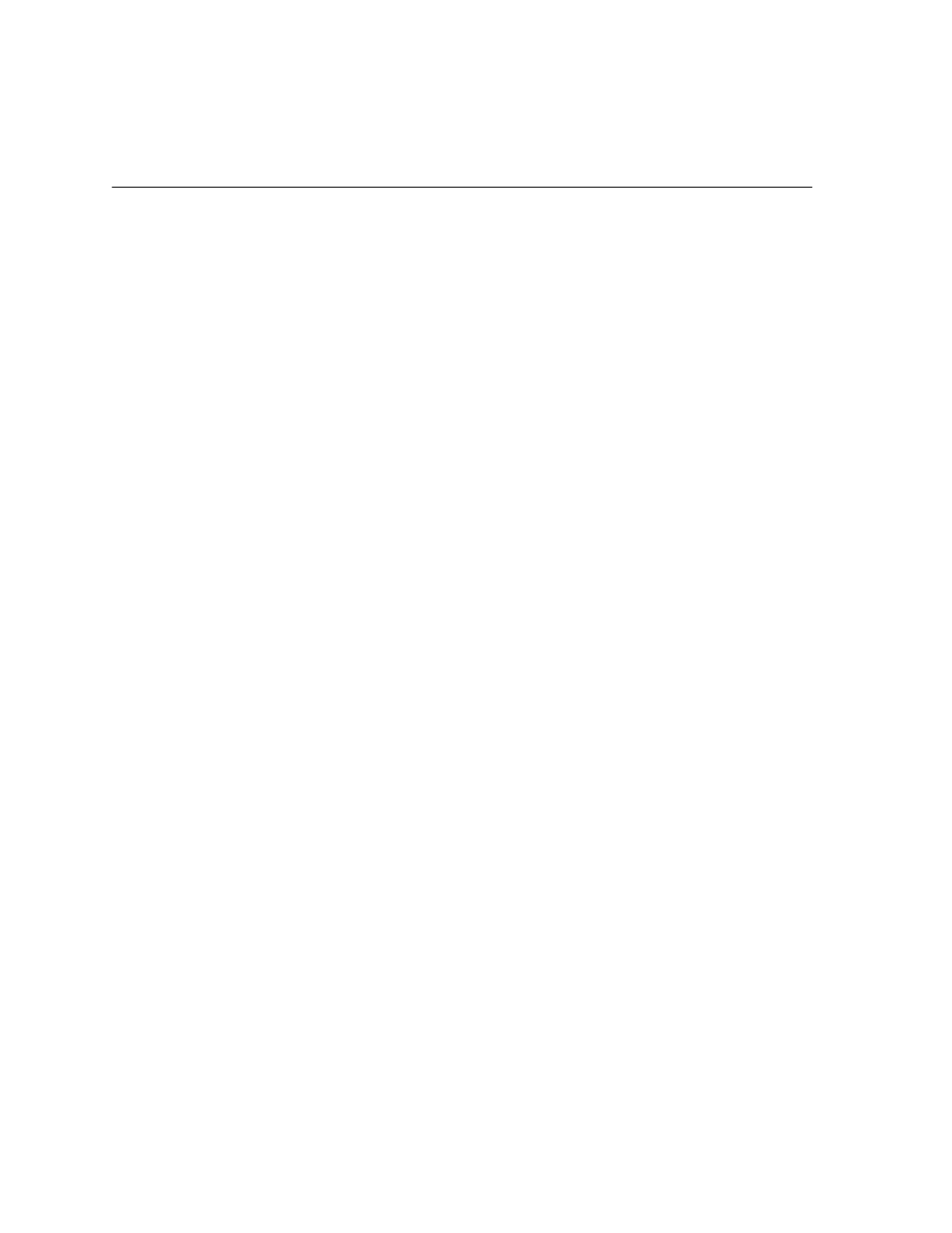
Running the INTRASTAT Movement Statistics (MVSTO) Extract Program
8-6
Oracle e-Commerce Gateway User’s Guide
■
Enter the legal entity. This must match the setup for movement statistic
parameters.
■
Enter the zone code. This must match the economic zone associated with
the legal entity in the movement statistics setup.
■
Enter the ”stat” type: INSTAT or EXSTAT.
■
Enter the period name. This must match the period associated with the
legal entity in the movement statistics setup.
■
Enter the movement type: A for arrivals, D for Dispatch, AC for arrival
adjustments, or DC for dispatch adjustments.
■
Indicate whether to include the address in the transaction document.
■
Set the debug mode to report on debug information. Debug information is
written to the concurrent manager log file:
OFF: No debug information is generated.
LOW: Summary debug information is written to the concurrent manager
log file.
MEDIUM: Medium level debug information is written to the concurrent
manager log file.
HIGH: High level debug information is written to the concurrent manager
log file. (This option generates much information.)
5.
When finished, choose OK in the Parameters window.
6.
Enter schedule options to schedule the request.
7.
Enter completion options.
8.
Choose Submit and make a note of the Request ID returned.
See Also
Movement Statistics (INTRASTAT), Oracle e-Commerce Gateway Implementation
Manual
Movement Statistics, Oracle Purchasing User’s Guide
Defining Economic Zones and Defining Movement Statistic Parameters, Oracle
Inventory User’s Guide
Submitting a Request, Oracle Applications User’s Guide
