Setting up oracle e-commerce gateway – Oracle A75089-02 User Manual
Page 26
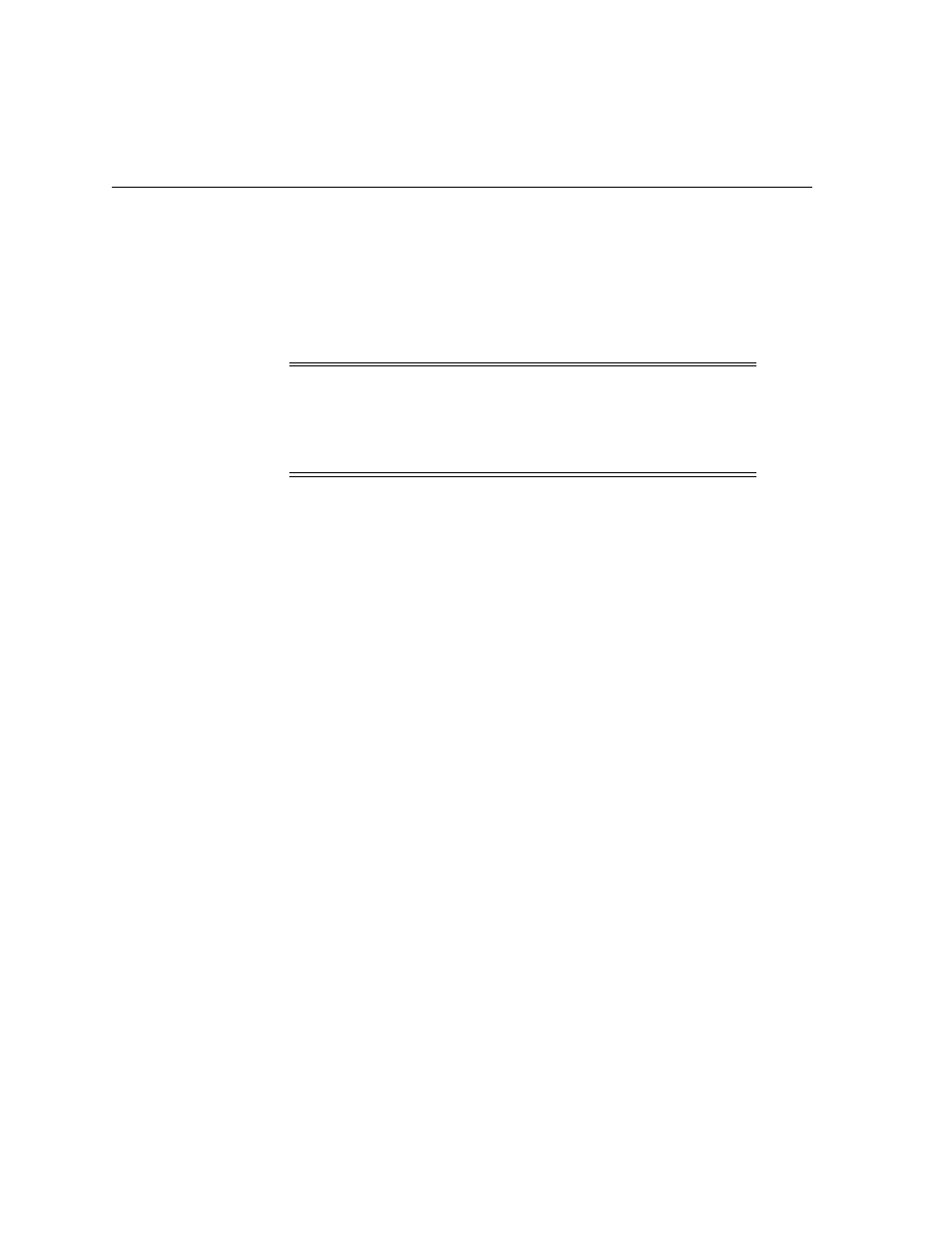
Setting Up Oracle e-Commerce Gateway
2-2
Oracle e-Commerce Gateway User’s Guide
Setting Up Oracle e-Commerce Gateway
This section briefly describes Oracle e-Commerce Gateway setup steps. For the
complete discussion, refer to Setting Up, Oracle e-Commerce Gateway Implementation
Manual.
Step 1. Set Profile Options
Profile options must be set up for basic e-Commerce Gateway functions. See:
e-Commerce Gateway Profile Options
Step 2. Define Data File Directories
To use e-Commerce Gateway, you must first create directories where data files, for
both inbound and outbound transactions, are stored. You must then specify these in
the INIT.ORA file and in the e-Commerce Gateway profile options. See: Defining
Data File Directories, Oracle e-Commerce Gateway Implementation Manual.
Step 3. Define Trading Partner Data
First, define a trading partner group and associate all trading partner location
(address) entities to this group. Assign the trading partner to an address entity in
Oracle Applications such as a customer, supplier, or bank branch address. The
trading partner assignment and entry of the trading partner detail data establishes
the link between the trading partner as defined in Oracle Applications and its
identification in your trading partner’s application or EDI translator application.
See: Overview of Trading Partners, Oracle e-Commerce Gateway Implementation
Manual, and
Step 4. Define Code Conversions
The Oracle e-Commerce Gateway code conversion function provides a method by
which trading partner and standard codes can be converted to Oracle Application
codes and vice versa. See: Overview of Code Conversion, Oracle e-Commerce
Gateway Implementation Manual.
Note:
Oracle e-Commerce Gateway relies on several base Oracle
Applications. Please refer to the setup and open interfaces
documentation for those products, specifically the appropriate
Oracle Applications Implementation Wizard. See: Setting Up,
Oracle e-Commerce Gateway Implementation Manual.
