Oracle A75089-02 User Manual
Page 118
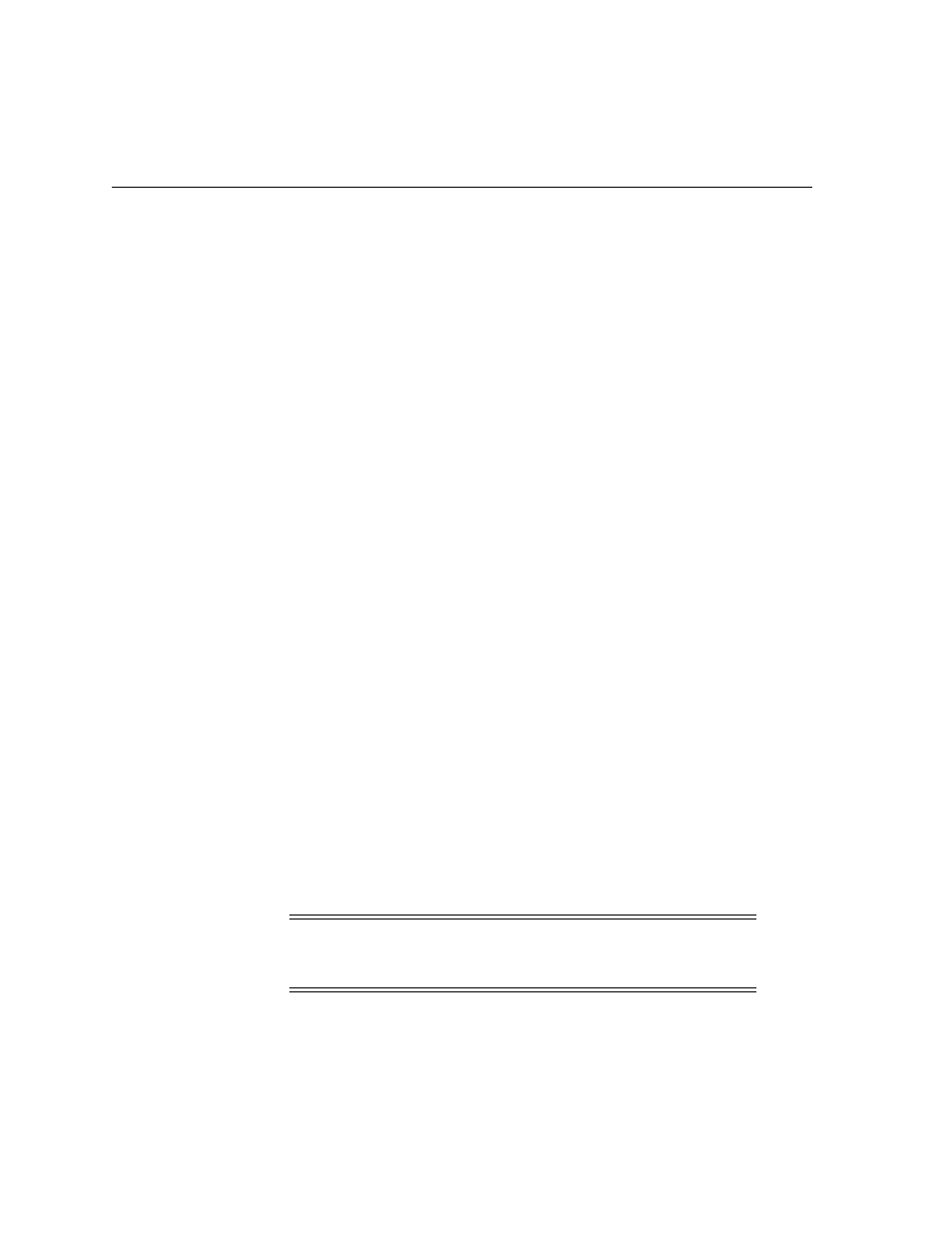
Running the Outbound Purchase Order Change Request (POCO) Extract Program
8-18
Oracle e-Commerce Gateway User’s Guide
Procurement Card Information
The Outbound Purchase Order Change Request transaction includes procurement
card information in the interface data file. This includes credit card type, credit card
number, and expiration date.
You can attach text to the outbound Purchase Order and the Purchase Order
Change Request transactions at the header, line, and shipment levels.
Prerequisite Setup in Oracle Purchasing
Use Purchasing to change an existing purchase order or blanket purchase
agreement. You may cancel a line, add a line, change the line price or quantity,
change the ship-to location, or shipment date or quantity.
You can attach text to the outbound Purchase Order and the Purchase Order
Change Request transactions at the header, line, and shipment levels. See:
If your Purchasing system option is set to Archive on Approval, you must
reapprove changed POs before transmitting them to your supplier.
Prerequisites
❏ Create the outbound directory and update the INIT.ORA file. See: Defining
Data File Directories, Oracle e-Commerce Gateway Implementation Manual, Release
11i.
❏ Define the ECE: Output file path profile option. See: e-Commerce Gateway
Profile Options, Oracle e-Commerce Gateway Implementation Manual, Release 11i.
❏ Define trading partner relationships and enable EDI transactions for the trading
partner. See:
❏ Define code conversions. See:
Defining Code Conversion Categories
❏ Customize interface data file layout, if necessary. See:
Note:
Both the outbound Purchase Order and Purchase Order
Change Request transactions allow attachments. See:
