Runni, Running the credit memo / debit memo (cdmo), Extract program – Oracle A75089-02 User Manual
Page 109
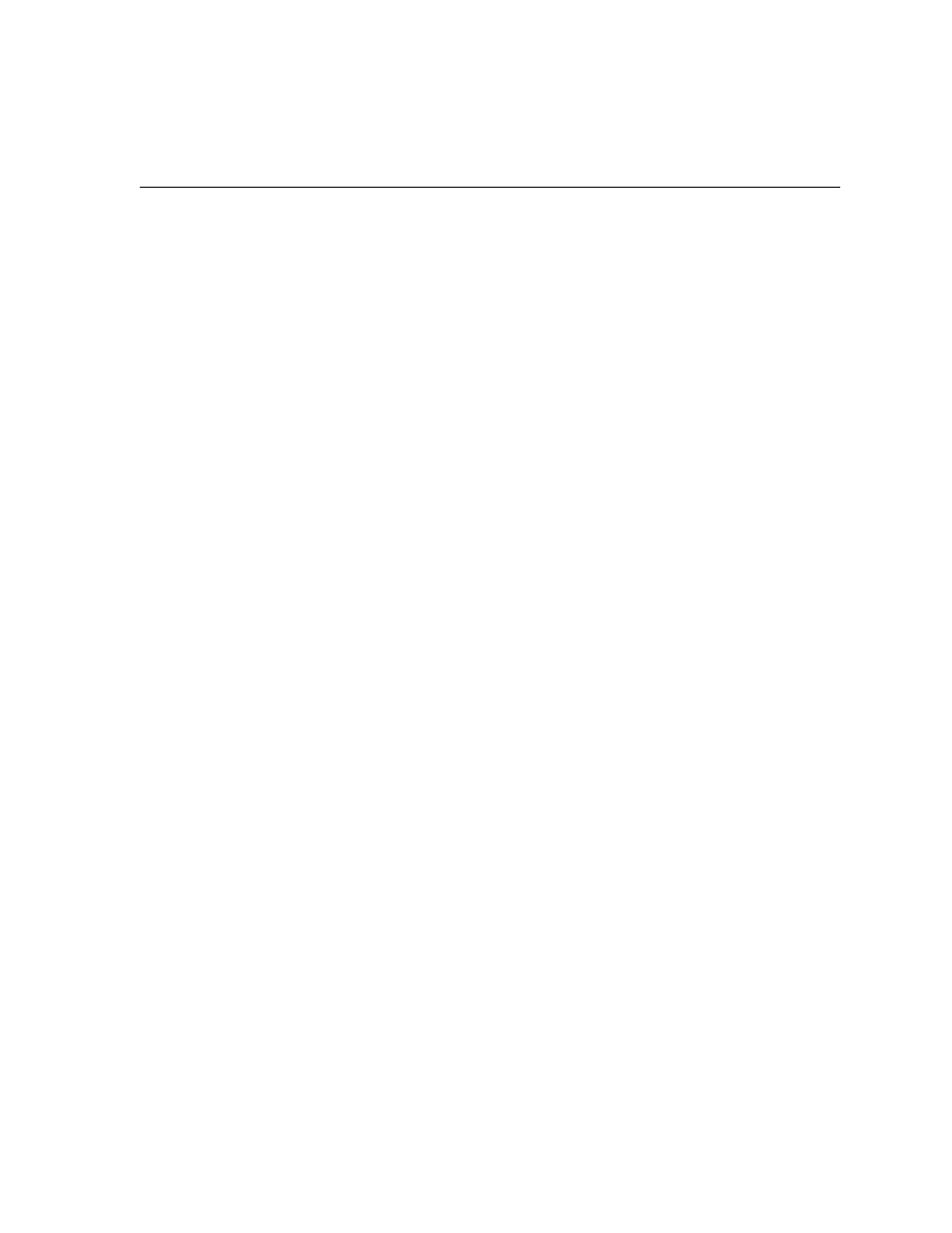
Running the Credit Memo / Debit Memo (CDMO) Extract Program
Outbound Transactions
8-9
Running the Credit Memo / Debit Memo (CDMO) Extract Program
Use this transaction to process credit and debit memos that are generated in Oracle
Receivables. You can generate credit memos and debit memos in the transaction, or
have them generated with the Invoice Outbound transaction. See:
Invoice Outbound (INO) Extract Program
Prerequisite Setup in Oracle Receivables
Use Receivables to enter credit memos (to customer invoices) and debit memos.
Prerequisites
❏ Create the outbound directory and update the INIT.ORA file. See: Defining
Data File Directories, Oracle e-Commerce Gateway Implementation Manual, Release
11i.
❏ Define the ECE: Output file path profile option. See: e-Commerce Gateway
Profile Options, Oracle e-Commerce Gateway Implementation Manual, Release 11i.
❏ Define trading partner relationships and enable EDI transactions for the trading
partner. See:
❏ Define code conversions. See:
Defining Code Conversion Categories
❏ Customize interface data file layout, if necessary. See:
◗◗ To run the Credit Memo / Debit Memo outbound extract program:
1.
Navigate to the Extract Program window.
2.
Select Request to submit an individual request.
3.
Select the Credit Memo / Debit Memo transaction.
4.
In the Parameters window, enter the following optional selection criteria:
■
Specify an output data file name if not using the default.
■
Enter creation dates, From and To.
■
Enter a bill-to customer name.
■
Enter a bill-to site name.
