Runni – Oracle A75089-02 User Manual
Page 89
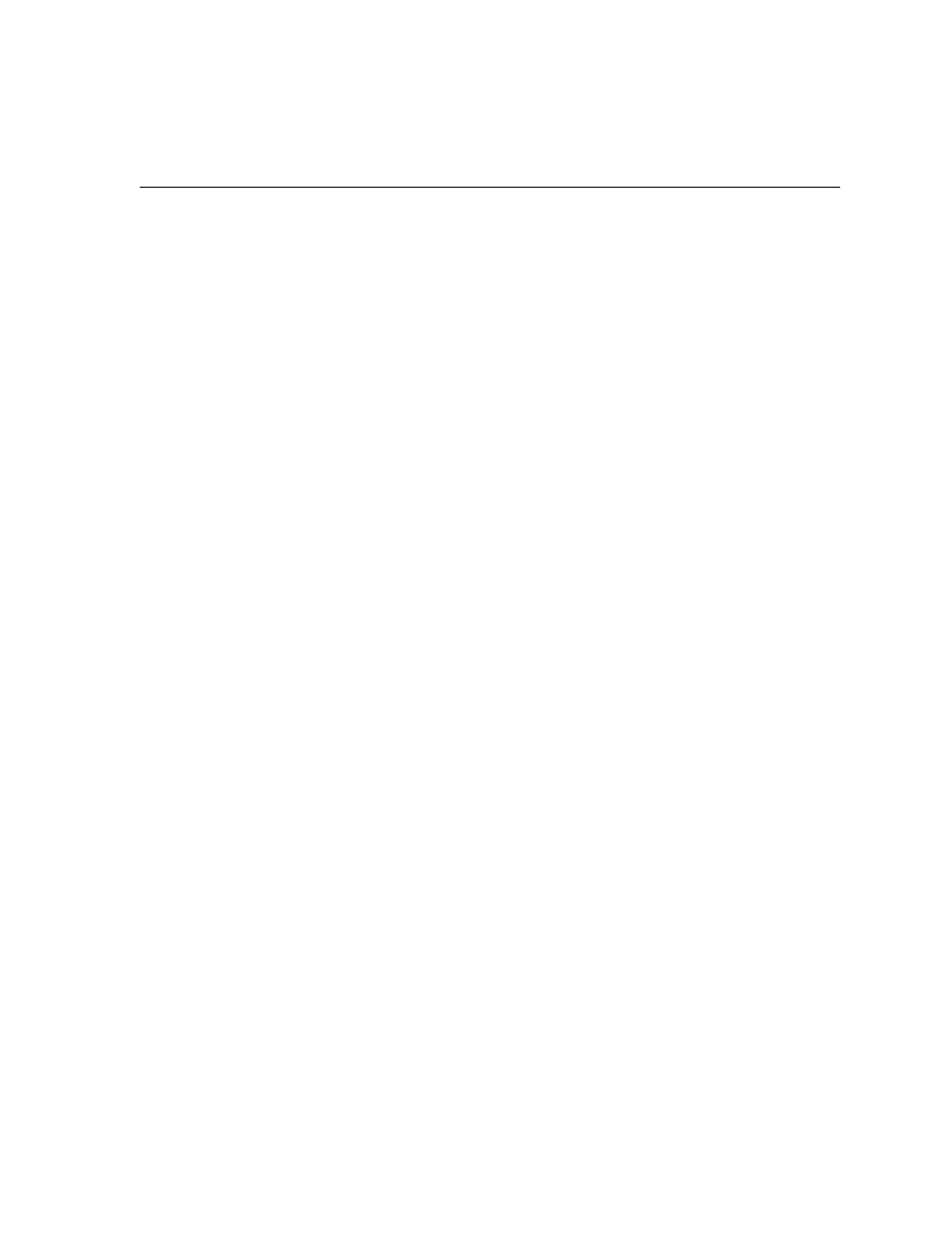
Running the Shipping and Billing Notice Inbound (SBNI) Program
Inbound Transactions
7-11
Running the Shipping and Billing Notice Inbound (SBNI) Program
Use this transaction to import supplier ship notices and invoices into your
Purchasing and Payables system as a pre-receipt and unapproved invoice.
Similar to the Ship Notice/Manifest transaction, the electronic ship notice provides
a shipment identifier to facilitate the receipt of the physical goods and the creation
of the unapproved invoice in a single EDI transaction.
Prerequisite Setup in Oracle Purchasing
■
In the Receiving Options window, set the ASN Control to
Name/Reject/Warning to indicate treatment of the inbound ASN as if the
Purchase Order shipment exists.
■
Set the RCV: Show ASN Matched POs profile option to Yes or No. A value of
Yes indicates the original Purchase Order shipment line is displayed in the Find
Expected Receipts in addition to the ASN Shipment line.
Prerequisite Setup in Oracle Payables
Supplier site must be defined as a ”Pay on Receipt” site.
Prerequisites
❏ Create the inbound directory and update the INIT.ORA file. See: Defining Data
File Directories, Oracle e-Commerce Gateway Implementation Manual, Release 11i.
❏ Define the ECE: Inbound file path profile option. See: e-Commerce Gateway
Profile Options, Oracle e-Commerce Gateway Implementation Manual, Release 11i.
❏ Define trading partner relationships and enable EDI transactions for the trading
partner. See:
❏ Define code conversions. See:
Defining Code Conversion Categories
❏ Customize interface data file layout, if necessary. See:
◗◗ To run the Shipping and Billing Notice inbound program:
1.
Navigate to the Import Program window.
2.
Select Request to submit an individual request.
