Changing the interface data file record layout, Changing the interface data, File record layout – Oracle A75089-02 User Manual
Page 60
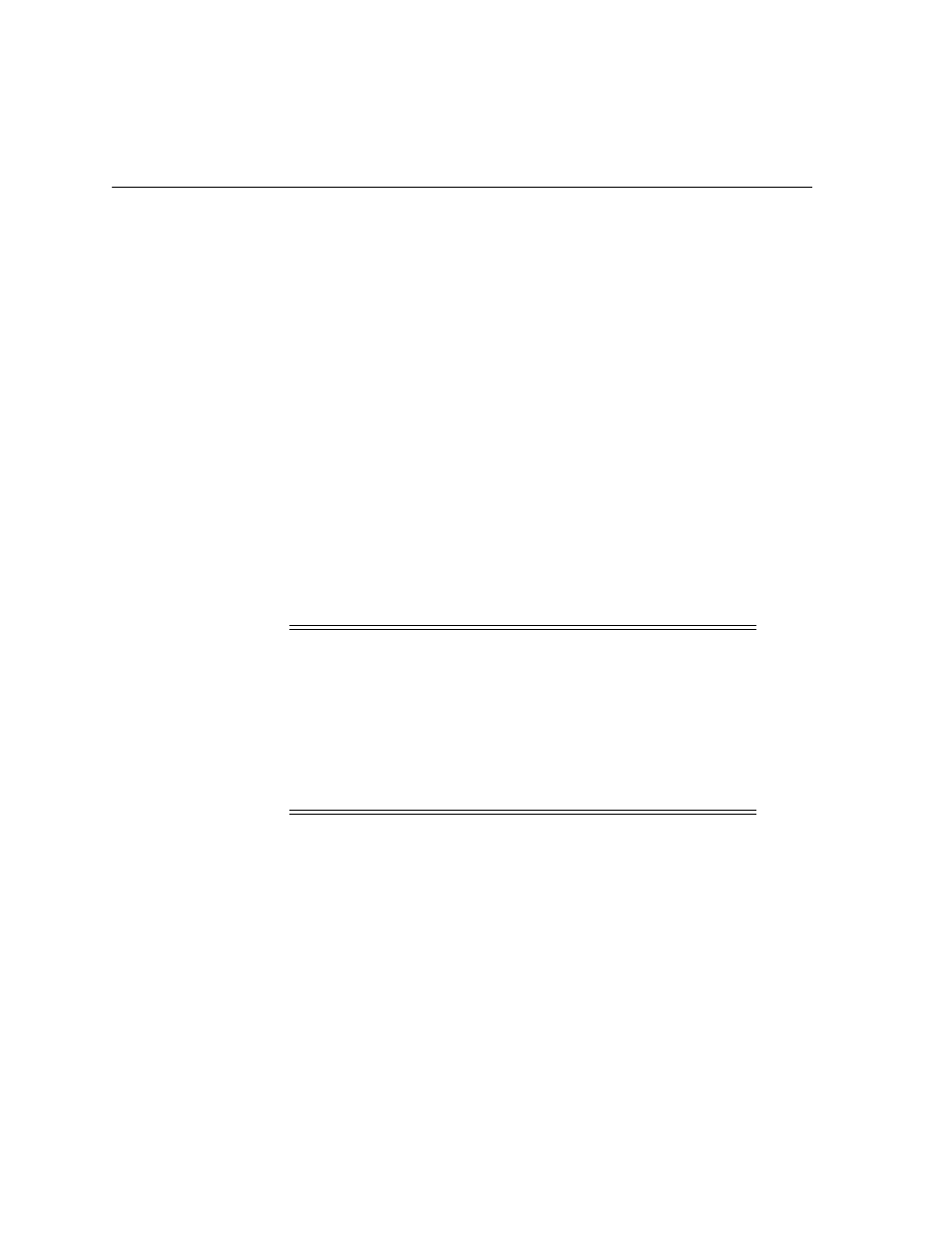
Changing the Interface Data File Record Layout
5-2
Oracle e-Commerce Gateway User’s Guide
Changing the Interface Data File Record Layout
Both inbound and outbound interface data file formats are predefined by Oracle
e-Commerce Gateway The interface data file format may be used as defined or
customized to match your specific business requirements.
Some of the reasons to modify the predefined interface data file format include:
■
Exclude unused columns and unused records.
■
Change column size.
■
Rearrange interface data file records within the same interface table.
■
Activate data elements in the transaction tables.
■
Change sequence of the five external fields resulting from code conversion.
■
Change the record layout code.
■
Change the record layout qualifier.
By making the interface data file formats table-driven, your format changes take
effect immediately without any code changes.
Attention:
You cannot use this window to add data elements to
the interface data file, unless they are already defined in the
e-Commerce Gateway transaction tables. At the end of each table
(indicated by level at the top of the window), there are data
elements without record numbers, positions, and lengths indicated.
You can activate these data elements to appear in the interface file
by assigning a record number, position, and length. You cannot
move data elements to another table level by assigning a record
number in the other table’s record number range.
