Interface file data report – Oracle A75089-02 User Manual
Page 123
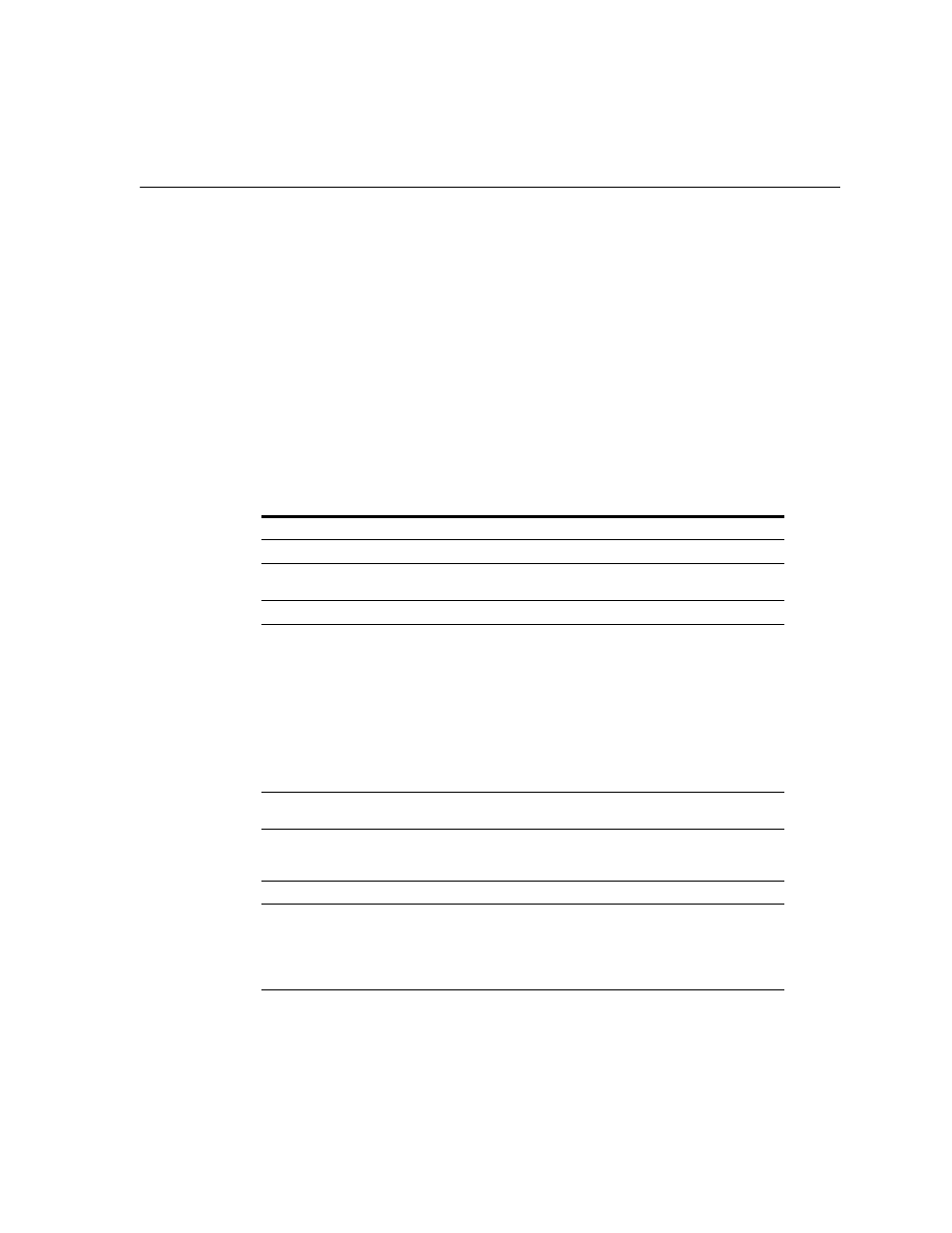
Interface File Data Report
Oracle e-Commerce Gateway Reports
9-3
External Value
Enter an external (transaction interface data file) value or leave blank to report on
all external values.
See Also
Submitting a Request, Oracle Applications User’s Guide
Interface File Data Report
Reports on all the data in a specified transaction interface data file.
The following table describes the interface data file definition format:
Table 9–1
Interface Data FIle Columns and Descriptions
Column
Description
Field Description
Data element description
Category
The associated Code Conversion Category for general
code conversion.
Record
Record numbers assigned by the set of data elements.
Format
Attribute of the Data:
(Char or Varchar2) is alphanumeric characters.
(Number) is numeric.
(Date) for date format YYYYMMDD HHMMSS, where,
for the date portion, YYYY indicates the four digit year
(1997, not 97), MM is month, and DD is day. The time
portion, HHMMSS, where HH indicates hours, MM
indicates minutes, and SS indicates seconds. The time
portion is 000000 if not needed. (Note the space between
date and time.)
Position
Relative position among the business data within the
given record, starting in position 101.
Width
Data element width. This data is likely to be shorter than
data defined in the Oracle Application to align the data
with the standards.
Start
Starting position of the data within the given record.
Application Table
For outbound transactions, application table is the source
table of the Oracle data from which the data is extracted.
For inbound transactions, the table is the interim interface
table of the Oracle application open interface (API) to
receive the data from the e-Commerce Gateway.
