Parameters – Oracle A75089-02 User Manual
Page 124
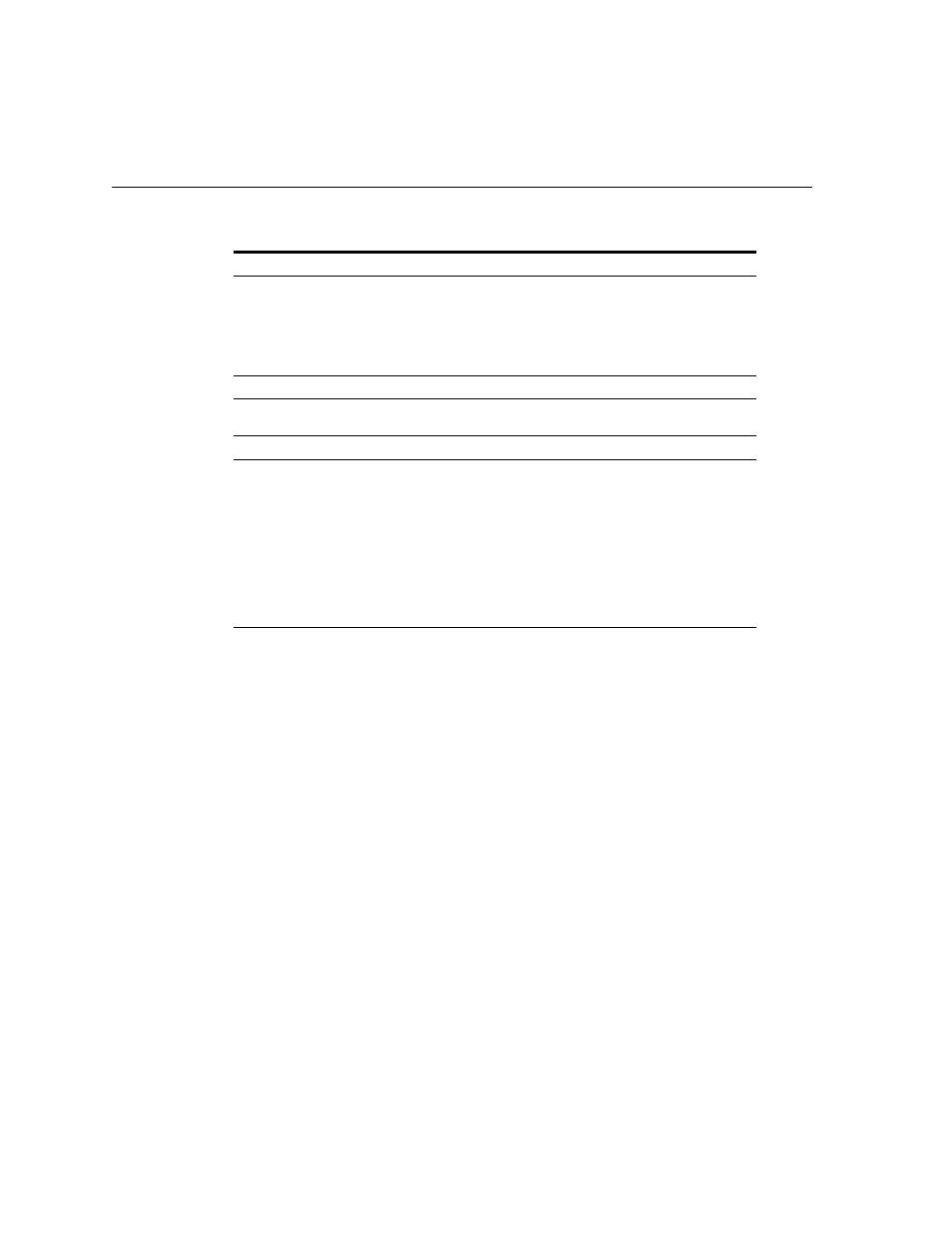
Interface File Data Report
9-4
Oracle e-Commerce Gateway User’s Guide
Parameters
You must enter the following parameters:
Transaction Code
Enter the e-Commerce Gateway transaction code. See:
Path to Interface Data File
Enter the full directory path where the interface data file resides. The default is set
by the ECE: Inbound Directory or the ECE: Output file path profile options,
respectively. See: Profile Options and Defining Data File Directories, Oracle
e-Commerce Gateway Implementation Manual, Release 11.5.
Interface Data File Name
Enter the name of the interface data file.
See Also
Submitting a Request, Oracle Applications User’s Guide
Application Column
For outbound transactions, application column is the
source column of the Oracle data within the Application
Table.
For inbound transactions, the application column is the
column within the interim Application Table of the Oracle
application open interface (API) to receive the data.
Field Description
Data element description
Category
The associated Code Conversion Category for general
code conversion.
Record
Record numbers assigned by the set of data elements.
Format
Attribute of the Data:
(Char or Varchar2) is alphanumeric characters.
(Number) is numeric.
(Date) for date format YYYYMMDD HHMMSS, where,
for the date portion, YYYY indicates the four digit year
(1997, not 97), MM is month, and DD is day. The time
portion, HHMMSS, where HH indicates hours, MM
indicates minutes, and SS indicates seconds. The time
portion is 000000 if not needed. (Note the space between
date and time.)
Table 9–1
Interface Data FIle Columns and Descriptions
Column
Description
